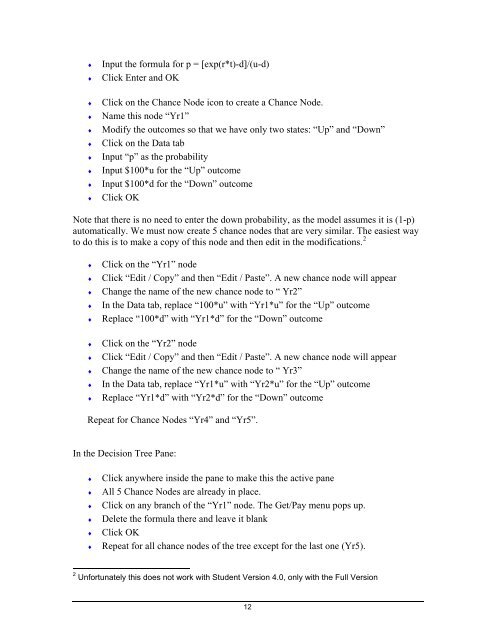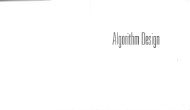You also want an ePaper? Increase the reach of your titles
YUMPU automatically turns print PDFs into web optimized ePapers that Google loves.
♦ Input the formula for p = [exp(r*t)-d]/(u-d)<br />
♦ Click Enter and OK<br />
♦ Click on the Chance Node icon to create a Chance Node.<br />
♦ Name this node “Yr1”<br />
♦ Modify the outcomes so<br />
♦ Click on the Data tab<br />
♦ Input “p” as the probability<br />
♦ Input $100*u for the “Up” outcome<br />
♦ Input $100*d for the “Down” outcome<br />
♦ Click OK<br />
that we have only two states: “Up” and “Down”<br />
Note that there is no<br />
need to enter the down probability, as the model assumes it is (1-p)<br />
automatically.<br />
We must now create 5 chance nodes that are very similar. The easiest way<br />
to do this is to make a copy of this node and then edit in the modifications. 2<br />
♦ Click on the “Yr1” node<br />
♦ Click “Edit / Copy” and then “Edit / Paste”. A new chance node will appear<br />
♦ Change the name of the new<br />
chance node to “ Yr2”<br />
♦ In the Data tab, replace “100*u” with “Yr1*u” for the “Up” outcome<br />
♦ Replace “100*d” with “Yr1*d” for the “Down” outcome<br />
♦ Click on the “Yr2” node<br />
♦ Click “Edit / Copy” and then “Edit / Paste”. A new chance node will appear<br />
♦ Change the name of the new<br />
chance node to “ Yr3”<br />
♦ In the Data tab, replace “Yr1*u” with “Yr2*u” for the “Up” outcome<br />
♦ Replace “Yr1*d” with “Yr2*d” for the “Down” outcome<br />
Repeat for Chance Nodes “Yr4” and “Yr5”.<br />
In the<br />
Decision Tree Pane:<br />
♦ Click anywhere inside<br />
the pane to make this the active pane<br />
♦ All 5 Chance Nodes are already in place.<br />
♦ Click on any branch of the “Yr1” node. The Get/Pay menu po<br />
♦ Delete the formula there and leave it blank<br />
ps up.<br />
♦ Click OK<br />
♦ Repeat for all chance nodes of the tree except<br />
for the last one (Yr5).<br />
2 Unfortunately this does not work with Student Version 4.0, only with the Full Version<br />
12