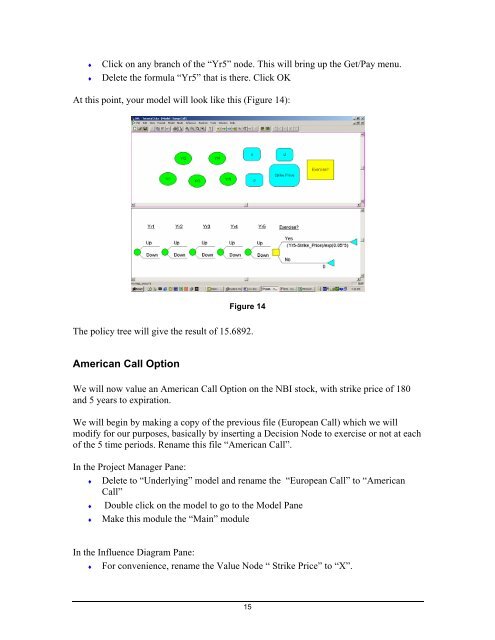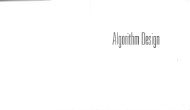You also want an ePaper? Increase the reach of your titles
YUMPU automatically turns print PDFs into web optimized ePapers that Google loves.
♦ Click on any branch of the “Yr5” node. This will bring up the Get/Pay<br />
menu.<br />
♦ Delete the formula “Yr5” that is there. Click OK<br />
At this point, your model will look like this (Figure 14):<br />
Figure 14<br />
The policy tree will give the result of 15.6892.<br />
American Call Option<br />
We will now value an American<br />
Call Option on the NBI stock, with strike price of 180<br />
and 5 years to expiration.<br />
We will begin by making a copy of the previous file (European Call) which we will<br />
modify for our purposes, basically<br />
by inserting a Decision Node to exercise or not at each<br />
of the 5 time periods. Rename this file “American Call”.<br />
In the Project Manager Pane:<br />
♦ Delete to “Underlying” model and rename the “European<br />
Call” to “American<br />
Call”<br />
♦ Double click on the model to go to the Model Pane<br />
♦ Make this module the “Main” module<br />
In the Influence Diagram Pane:<br />
♦ For convenience, rename the Value Node “ Strike Price” to “X”.<br />
15