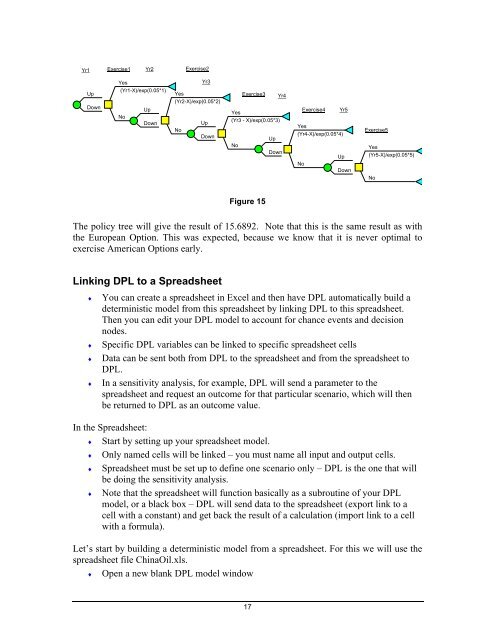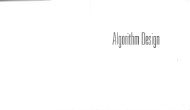Create successful ePaper yourself
Turn your PDF publications into a flip-book with our unique Google optimized e-Paper software.
Yr1<br />
Up<br />
Down<br />
Exercise1<br />
Yes<br />
(Yr1-X)/exp(0.05*1)<br />
No<br />
Yr2<br />
Up<br />
Down<br />
Exercise2<br />
Yes<br />
(Yr2-X)/exp(0.05*2)<br />
No<br />
Yr3<br />
Up<br />
Down<br />
Yes<br />
(Yr3 - X)/exp(0.05*3)<br />
No<br />
Exercise3<br />
Figure 15<br />
Up<br />
Yr4<br />
Down<br />
Yes<br />
(Yr4-X)/exp(0.05*4)<br />
No<br />
Exercise4<br />
Yr5<br />
Up<br />
Down<br />
Exercise5<br />
Yes<br />
(Yr5-X)/exp(0.05*5)<br />
The policy tree will give the result of 15.6892. Note that this is the same result as with<br />
the European Option. This was expected, because we know that it is never optimal to<br />
exercise American Options early.<br />
Linking <strong>DPL</strong> to a Spreadsheet<br />
♦ You can create a spreadsheet in Excel and then have <strong>DPL</strong> automatically build a<br />
deterministic model from this spreadsheet by linking <strong>DPL</strong> to this spreadsheet.<br />
Then you can edit your <strong>DPL</strong><br />
model to account for chance events and decision<br />
nodes.<br />
♦ Specific <strong>DPL</strong> variables can be linked<br />
to specific spreadsheet cells<br />
♦ Data can be sent both from <strong>DPL</strong> to the spreadsheet and from the spreadsheet to<br />
<strong>DPL</strong>.<br />
♦ In a sensitivity analysis, for example, <strong>DPL</strong> will send a parameter to the<br />
spreadsheet and request an outcome for that particular scenario, which will then<br />
be returned to <strong>DPL</strong> as an outcome value.<br />
In the<br />
Spreadsheet:<br />
♦ Start by<br />
setting up your spreadsheet model.<br />
♦ Only named cells will be linked – you must name all input and output cells.<br />
♦ Spreadsheet must be set up to define one scenario only – <strong>DPL</strong> is the one that will<br />
be doing the sensitivity analysis.<br />
♦ Note that the spreadsheet will function basically as a subroutine of your <strong>DPL</strong><br />
model, or a black box – <strong>DPL</strong> will send data to the<br />
spreadsheet (export link to a<br />
cell with a constant) and get back the result of<br />
a calculation (import link to a cell<br />
with a formula).<br />
Let’s start by building a deterministic model from<br />
a spreadsheet. For this we will use the<br />
spreadsheet<br />
file ChinaOil.xls.<br />
♦ Open a new blank <strong>DPL</strong> model window<br />
17<br />
No