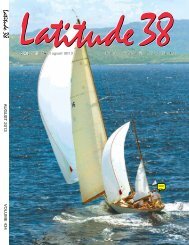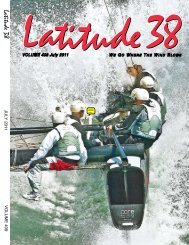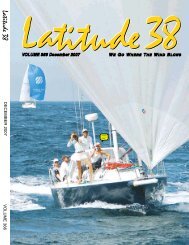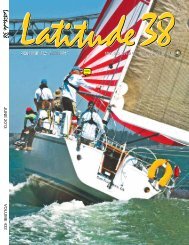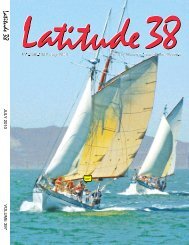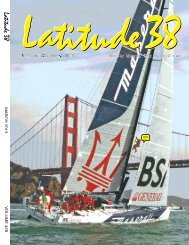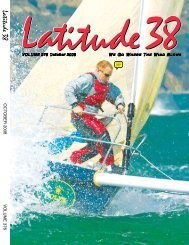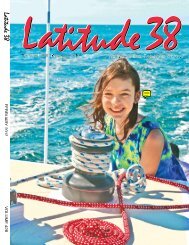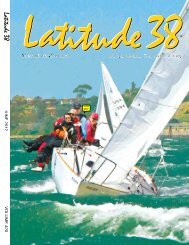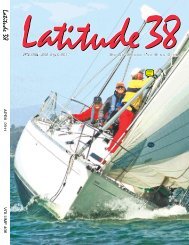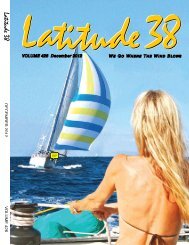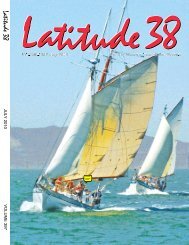October 2009 eBook all pages (free PDF, 36.6 - Latitude 38
October 2009 eBook all pages (free PDF, 36.6 - Latitude 38
October 2009 eBook all pages (free PDF, 36.6 - Latitude 38
You also want an ePaper? Increase the reach of your titles
YUMPU automatically turns print PDFs into web optimized ePapers that Google loves.
still irritates the Ha-Ha's Grand Poobah<br />
— is that SSB radio frequency/channels<br />
are so different from VHF, FM, television<br />
and almost every other kind of channel.<br />
On VHF, for example, channel 72 is channel<br />
72. On television, channel 7 is channel<br />
7. What could be more simple?<br />
Certainly not SSB radio. Get this: while<br />
4146 is always 4146 on SSB, it's also<br />
known as 4A, and sometimes the designator<br />
4-1. In addition, depending on the<br />
individual radio, it's often channel 35 or<br />
channel 77, and could also be some other<br />
channel. That's right, depending on what<br />
radio you bought and when, and who<br />
might have customized the user channels,<br />
channel 35 and channel 77 may or<br />
may not be 4146 and vice versa. And, of<br />
course, it might also be channel 63 or 147<br />
— or a bunch of other channels.<br />
The best way to get to 4146 is to<br />
just tune to 4146. The problem is that<br />
you may have to do a lot of knob turning,<br />
which can be annoying. In order<br />
to eliminate unnecessary wrist injuries<br />
from knob turning, some manufacturers<br />
'channelized' the more popular frequencies.<br />
That is, they assigned specific channels<br />
to specific frequencies. For example,<br />
the Icom SSB radios of several years<br />
ago assigned channel 35 to frequency<br />
4146 (aka 4A and 4-1). Unfortunately,<br />
in later radios, they decided to assign<br />
channel 77 to 4146 (aka 4A and 4-1). In<br />
addition, some retailers created custom<br />
'user channel' packages, which gave yet<br />
another channel designation to 4146.<br />
How did it <strong>all</strong> come to this? SSB<br />
operators used to have to spin the frequency<br />
knob like crazy to find anyone<br />
because there are more than 1,000 SSB<br />
frequencies — only a very few of which<br />
will ultimately be of interest to you. (More<br />
on that later.) As a result, most modern<br />
marine SSB transceivers — a fancy<br />
name for a combined transmitter and<br />
receiver in one black box — have nearly<br />
700 pre-stored duplex channels (specific<br />
frequencies designated as channels for<br />
easier access). After <strong>all</strong>, what's easier:<br />
dialing through 1,000+ frequencies or<br />
700 channels?<br />
Nonetheless, you could spin your SSB<br />
dial <strong>all</strong> day long and you'd probably still<br />
hear nothing — except for WLO, the excellent<br />
radiotelephone station located in<br />
Mobile, Alabama. If you want to pick up<br />
something, look for on-the-hour weather<br />
and traffic reports on the following International<br />
Telecommunications Union<br />
(ITU) three- and four-digit designators:<br />
405, 417, 805, 824, 830, 1209, 1212,<br />
1226, 1607, 1624, 1641, 1807, 2237<br />
and 2503. If you punch in 1607 on the<br />
hour, you'll get traffic lists and weather<br />
broadcasts from powerful WLO. The<br />
U.S. Coast Guard also broadcasts voice<br />
weather reports on ITU channels 424,<br />
601, 816, 1205, and 1625.<br />
B ecause SSB radios are more<br />
complicated than VHF radios, you might<br />
initi<strong>all</strong>y have a little trouble punching in<br />
the three- and four-digit ITU channels<br />
and/or the actual frequencies.<br />
Icom America, Furuno, and SEA are<br />
the last remaining SSB manufacturers,<br />
and of the three, Icom is the undisputed<br />
leader when it comes to equipping recreational<br />
vessels with marine SSB gear.<br />
To help North American sailors more<br />
easily c<strong>all</strong> up relevant ship-to-ship,<br />
Coast Guard, weather facsimile, Ham<br />
and marine telephone stations, Icom<br />
has pre-programmed 160 "favorite channels"<br />
— channels 1 through 160 — into<br />
a memory circuit titled 'User Channels'.<br />
If you have an Icom 802 and tune<br />
TO MARINE SSB<br />
to Channel 77, you'll find that you'll be<br />
on frequency 4146 (aka 4A). And if you<br />
tune to Channel 118 on an 802, you'll<br />
find yourself on frequency 3968, which<br />
is home to the Sonrisa Net at 7 a.m.<br />
Pacific Time in the winter. It will even<br />
show 'Sonrisa Net' on your screen, even<br />
though the Sonrisa Net only uses that<br />
frequency a few hours each day.<br />
Your radio will no doubt also have a<br />
toggle for 'channel/frequency'. As you<br />
move it, the display will switch back<br />
and forth from, say frequency 4146 to<br />
Channel 77 — assuming, of course, that<br />
77 has been assigned to 4146 on your<br />
particular radio.<br />
Most Icom marine SSBs may be tuned<br />
off of a memorized channel, to hear a<br />
weather report on a frequency that has<br />
recently moved. Press the 'CL' button<br />
— the channel knob now goes into frequency<br />
changing — and turn the knob<br />
in tiny steps. You may need to do a lot of<br />
knob twirling to get to some of the new<br />
weather nets. Be sure tp push 'CL' again<br />
to get out of this mode.<br />
Take this opportunity to run <strong>all</strong> the<br />
user channels on your radio, and make<br />
<strong>Latitude</strong> <strong>38</strong>'s Easy Guide to Mexico Nets<br />
Baja California & Mainland Mexico<br />
Daylight Savings Time Schedule (Summer)<br />
Time Latest *Latest Freq Freq Upper/<br />
UTC PDT MDT CDT ICOM kHz Lower Net Name<br />
(GMT) (GMT) W. Coast US Cabo, LAP, LAP MZT PVR, ACA Channel Channel Pri / Sec Sideband<br />
*** *** Marine SSB Nets ***<br />
0:30 17:30 18:30 19:30 105 92 8122/8116 6224 USB Southbound Amigo Net Net<br />
14:00 7:00 8:00 9:00 105 92 8122/8116 6224 USB USB Southbound Amigo Net Net<br />
N/A N/A N/A N/A 95 6516 USB USB Bluewater Net<br />
*** Listen-Only Ham Nets ***<br />
14:30 7:30 8:30 9:30 149 141 7192 72<strong>38</strong> LSB Chubasco Baja Net Net*<br />
15:00 8:00 9:00 10:00 141 149 7233.5 7294 LSB LSB Chubasco Baja Net Net*<br />
19:00 12:00 13:00 14:00 156 14340 14340 USB Mañana Manana Net*<br />
19:00 12:00 13:00 14:00 151 14300 14300 USB Pacific Manana Seafarer Net* Net<br />
14:00 * NOTE: Net 7:00 warm-up and 8:00 coordination 9:00 sessions frequently 135 begin 3968 prior to the LSB published net Sonrisa opening Net time.<br />
* NOTE: Net warm-up and coordination sessions frequently begin prior to the published net opening time.<br />
Standard Time Schedule (Winter)<br />
Time *Latest Latest Freq Upper/<br />
UTC PDT MDT CDT ICOM kHz Lower Net Name<br />
(GMT) W. W. Coast US Cabo, LAP, LAP MZT PVR, ACA Channel Pri / Sec Sideband<br />
*** *** Marine SSB Nets ***<br />
0:30 16:30 17:30 18:30 105 92 8122/8116 6224 USB Southbound Amigo Net Net<br />
14:00 6:00 7:00 8:00 105 92 8122/8116 6224 USB USB Southbound Amigo Net Net<br />
N/A N/A N/A N/A 95 6516 USB Bluewater Net<br />
*** *** Listen-Only Ham Nets *** ***<br />
15:30 7:30 8:30 9:30 149 141 7192 72<strong>38</strong> LSB Chubasco Baja Net Net*<br />
16:00 8:00 9:00 10:00 141 149 7233.5 7294 LSB Chubasco Baja Net Net*<br />
19:00 11:00 12:00 13:00 156 14340 USB Manana Net* Net*<br />
19:00 11:00 12:00 13:00 151 151 14300 USB Pacific Manana Seafarer Net* Net<br />
15:00 * NOTE: Net 7:00 warm-up and 8:00 coordination 9:00 sessions frequently 135 begin 3968 prior to the LSB published net Sonrisa opening time. Net<br />
* NOTE: Net warm-up and coordination sessions frequently begin prior to the published net opening time.<br />
Time adapted from Dockside Radio: www.docksideradio.com<br />
<strong>October</strong>, <strong>2009</strong> • <strong>Latitude</strong> <strong>38</strong> • Page 105