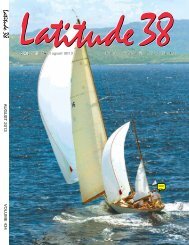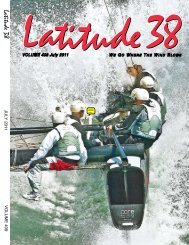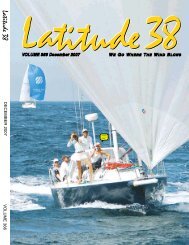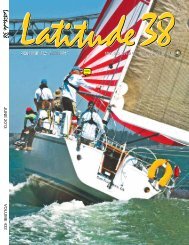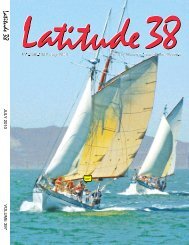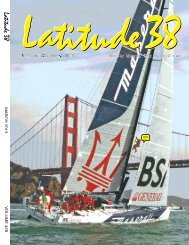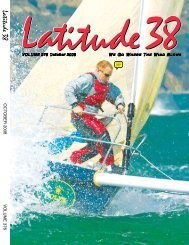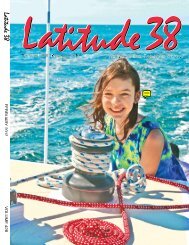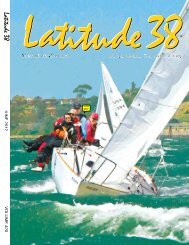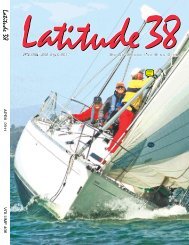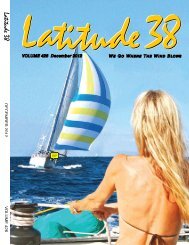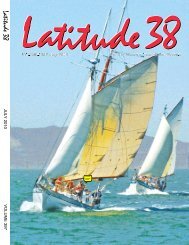October 2009 eBook all pages (free PDF, 36.6 - Latitude 38
October 2009 eBook all pages (free PDF, 36.6 - Latitude 38
October 2009 eBook all pages (free PDF, 36.6 - Latitude 38
Create successful ePaper yourself
Turn your PDF publications into a flip-book with our unique Google optimized e-Paper software.
IDIOT'S GUIDE<br />
a list of what frequencies/stations they<br />
refer to. As mentioned, if you have a<br />
newer Icom 802, it's very likely, but not<br />
certain, that you have the same channel/frequency<br />
combinations as owners<br />
of other new Icom 802s. But if you have<br />
an older Icom model, or perhaps had a<br />
custom user channel package inst<strong>all</strong>ed<br />
into your 802, I'd recommend that you<br />
have an authorized Icom dealer come<br />
down and give you the most recent user<br />
channel package. He'll just plug his<br />
San Francisco, New Orleans, Miami and<br />
Norfolk.<br />
Warning! Remember, different bands<br />
have different ranges. If you make an<br />
emergency c<strong>all</strong> on 2182 when you're halfway<br />
between Mexico and the Marquesas,<br />
it's very unlikely anyone will hear you.<br />
If you check the earlier chart, you'll see<br />
that you'd actu<strong>all</strong>y want to transmit on<br />
12,290 (12S) where the range would be<br />
1,200 to 2,400 miles.<br />
Radio signals within the SSB shortwave spectrum<br />
refract off the ionosphere and come back to earth<br />
hundreds to thousands of miles away without the need<br />
for communication satellites and/or ground stations.<br />
computer into the front of your radio and<br />
download the new stuff. It shouldn't take<br />
more than 15 minutes, and will sync you<br />
with the majority of other SSB radios.<br />
If you look at the sidebar, you'll see<br />
<strong>Latitude</strong> <strong>38</strong>'s favorite SSB channels that<br />
will help you better understand that each<br />
channel has a specific purpose. You'll<br />
notice there aren't 700 of them. That's<br />
because you can use only 33 primary<br />
channels. And for cruisers in California<br />
and Mexico, you'll almost certainly use<br />
just five of them: 4A, 4B, 4C, 8A and<br />
8B. That's not many, but you'll rarely<br />
have trouble finding an open channel.<br />
(There are an additional 49 secondary<br />
channel/frequencies on the 4 MHz and<br />
8 MHz bands that you can use if they<br />
aren't being used at the time, but if<br />
you're just starting out, you don't need<br />
that additional confusion.)<br />
The main thing to do is play with your<br />
user channels/frequency combinations<br />
so you become familiar with them. It<br />
won't take long. If you find that your<br />
channels are out of sync with most other<br />
folks' SSBs, you might want to change<br />
yours to match theirs. Depending on how<br />
technical you are, you may or may not<br />
need assistance.<br />
C<strong>all</strong>ing For Help Over The SSB<br />
There are six Coast Guard Global<br />
Maritime Distress and Safety System<br />
(GMDSS) channels/frequencies: 2182,<br />
the distress channel; 4125 (4S); 6215<br />
(6S); 8291 (8S), 12,290 (12S); 16,420<br />
(16S). The Coast Guard and other international<br />
rescue agencies monitor<br />
them 24 hours a day. U.S. Coast Guard<br />
monitors out of Hawaii, Guam, Alaska,<br />
Page 106 • <strong>Latitude</strong> <strong>38</strong> • <strong>October</strong>, <strong>2009</strong><br />
Checking Your SSB<br />
Reception And Transmission<br />
As a new user, even if you get some<br />
meaningful reception as you dial around<br />
the channels, you'll probably still wonder<br />
if your SSB is working as it should. One<br />
way to find out is by trying to pick up the<br />
time signals at 10 and 15 MHz and WWV,<br />
which provide a continuous signal for a<br />
ready reference. If you're still at the dock<br />
and plugged in, you may find that turning<br />
off the shorepower battery charger will<br />
make a huge difference in your reception.<br />
Ditto for refrigeration, fluorescent lights<br />
and inverters.<br />
If you're not sure that you're transmitting,<br />
you can tell a lot by looking at the<br />
LCD display on the face of your radio.<br />
First, push the 'TUNE' button, at which<br />
point the radio should briefly transmit<br />
a low power<br />
signal to tune the<br />
automatic antenna<br />
coupler. Do this on<br />
any 6 MHz channel<br />
as long as there<br />
is no traffic on it.<br />
The word 'TUNE'<br />
should flash a couple<br />
times on the<br />
LCD screen, and<br />
then stay up on the<br />
screen when the<br />
radio cycles back<br />
to receive. Still see<br />
the word 'TUNE'?<br />
This is good. However, if the word 'THRU'<br />
comes up, or 'HI SWR', you've got problems.<br />
It's probably time to bring in a<br />
NMEA-qualified marine SSB specialist<br />
to find out what's wrong between your<br />
radio and your tuner.<br />
Assuming you do get 'TUNE', it's<br />
<strong>Latitude</strong> <strong>38</strong>'s<br />
Favorite SSB Channels<br />
When cruising Mexico, these are the only<br />
channels you'll re<strong>all</strong>y need for c<strong>all</strong>ing<br />
ship-to-ship or ship-to-California.<br />
Latest ICOM<br />
Channel Downloadable Frequency<br />
Designator Channel kHz<br />
4A .................. 77..............4146 kHz USB<br />
4B .................. 78..............4149 kHz USB<br />
8A .................. 97..............8294 kHz USB<br />
8B .................. 98..............8297 kHz USB<br />
time to pick up the mic and try a short<br />
transmission. After doublechecking that<br />
the frequency is clear, key the mic, and<br />
speak directly into it saying "FOOO-<br />
OUUUUR." The mic should be touching<br />
your lips when you do this. If the following<br />
things happen, it suggests that your<br />
transmission is good and powerful:<br />
1) The LCD bar graph goes full<br />
scale.<br />
2) Your cabin lights dim slightly.<br />
3) The instrument indicator lamps<br />
glow.<br />
4) The bilge alarm squeaks.<br />
5) The house battery drops about half<br />
a volt.<br />
It's perfectly normal for instrument<br />
panel lights to glow and bilge alarms to<br />
squeak when a powerful 100 watts are<br />
coming out of your SSB. But be sure<br />
to doublecheck that the LCD transmit<br />
indicator shoots across the screen when<br />
you say a very loud "FOOOOUUUUR."<br />
A potenti<strong>all</strong>y more dangerous way to<br />
test the transmit power output is with<br />
a sm<strong>all</strong> fluorescent tube at night. Ask<br />
your first mate to hold the glass tube<br />
against the insulated backstay antenna<br />
or the big white whip. Caution! Be sure<br />
they don't touch the backstay with their<br />
fingers or other parts of their body, as this<br />
could result in a nasty burn or worse. Say<br />
the magic word ("FOOOOUUUUR") once<br />
again, and the tube should instantly light<br />
up. The glass must actu<strong>all</strong>y be touching<br />
the radiating antenna or antenna lead-in<br />
single wire for this to happen.<br />
If the cabin lights dim, the head flushes,<br />
numerous bilge alarms go off, and<br />
the fluorescent tube lights up, chances<br />
are excellent that you're putting out 100<br />
watts. But are they<br />
clear watts? Only a<br />
radio test with another<br />
SSB user can<br />
determine that, so<br />
ask someone else<br />
in the marina to<br />
dial in a common<br />
ship-to-ship channel,<br />
such as 6224,<br />
and run your radio<br />
check. This will be a<br />
good test for a nice,<br />
clean signal.<br />
If your test partner<br />
reports that<br />
your sound was garbled, and you've<br />
just added a new email modem to your<br />
rig, temporarily disconnect the wire going<br />
from the back of your SSB to the<br />
computer. If your voice is now clear,<br />
these additional wires are the problem.<br />
Your local marine electronics specialist