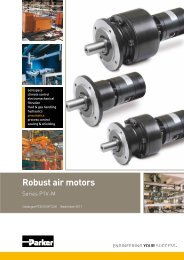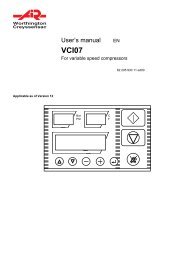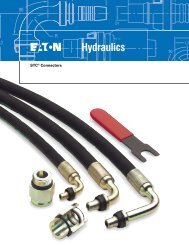62 305 451 99 ed00 Infologic EN.p65 - Duncan Rogers
62 305 451 99 ed00 Infologic EN.p65 - Duncan Rogers
62 305 451 99 ed00 Infologic EN.p65 - Duncan Rogers
Create successful ePaper yourself
Turn your PDF publications into a flip-book with our unique Google optimized e-Paper software.
User Manual <strong>EN</strong><br />
Electronic controller<br />
INFOLOGIC ®<br />
For ROLLAIR ®<br />
WARRANTY<br />
<strong>62</strong> <strong>305</strong> <strong>451</strong> <strong>99</strong> <strong>ed00</strong><br />
The INFOLOGIC ® has a warranty for 12 months from the date of commissioning<br />
or a maximum of 18 months from date of manufacture (which ever occurs first).<br />
The warranty shall be applicable only if the installation conditions and the maintenance operations<br />
specified in this user manual are followed.<br />
The guarantee is limited to replacing parts that are recognised as defective by our services.<br />
NOTA :<br />
This user manual complies with the requirements stipulated by the guidelines on machine<br />
safety 98 / 37 / CE and is valid for machines carrying the CE label.
06/07<br />
Page 2<br />
CONT<strong>EN</strong>TS<br />
Chapter 1 - Safety Measures ........................................................................................................................................................................ 3<br />
SAFETY ............................................................................................................................................................................................ 3<br />
INSTALLATION .............................................................................................................................................................................. 3<br />
QUALIFICATION ........................................................................................................................................................................... 3<br />
MAINT<strong>EN</strong>ANCE AND REPAIRS .................................................................................................................................................. 3<br />
EXTERNAL CONTROL ................................................................................................................................................................. 3<br />
Chapter 2 - Introduction ............................................................................................................................................................................... 3<br />
2.1 - Control panel ............................................................................................................................................................................ 3<br />
2.2 - Introduction .............................................................................................................................................................................. 3<br />
2.3 - Autornatic control of the compressor ..................................................................................................................................... 4<br />
2.4 - Protecting the compressor ....................................................................................................................................................... 4<br />
2.5 - Service waming ......................................................................................................................................................................... 4<br />
2.6 - Automatie restart after voltage failure ................................................................................................................................... 4<br />
Chapter 3 - INFOLOGIC ® regulator........................................................................................................................................................... 4<br />
3.1 - Control panel ............................................................................................................................................................................ 4<br />
3.2 - Display ....................................................................................................................................................................................... 6<br />
3.3 - Pictographs used on the screen ................................................................................................................................................ 6<br />
3.4 - Main screen ............................................................................................................................................................................... 7<br />
3.5 - Shut-down waming ................................................................................................................................................................... 7<br />
3.5.1 - Description ........................................................................................................................................................................ 7<br />
3.5.2 - Compressor element outlet temperature ........................................................................................................................... 7<br />
3.5.3 - Dew-point temperature ..................................................................................................................................................... 8<br />
3.6 - Shut-down ................................................................................................................................................................................. 8<br />
3.6.1 - Description ............................................................................................................................................................................. 8<br />
3.6.2 - Compressor element outlet temperature ............................................................................................................................. 9<br />
3.6.3 - Motor overload ...................................................................................................................................................................... 9<br />
3.7 - Servioe waming ....................................................................................................................................................................... 10<br />
3.7.1 - Description ........................................................................................................................................................................... 10<br />
3.8 - Scroiling through all screens ................................................................................................................................................. 11<br />
3.8.1 - Control panel .................................................................................................................................................................. 11<br />
3.8.2 - Overview of the screens .................................................................................................................................................. 12<br />
3.9 - Menu flow ............................................................................................................................................................................... 13<br />
3.10 - Calling up outiet and dew-point temperatures .................................................................................................................. 14<br />
3.11 - Calling up running hours ..................................................................................................................................................... 15<br />
3.12 - Calling up motor starts ........................................................................................................................................................ 15<br />
3.13 - Calling up module hours ...................................................................................................................................................... 16<br />
3.14 - Calling up loading hours ...................................................................................................................................................... 17<br />
3.15 - Affichage du nombre de mise en charge ............................................................................................................................. 17<br />
3.16 - Calling upiresetting service timer ....................................................................................................................................... 18<br />
3.16.1 - Control panel ................................................................................................................................................................ 18<br />
3.16.2 - Resetting the service tirner ........................................................................................................................................... 18<br />
3.17 - Selection between local, remote or LAN control ................................................................................................................ 19<br />
3.18 - Calling up modifying node ID for LAN control ................................................................................................................. 19<br />
3.19 - Calling up modifying pressure band settings ..................................................................................................................... 20<br />
3.20 - Modifying pressure band selection ..................................................................................................................................... 21<br />
3.21 - Calling up/modifying service timer setting ......................................................................................................................... 22<br />
3.22 - Calling up/modifying unit of temperature .......................................................................................................................... 22<br />
3.23 - Calling up/modifying unit of pressure ................................................................................................................................ 23<br />
3.24 - Activating automatic restart after voltage failure ............................................................................................................. 23<br />
3.25 - Selection between Y-D or DOL starting ............................................................................................................................. 24<br />
3.26 - Calling up modifying load delay time ................................................................................................................................. 24<br />
3.27 - Calling up modifying minimum stop time .......................................................................................................................... 25<br />
3.28 - Activating password protection ........................................................................................................................................... 25<br />
3.29 - Calling up modifying protection settings ............................................................................................................................ 26<br />
3.30 - Test screens ............................................................................................................................................................................ 28<br />
<strong>62</strong> <strong>305</strong> <strong>451</strong> <strong>99</strong>
Chapter 1 - Safety Measures<br />
SAFETY<br />
The personnel using the INFOLOGIC ® shall use safe work practices and respect the local instructions and regulations concerning safety and<br />
hygiene.<br />
All electrical tests shall be carried out according to the professional rules. Always cut off the electrical power supply before starting any kind<br />
of maintenance work.<br />
INSTALLATION<br />
The electrical cabinet should have a free access for facilitating maintenance, the location of INFOLOGIC ® shall allow at any moment the<br />
visibility of luminous indicators and the digital display.<br />
QUALIFICATION<br />
The INFOLOGIC ® shall be used only by competent, trained and qualified personnel; the manipulation of parameters can modify the<br />
characteristics and the performances of the compressor.<br />
MAINT<strong>EN</strong>ANCE AND REPAIRS<br />
The works of maintenance and repairs and the configuration of the INFOLOGIC ® can be carried out only by competent and qualified<br />
personnel.<br />
If spare parts are required, use only the original parts supplied by the manufacturer.<br />
EXTERNAL CONTROL<br />
The Stop and Start buttons on the controller are deactivated when the INFOLOGIC ® control is on "remote" or "LAN".<br />
To stop the machine with the controller, it must first be placed in Local mode (see § 3.17)<br />
Chapter 2 - Introduction<br />
2.1 - Control panel<br />
2.2 - Introduction<br />
In general, the INFOLOGIC ® controller has following functions :<br />
• Controlling the compressor<br />
• Protecting the compressor<br />
• Monitoring components subject to, service<br />
• Automatic restart after voltage failure (made inactive in the works)<br />
<strong>62</strong> <strong>305</strong> <strong>451</strong> <strong>99</strong><br />
1<br />
06/07<br />
Page 3
2.3 - Autornatic control of the compressor<br />
The regulator maintains the net pressure between programmable limits by automatically loading and unloading the compressor. A number of<br />
programmable settings, e.g. the unloading and loading pressures, the minimum stop time and the maximum number of motor starts are taken<br />
into account.<br />
The regulator stops the compressor whenever possible to reduce the power consumption and restarts it automatically when the net pressure<br />
decreases.<br />
2.4 - Protecting the compressor<br />
Shut-down<br />
If the compressor element outlet temperature exceeds the programmed shut-down level, the compressor will be stopped. This will be indicated<br />
on display (1) page 3. The compressor will also be stopped in case of overload of the drive motor.<br />
06/07<br />
Page 4<br />
Before remedying, consult the Safety precautions.<br />
Shut-down warning<br />
A shut-down waming level is a programmable level below the shut-down level.<br />
If one of the measurements exceeds the programmed shut-down warning level, this will aiso be indicated to warn the operator before the shutdown<br />
level is reached.<br />
2.5 - Service waming<br />
If the service timer exceeds a programmed value, this will be indicated on display (1) page 3 to wam the operator to carry out some service actions.<br />
2.6 - Automatie restart after voltage failure<br />
The regulator has a built-in function to automatically restart the compressor when the voltage is restored after voltage failure. This function<br />
is deactivated in compressors leaving the factory. If desired, the function can be activated. Consult the consumer service centre.<br />
If activated, and provided the regulator was in the automatic operation mode, the compressor will automatically<br />
restart when the supply voltage to the module is restored.<br />
Chapter 3 - INFOLOGIC ® regulator<br />
3.1 - Control panel<br />
S10<br />
1 2 3 12 4<br />
13 10 11<br />
14 9 8 7 6 5<br />
<strong>62</strong> <strong>305</strong> <strong>451</strong> <strong>99</strong>
Ref. Name Function<br />
S10 Emergency stop button Push button to stop the compressor<br />
immediately in the event of an emergency.<br />
After remedying the trouble, uniock the<br />
button by pulling it out and press reset key (4).<br />
1 Stop button (red) Push button to stop the compressor. LED<br />
(10) goes out. The compressor will stop<br />
after running in unloaded condition for<br />
about 30 seconds.<br />
2 Start button (green) Push button to start the compressor. LED<br />
(10) lights up indicating that the regulator<br />
is operative (in automatic operation).<br />
3 Display Indicates the compressor operating<br />
condition, actually measured values and<br />
programmed parameters.<br />
4 Resetkey Key to reset the service timer, a shut-down<br />
condition, etc or to return to a previous<br />
display.<br />
5 Enter key Key to select or validate a parameter, to<br />
open a sub-display.<br />
6 Voltage on LED (green) Indicates that the voltage is switched on.<br />
7 Pictograph Voltage on.<br />
8 General alarm LED (red) Is lit if a waming condition exists.<br />
8 General alarm LED (red) Flashes in the event of a shut-down or<br />
emergency stop condition.<br />
9 Pictograph Alarm.<br />
10 Automatic operation LED (green) Indicates that the regulator is automatically<br />
controlling the compressor: the<br />
compressor is loaded, unloaded, stopped<br />
and restarted depending on the air<br />
consumption and the limitations<br />
programmed in the regulator.<br />
The LED is lit during automatic operation<br />
and flashes when the unit is remotely<br />
controlled.<br />
11 Pictograph Automatic operation.<br />
12 Downwards scroll key Key to scroll downwards through the<br />
screens or to decrease a setting.<br />
13 Upwards scroil key Key to scroll upwards through the screens<br />
or to increase a setting.<br />
14 Pictograph Remote operation<br />
<strong>62</strong> <strong>305</strong> <strong>451</strong> <strong>99</strong><br />
06/07<br />
Page 5
3.2 - Display<br />
Description<br />
Normally display (1) shows :<br />
• The compressor status by means of pictographs<br />
• The air outlet pressure<br />
• The actual temperature at the compressor element outlet<br />
• The dew-point temperature (for compressors with incorporated dryer option).<br />
The display also shows all measured and programmed parameters, see section Scrolling through all screens.<br />
3.3 - Pictographs used on the screen<br />
Pictographs<br />
06/07<br />
Page 6<br />
Pictograph Description<br />
Compressor status LOAD (during loaded running, the horizontal arrow flashes).<br />
Compressor status UN LOAD.<br />
LOAD and UNLOAD indication.<br />
Element outlet temperature.<br />
Dew-point temperature.<br />
Motor or motor overload or order of phases - if on option.<br />
Emergency stop pressed.<br />
Service pictograph.<br />
LAN control or network setting.<br />
1<br />
<strong>62</strong> <strong>305</strong> <strong>451</strong> <strong>99</strong>
3.4 - Main screen<br />
Procedure<br />
When the voltage is switched on, the Main screen is shown automatically, showing in short the operation status of the compressor and the<br />
outlet pressure:<br />
Main screen, typical example<br />
The screen shows that the compressor is running loaded (the horizontal arrow flashes) and that the outlet pressure is 6.8 bar(e).<br />
Also consult section Scrolling through all screens.<br />
3.5 - Shut-down waming<br />
3.5.1 - Description<br />
<strong>62</strong> <strong>305</strong> <strong>451</strong> <strong>99</strong><br />
bar<br />
6,8<br />
Always consult us if appears on the display.<br />
A shut-down warning will appear in the event of :<br />
• Too high a temperature at the outlet of the compressor element<br />
• Too high a dew-point temperature for compressors fitted with this option,<br />
3.5.2 - Compressor element outlet temperature<br />
• If the outlettemperature of the compressorelementexceeds the shut-down warning level (105 °C /221 °F), alarrn LED (4)<br />
will light up and the related pictograph will appear fiashing.<br />
Main screen with warning element outlet temperature<br />
bar<br />
6,6<br />
• Press arrow key (3), the actual compressor element temperature appears.<br />
Warning screen, element outlet temperature<br />
1<br />
5 4 3<br />
2<br />
flashing<br />
06/07<br />
Page 7
06/07<br />
Page 8<br />
°C<br />
106<br />
flashing<br />
The screen shows that the temperature at the outlet of the compressor element is 106°C.<br />
• It remains possible to scroil through other screens (using keys 3 and 5) to check the actual status of other parameters.<br />
• Press button (1) to stop the compressor and wait until the compressor has stopped.<br />
• Switch off the voltage, inspect the compressor and remedy.<br />
• The warning message will disappear as soon as the warning condition disappears.<br />
3.5.3 - Dew-point temperature<br />
For compressors with integrated dryer:<br />
• If the dew-point temperature exceeds the warning level (not programmable), alarrn LED (4) will light up and the related pictograph<br />
will appear fiashing.<br />
Main screen with warning dew-point temperature<br />
bar<br />
6,6<br />
• Press arrow key (3) until the actual dew-point temperature appears.<br />
Warning screen, element outlet temperature<br />
°C<br />
9<br />
flashing<br />
flashing<br />
The screen shows that the dew-point temperature is 9 °C.<br />
• It remains possible to scroll through other screens (using keys 3 and 5) to check the actual status of other parameters.<br />
• Press button (1) to stop the compressor and wait until the compressor has stopped.<br />
• Switch off the voltage, inspect the compressor and remedy.<br />
• The warning message will disappear as soon as the warning condition disappears.<br />
3.6 - Shut-down<br />
3.6.1 - Description<br />
The compressor will be shut down in case :<br />
• The temperature at the outlet of the compressor element exceeds the shut-down level<br />
• Of error of the outlet pressure sensor<br />
• Of overload of the drive motor<br />
<strong>62</strong> <strong>305</strong> <strong>451</strong> <strong>99</strong>
3.6.2 - Compressor element outlet temperature<br />
If the outlet temperature of the compressorelementexceeds the shut-down level (110 °C/230 °F, programmable) the compressor will be shutdown,<br />
alarm LED (4) will flash, automatic operation LED (5) will go out and the following screen will appear:<br />
Main screen with shut-down indication, element outlet temperature<br />
• Press arrow key (3) until the actual compressor element temperature appears.<br />
Shut-down screen, element outlet temperature<br />
<strong>62</strong> <strong>305</strong> <strong>451</strong> <strong>99</strong><br />
bar<br />
6,6<br />
flashing<br />
flashing flashing<br />
°C<br />
111<br />
The screen shows that the temperature at the outlet of the compressor element is 111°C.<br />
• Switch off the voltage and remedy the trouble.<br />
• After remedying and when the shut-down condition has disappeared, switch on the voltage and restart the compressor.<br />
3.6.3 - Motor overload<br />
• In the event of motor overload, the compressor will be shut-down, alarrn LED (4) will flash, automatic operation LED (5) will go<br />
out and the following screen will appear :<br />
Main screen with shut-down indication, motor overload<br />
flashing<br />
bar<br />
6,6<br />
5 4 3<br />
• Switch off the voltage and remedy the trouble.<br />
• After remedying and when the shut-down condition has disappeared, switch on the voltage and restart the compressor.<br />
1<br />
2<br />
06/07<br />
Page 9
3.7 - Servioe waming<br />
3.7.1 - Description<br />
A service warning will appear when the service timer has reached the programmed time interval.<br />
• If the service timer exceeds the programmed time interval, alarm LED (3) will light up.<br />
• Press arrow key (2) to scroll to and the service symbol is shown. Press key (1), the actual reading of the service timer<br />
appears and is shown in or (if the service timer value is higer than <strong>99</strong><strong>99</strong>).<br />
Example of service timer screen<br />
<br />
06/07<br />
Page 10<br />
<br />
4002<br />
The screen shows that the reading of the service timer is 4002.<br />
• Press arrow key (2) to scroll to and the running hours symbol is shown.<br />
Press key (1), the actual reading of the service timer appears and is shown in or (if the service timer value is<br />
higer than <strong>99</strong><strong>99</strong>).<br />
Example of service timer screen<br />
<br />
<br />
8000<br />
4 3 2<br />
• Stop the compressor, switch off the voltage and carry out the service actions. See section Preventive maintenance schedule.<br />
• The longer interval service actions must aiso include the shorter interval actions.<br />
In the example above, carry out ail service operations belonging to the 8000 running hours interval<br />
as well as those belonging to the 4000 running hours interval.<br />
• After servicing, reset the service timer. See section Calling up/resetting service timer.<br />
1<br />
<strong>62</strong> <strong>305</strong> <strong>451</strong> <strong>99</strong>
3.8 - Scroiling through all screens<br />
3.8.1 - Control panel<br />
<strong>62</strong> <strong>305</strong> <strong>451</strong> <strong>99</strong><br />
Control panel<br />
Scroli keys (2 and 3) can be used to scroll through ail screens. The screens are divided into register screens measured data screens, digital<br />
input screens (numbered as , , ... ), parameter screens (numbered as , , ... ) protections screens (numbered as , ... ) and test screens (numbered as , ... ).<br />
During scrolling, the numbers of the screens appear consecutively. For most screens, the unit of measurement and the related pictograph are<br />
shown together with the screen number.<br />
In the event of a waming or a shut-down, the corresponding pictograph is blinking on the main screen.<br />
Example<br />
<br />
<br />
3<br />
2<br />
The screen shows the screen number , the unit used and the related pictograph for running hours. Press enter key (1) to call up<br />
the actual running hours.<br />
In the event of a warning or a shut-down, the corresponding pictograph is blinking on the main screen.<br />
1<br />
06/07<br />
Page 11
3.8.2 - Overview of the screens<br />
Digital input<br />
screen<br />
Designation Related topic<br />
Digital input status<br />
, Running hours (hrs or xl 000 hrs) See section Calling up running hours<br />
Motor starts (x 1 or xl 000) See section Calling up motor starts<br />
Module hours (hrs or xl 000 hrs) See section Calling up module hours<br />
Loading hours (hrs or x 1000 hrs) See section Calling up loading hours<br />
Load relay (xl or xl 000) See section Calling up load relay<br />
Service timer reading (hrs or xl 000 hrs) See section Calling up/resetting service timer<br />
06/07<br />
Page 12<br />
Actual prograrn version<br />
Pararneter<br />
screen<br />
Designation Related topic<br />
Selection between local, remote or LAN control See section Selection between local,<br />
remote or LAN control<br />
Setting a node ID for LAN control See section Calling up modifying node ID<br />
Pressure band settings See section Calling up/modifying pressure<br />
band settings<br />
Setting a pressure band selection See section Modifying pressure band selection<br />
Modifying a service timer See section Calling up/modifying service timer<br />
Setting of unit for temperature See section Calling up/modifying unit for<br />
temperature<br />
Setting of unit for pressure See section Calling up/modifying unit for<br />
pressure<br />
Selection for function: Automatic restart See section Activating automatic restart<br />
after voltage failure after voltage failure<br />
Selection between Y-D or DOL starting See section Selection between Y-D or<br />
DOL starting<br />
Setting of load delay time See section Calling up modifying load delay time<br />
Setting of minimum stop time See section Calling up modifying minimum<br />
stop time<br />
Setting a password See section Activating password protection<br />
Protections Designation Related topic<br />
screen<br />
, Protections screens See section Calling up modifying protection settings<br />
,<br />
<br />
Test screen Designation Related topic<br />
Display test See sections Test screens<br />
Safety valve test See sections Test screens<br />
<strong>62</strong> <strong>305</strong> <strong>451</strong> <strong>99</strong>
3.9 - Menu flow<br />
˚C<br />
˚C<br />
bar<br />
hrs hrs<br />
<strong>62</strong> <strong>305</strong> <strong>451</strong> <strong>99</strong><br />
x1000 hrs<br />
x1000 hrs<br />
bar bar<br />
˚C ˚F<br />
MPa psi bar bar<br />
hrs<br />
s s<br />
s<br />
Simplifted menu flow<br />
s<br />
˚C<br />
˚C ˚C<br />
06/07<br />
Page 13
3.10 - Calling up outiet and dew-point temperatures<br />
Control panel<br />
Starting from the Main screen :<br />
06/07<br />
Page 14<br />
bar<br />
6,6<br />
• Press arrow key (2), the outlet temperature will be shown :<br />
°C<br />
83<br />
The screen shows that the outlet temperature is 83 °C.<br />
• Compressor with incorporated dryer option :<br />
Press arrow key (2), the dew-point temperature will be shown :<br />
The screen shows that the dew-point temperature is 3 °C.<br />
• Press arrow keys (2 and 3) to scroil downwards or upwards through the screens.<br />
°C<br />
3<br />
3<br />
2 1<br />
<strong>62</strong> <strong>305</strong> <strong>451</strong> <strong>99</strong>
3.11 - Calling up running hours<br />
Control panel<br />
Starting from the Main screen :<br />
<strong>62</strong> <strong>305</strong> <strong>451</strong> <strong>99</strong><br />
bar<br />
6,6<br />
• Press arrow key (2) until is shown and then press enter key (1) :<br />
<br />
11.25<br />
The screen shows the unit used and the value < 1 1.25>: the running hours of the compressor are 11250 hours.<br />
3.12 - Calling up motor starts<br />
Control panel<br />
3<br />
3<br />
2 1<br />
2 1<br />
06/07<br />
Page 15
Starting from the Main screen :<br />
06/07<br />
Page 16<br />
bar<br />
6,6<br />
• Press arrow key (2) until is shown and then press enter key (1) :<br />
<br />
10.10<br />
This screen shows the number of motor starts times 1000 (times 1 or if lits up times 1000). The number of motor starts is 10 100.<br />
3.13 - Calling up module hours<br />
Control panel<br />
Starting from the Main screen :<br />
bar<br />
6,6<br />
• Press arrow key (2) until is shown and then press enter key (1) :<br />
<br />
5000<br />
The screen shows the unit used and the value : the module hours of the compressor are 5000 hours.<br />
3<br />
2 1<br />
<strong>62</strong> <strong>305</strong> <strong>451</strong> <strong>99</strong>
3.14 - Calling up loading hours<br />
Control panel<br />
Starting from the Main screen :<br />
<strong>62</strong> <strong>305</strong> <strong>451</strong> <strong>99</strong><br />
bar<br />
6,6<br />
• Press arrow key (2) until is shown and then press enter key (1) :<br />
<br />
1755<br />
The screen shows the unit used (or and the value : the loading hours of the compressor are 1755 hours.<br />
3.15 - Affichage du nombre de mise en charge<br />
Control panel<br />
3<br />
3<br />
2 1<br />
2 1<br />
06/07<br />
Page 17
Starting from the Main screen :<br />
06/07<br />
Page 18<br />
bar<br />
6,6<br />
• Press arrow key (2) until is shown and then press enter key (1) :<br />
<br />
10,10<br />
This screen shows the number of unload to load actions (times 1 or if " 1 000> lits up times 1000). The number of unioad to load actions is<br />
10100.<br />
3.16 - Calling upiresetting service timer<br />
3.16.1 - Control panel<br />
Starting from the Main screen :<br />
bar<br />
6,6<br />
• Press arrow key (3) until is shown and then press enter key (2) :<br />
<br />
1 191<br />
This screen shows the unit used (or hours x 1000) and the value < 1191 >: the compressor has run 1191 hours since the<br />
previous service.<br />
3.16.2 - Resetting the service tirner<br />
5<br />
4 3<br />
1<br />
2<br />
<strong>62</strong> <strong>305</strong> <strong>451</strong> <strong>99</strong>
After servicing, see section Service warning, the timer has to be reset :<br />
• Scroli to register screen and press enter key (2).<br />
• The reading (e.g. 4000) will appear.<br />
• Press enter key (2), if a password is set enter the password. The reading will flash (indicating that resetting is possible).<br />
• Press enter key (2) to, reset the timer to or press reset key (1) to cancel the operation.<br />
3.17 - Selection between local, remote or LAN control<br />
Control panel<br />
Starting from the Main screen :<br />
<strong>62</strong> <strong>305</strong> <strong>451</strong> <strong>99</strong><br />
bar<br />
6,6<br />
• Press arrow key (2) until is shown and then press enter key (1). The actually used control mode is shown for local<br />
control, for remote control or for LAN control.<br />
• Press enter key (1) and if necessary enter the password. The actually control mode is blinking. Use keys (2) and (3) to change the<br />
control mode.<br />
• Press enter key (1) to program the new starting mode or press reset key to cancel.<br />
3.18 - Calling up modifying node ID for LAN control<br />
Control panel<br />
3<br />
3<br />
2 1<br />
2 1<br />
06/07<br />
Page 19
Starting from the Main screen :<br />
06/07<br />
Page 20<br />
bar<br />
6,6<br />
• Press arrow key (2) until is shown and then press enter key (1). The actually used node ID is shown.<br />
• Press enter key (1) and if necessary enter the password. The actually used node ID is blinking. Use keys (2) and (3) to change the<br />
node ID.<br />
• Press enter key (1) to program the new node ID or press reset key to cancel .<br />
3.19 - Calling up modifying pressure band settings<br />
Control panel<br />
Starting from the Main screen :<br />
bar<br />
6,6<br />
• Press arrow key (2) until is shown and then press enter key (1). Pressure band 1 is shown on the display, key (2) can<br />
be used to scroll to pressure band 2 .<br />
• Press enter key (1) on desired pressure band. The load level of the selected pressure band appears, key (2) can be used to scroil to<br />
the unload level.<br />
Loading pressure<br />
bar<br />
6,4<br />
3<br />
2 1<br />
<strong>62</strong> <strong>305</strong> <strong>451</strong> <strong>99</strong>
Unloading pressure<br />
<strong>62</strong> <strong>305</strong> <strong>451</strong> <strong>99</strong><br />
bar<br />
7,0<br />
• Press enter key (1) to modify the load level (value starts blinking). A password may be required. Use keys (2) and (3) to change the<br />
load pressure.<br />
• Press enter key (1) to program the new values or press reset key to cancel.<br />
3.20 - Modifying pressure band selection<br />
Control panel<br />
Starting from the Main screen :<br />
bar<br />
6,6<br />
• Press arrow key (2) until is shown and then press enter key (1). The active pressure band 1 is shown<br />
on the display.<br />
• Press enter key (1) to modify the pressure band selection (a password may be required). The active pressure band <br />
starts blinking.<br />
Dans l'écran principal :<br />
Pb.1<br />
• Press key (2) to modify the active pressure band. Press enter key (1) to, confirm or reset key to cancel.<br />
3<br />
2 1<br />
06/07<br />
Page 21
3.21 - Calling up/modifying service timer setting<br />
Control panel<br />
Starting from the Main screen :<br />
06/07<br />
Page 22<br />
bar<br />
6,6<br />
• Press arrow key (2) until is shown and then press enter key (1) : the setting of the service timer is shown in (hours)<br />
or (hours x 1000). Example: means the timer is set at 4000 running hours.<br />
• Press enter key (1) to modify this value (a password may be required), the value blinks. Use arrow keys (2 and 3) to modify<br />
this setting.<br />
• Press enter key (1) to program the new value and to retum to the parameter screens.<br />
3.22 - Calling up/modifying unit of temperature<br />
Control panel<br />
3<br />
3<br />
2 1<br />
2 1<br />
<strong>62</strong> <strong>305</strong> <strong>451</strong> <strong>99</strong>
Starting from the Main screen :<br />
<strong>62</strong> <strong>305</strong> <strong>451</strong> <strong>99</strong><br />
bar<br />
6,6<br />
• Press arrow key (2) until is shown and then press enter key (1). The possible settings are: and ; the actually used<br />
unit is shown.<br />
• Appuyer sur la touche Entrée (1) (l'unité clignote), puis utiliser les touches fléchées (2 et 3) pour sélectionner une unité de<br />
température différente.<br />
• Appuyer sur la touche Entrée (1) pour programmer la nouvelle unité, puis appuyer sur la touche de réarmement pour revenir aux<br />
écrans de paramètres.<br />
3.23 - Calling up/modifying unit of pressure<br />
Control panel<br />
Starting from the Main screen :<br />
bar<br />
6,6<br />
• Press arrow key (2) until and the possible settings are shown , , and , press enter key (1) and the actually<br />
used unit is shown.<br />
• Press enter key (1) (unit starts blinking) and use arrow keys (2 and 3) to select another unit of pressure.<br />
• Press enter key (1) to program the new unit of pressure and press reset key to return to, the parameter screens.<br />
3.24 - Activating automatic restart after voltage failure<br />
Description<br />
3<br />
2 1<br />
This parameter, accessible in screen , can only be modified after entering a code. Consult us if this function should be activated.<br />
06/07<br />
Page 23
3.25 - Selection between Y-D or DOL starting<br />
Control panel<br />
Starting from the Main screen :<br />
06/07<br />
Page 24<br />
bar<br />
6,6<br />
• Press arrow key (2) until and the motor pictograph is shown and then press enter key (1). The actually used starting mode is<br />
shown for Y-D (star-delta) or for DOL (direct-on line).<br />
• This parameter can only be modified after entering a code. Consult us if the parameter is to be changed.<br />
3.26 - Calling up modifying load delay time<br />
Control panel<br />
Starting from the Main screen :<br />
bar<br />
6,6<br />
• Press arrow key (2) until and the compressorload pictograph is shown and then press enter key (1) :<br />
3<br />
3<br />
2 1<br />
2 1<br />
<strong>62</strong> <strong>305</strong> <strong>451</strong> <strong>99</strong>
<strong>62</strong> <strong>305</strong> <strong>451</strong> <strong>99</strong><br />
<br />
10<br />
• This screen shows the load delay time 10 and the unit seconds. To modify this value press enter key (1).<br />
• An optional password may be required, the value starts blinking and arrow keys (2) and (3) can be used to modify the value.<br />
• Press enter key (1) to prograrn the new value, press reset key to cancel.<br />
3.27 - Calling up modifying minimum stop time<br />
Control panel<br />
Starting from the Main screen :<br />
bar<br />
6,6<br />
• Press arrow key (2) until and the motor pictograph is shown and then press enter key (1) :<br />
<br />
10<br />
• This screen shows the minimum stop time 10 and the unit seconds. To modify this value press enter key (1).<br />
• The value starts blinking and arrow keys (2) and (3) can be used to modify this value.<br />
• Press enter key (1) to program the new value.<br />
3.28 - Activating password protection<br />
Control panel<br />
3<br />
2 1<br />
Important settings such as the setting of the service timer, pressure band setting, control mode settings,... can be protected by a password.<br />
06/07<br />
Page 25
Starting from the Main screen :<br />
06/07<br />
Page 26<br />
bar<br />
6,6<br />
• Press arrow key (2) until and press enter key (1) :<br />
<br />
• Password appears on the screen. Press enter key (1).<br />
• The screen shows the password status on or off . Press enter key (1) to modify.<br />
• Change the value with scroil keys (2) and (3).<br />
• Select and press enter key (1).<br />
• Enter the new password and press enter key (1) to confirm.<br />
• Enter the password again and press enter key (1) to confirm.<br />
• appears on the display. Press reset key to return to the parameter screen.<br />
Lost passwords can not be recovered. Save the password carefully.<br />
3.29 - Calling up modifying protection settings<br />
Protections<br />
3<br />
3<br />
2 1<br />
2 1<br />
<strong>62</strong> <strong>305</strong> <strong>451</strong> <strong>99</strong>
A number of protection settings are provided. The protection screens are numbered , the pictograph shown with the protection screen<br />
indicates the purpose of the protection.<br />
Possible combinations are followed by a number and one of the next pictographs :<br />
Pictograph Designation<br />
Four protection settings are possible :<br />
• A low waming level shown on the display as .<br />
• A high waming level shown on the display as .<br />
• A low shut-down level shown on the display as .<br />
• A high shut-down level shown on the display as <br />
Example of protection screen<br />
Starting from the Main screen :<br />
<strong>62</strong> <strong>305</strong> <strong>451</strong> <strong>99</strong><br />
shown with the pressure pictograph shows the pressure protections.<br />
shown with the element outlet temperature pictograph shows the element outlet temperature<br />
protections.<br />
shown with the dewpoint temperature pictograph shows the dewpoint temperature protections.<br />
shown with the ambient temperature pictograph shows the ambient temperature protections.<br />
bar<br />
6,6<br />
• Press arrow key (2) until followed by a number and the element outlet temperature is shown and then press enter key (1):<br />
<br />
<br />
3<br />
2 1<br />
06/07<br />
Page 27
06/07<br />
Page 28<br />
<br />
• The warning level for the high temperature waming level and the high temperature shut-down level . Use scroll<br />
keys (2 and 3) from the waming level to the shut-down level, press enter key (1) to modify the value<br />
• The value appears on the display.<br />
• Press enter key (1) to modify the value.<br />
• An optional password may be required, the value starts blinking and arrow keys (2) and (3) can be use to modify the value.<br />
• Press enter key (1) to program the new value, press reset key to cancel.<br />
3.30 - Test screens<br />
Display test<br />
Starting from the Main screen :<br />
Programmable settings can only be modified within allowed limits.<br />
bar<br />
6,6<br />
• Press arrow key (2) until is shown and then press enter key (1) :<br />
Safety valve test<br />
In the test screen a safety valve test is provided. The safety valves can only be tested after entering a code.<br />
Consult us if the safety valves are to be tested.<br />
3<br />
2 1<br />
<strong>62</strong> <strong>305</strong> <strong>451</strong> <strong>99</strong>
NOTES<br />
<strong>62</strong> <strong>305</strong> <strong>451</strong> <strong>99</strong><br />
06/07<br />
Page 29
06/07<br />
Page 30<br />
<strong>62</strong> <strong>305</strong> <strong>451</strong> <strong>99</strong>