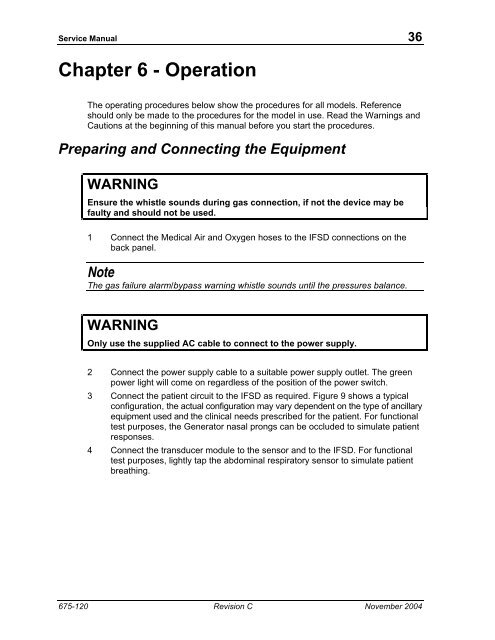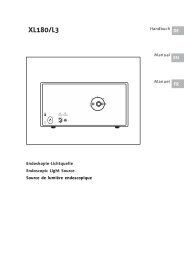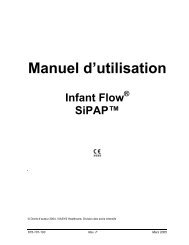You also want an ePaper? Increase the reach of your titles
YUMPU automatically turns print PDFs into web optimized ePapers that Google loves.
<strong>Service</strong> <strong>Manual</strong> 36<br />
Chapter 6 - Operation<br />
The operating procedures below show the procedures for all models. Reference<br />
should only be made to the procedures for the model in use. Read the Warnings and<br />
Cautions at the beginning of this manual before you start the procedures.<br />
Preparing and Connecting the Equipment<br />
WARNING<br />
Ensure the whistle sounds during gas connection, if not the device may be<br />
faulty and should not be used.<br />
1 Connect the Medical Air and Oxygen hoses to the IFSD connections on the<br />
back panel.<br />
Note<br />
The gas failure alarm/bypass warning whistle sounds until the pressures balance.<br />
WARNING<br />
Only use the supplied AC cable to connect to the power supply.<br />
2 Connect the power supply cable to a suitable power supply outlet. The green<br />
power light will come on regardless of the position of the power switch.<br />
3 Connect the patient circuit to the IFSD as required. Figure 9 shows a typical<br />
configuration, the actual configuration may vary dependent on the type of ancillary<br />
equipment used and the clinical needs prescribed for the patient. For functional<br />
test purposes, the Generator nasal prongs can be occluded to simulate patient<br />
responses.<br />
4 Connect the transducer module to the sensor and to the IFSD. For functional<br />
test purposes, lightly tap the abdominal respiratory sensor to simulate patient<br />
breathing.<br />
675-120 Revision C November 2004