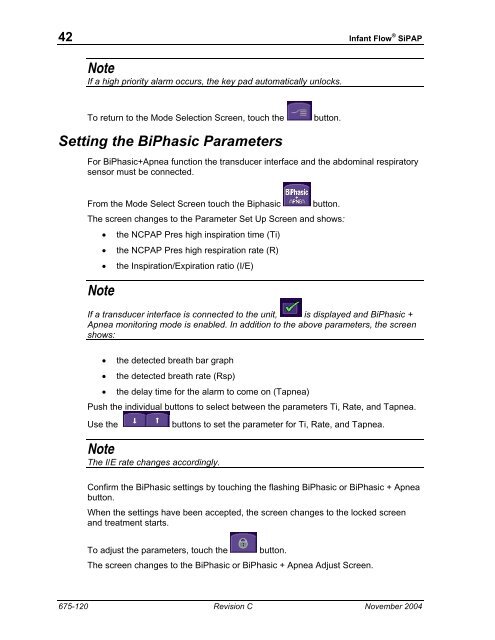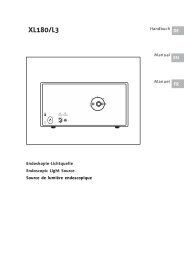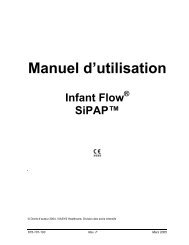You also want an ePaper? Increase the reach of your titles
YUMPU automatically turns print PDFs into web optimized ePapers that Google loves.
42 Infant Flow ® SiPAP<br />
Note<br />
If a high priority alarm occurs, the key pad automatically unlocks.<br />
To return to the Mode Selection Screen, touch the button.<br />
Setting the BiPhasic Parameters<br />
For BiPhasic+Apnea function the transducer interface and the abdominal respiratory<br />
sensor must be connected.<br />
From the Mode Select Screen touch the Biphasic button.<br />
The screen changes to the Parameter Set Up Screen and shows:<br />
• the NCPAP Pres high inspiration time (Ti)<br />
• the NCPAP Pres high respiration rate (R)<br />
• the Inspiration/Expiration ratio (I/E)<br />
Note<br />
If a transducer interface is connected to the unit, is displayed and BiPhasic +<br />
Apnea monitoring mode is enabled. In addition to the above parameters, the screen<br />
shows:<br />
• the detected breath bar graph<br />
• the detected breath rate (Rsp)<br />
• the delay time for the alarm to come on (Tapnea)<br />
Push the individual buttons to select between the parameters Ti, Rate, and Tapnea.<br />
Use the buttons to set the parameter for Ti, Rate, and Tapnea.<br />
Note<br />
The I/E rate changes accordingly.<br />
Confirm the BiPhasic settings by touching the flashing BiPhasic or BiPhasic + Apnea<br />
button.<br />
When the settings have been accepted, the screen changes to the locked screen<br />
and treatment starts.<br />
To adjust the parameters, touch the button.<br />
The screen changes to the BiPhasic or BiPhasic + Apnea Adjust Screen.<br />
675-120 Revision C November 2004