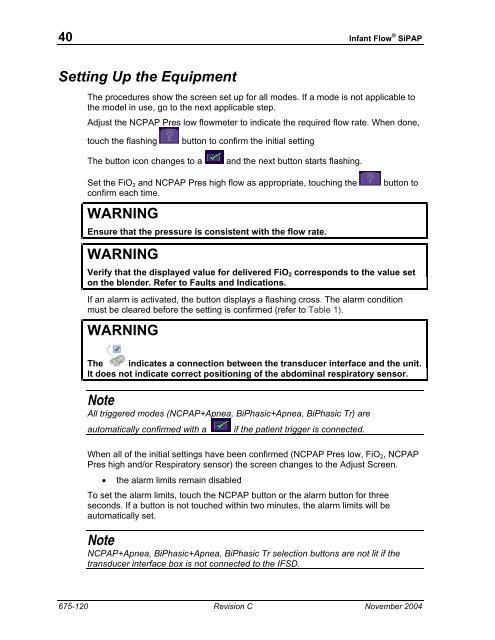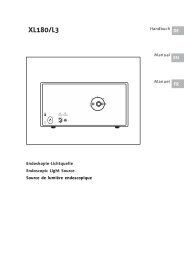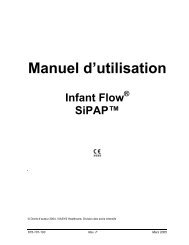Create successful ePaper yourself
Turn your PDF publications into a flip-book with our unique Google optimized e-Paper software.
40 Infant Flow ® SiPAP<br />
Setting Up the Equipment<br />
The procedures show the screen set up for all modes. If a mode is not applicable to<br />
the model in use, go to the next applicable step.<br />
Adjust the NCPAP Pres low flowmeter to indicate the required flow rate. When done,<br />
touch the flashing button to confirm the initial setting<br />
The button icon changes to a and the next button starts flashing.<br />
Set the FiO2 and NCPAP Pres high flow as appropriate, touching the button to<br />
confirm each time.<br />
WARNING<br />
Ensure that the pressure is consistent with the flow rate.<br />
WARNING<br />
Verify that the displayed value for delivered FiO2 corresponds to the value set<br />
on the blender. Refer to Faults and Indications.<br />
If an alarm is activated, the button displays a flashing cross. The alarm condition<br />
must be cleared before the setting is confirmed (refer to Table 1).<br />
WARNING<br />
The indicates a connection between the transducer interface and the unit.<br />
It does not indicate correct positioning of the abdominal respiratory sensor.<br />
Note<br />
All triggered modes (NCPAP+Apnea, BiPhasic+Apnea, BiPhasic Tr) are<br />
automatically confirmed with a if the patient trigger is connected.<br />
When all of the initial settings have been confirmed (NCPAP Pres low, FiO2, NCPAP<br />
Pres high and/or Respiratory sensor) the screen changes to the Adjust Screen.<br />
• the alarm limits remain disabled<br />
To set the alarm limits, touch the NCPAP button or the alarm button for three<br />
seconds. If a button is not touched within two minutes, the alarm limits will be<br />
automatically set.<br />
Note<br />
NCPAP+Apnea, BiPhasic+Apnea, BiPhasic Tr selection buttons are not lit if the<br />
transducer interface box is not connected to the IFSD.<br />
675-120 Revision C November 2004