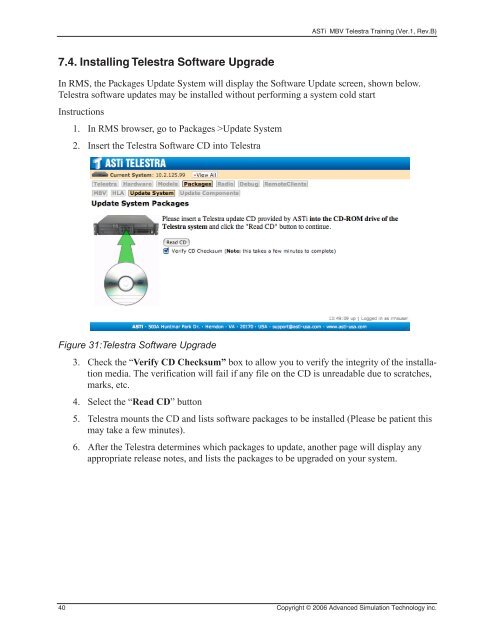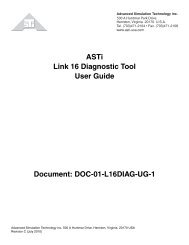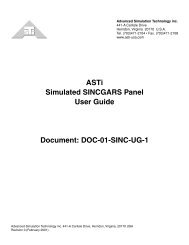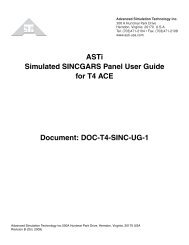ASTi Model Builder Visual Basic Training Manual Document: DOC ...
ASTi Model Builder Visual Basic Training Manual Document: DOC ...
ASTi Model Builder Visual Basic Training Manual Document: DOC ...
Create successful ePaper yourself
Turn your PDF publications into a flip-book with our unique Google optimized e-Paper software.
7.4. Installing Telestra Software Upgrade<br />
<strong>ASTi</strong> MBV Telestra <strong>Training</strong> (Ver.1, Rev.B)<br />
In RMS, the Packages Update System will display the Software Update screen, shown below.<br />
Telestra software updates may be installed without performing a system cold start<br />
Instructions<br />
1. In RMS browser, go to Packages >Update System<br />
2. Insert the Telestra Software CD into Telestra<br />
Figure 31:Telestra Software Upgrade<br />
3. Check the “Verify CD Checksum” box to allow you to verify the integrity of the installation<br />
media. The verification will fail if any file on the CD is unreadable due to scratches,<br />
marks, etc.<br />
4. Select the “Read CD” button<br />
5. Telestra mounts the CD and lists software packages to be installed (Please be patient this<br />
may take a few minutes).<br />
6. After the Telestra determines which packages to update, another page will display any<br />
appropriate release notes, and lists the packages to be upgraded on your system.<br />
40 Copyright © 2006 Advanced Simulation Technology inc.