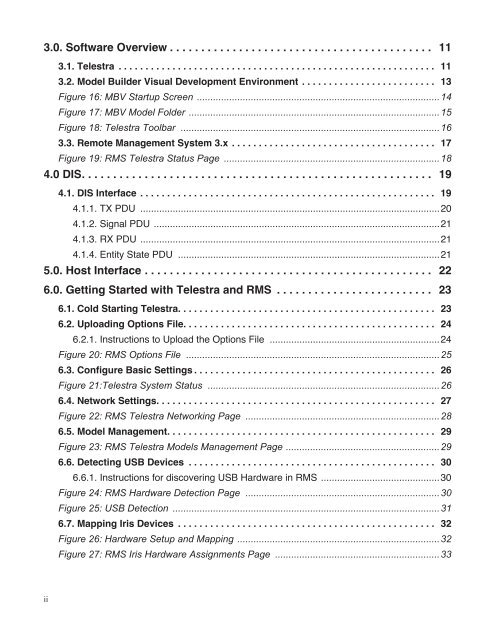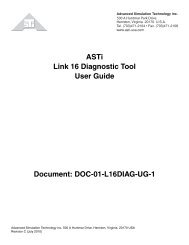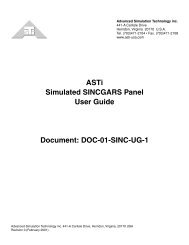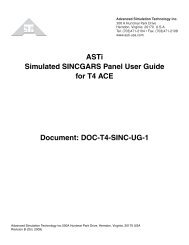ASTi Model Builder Visual Basic Training Manual Document: DOC ...
ASTi Model Builder Visual Basic Training Manual Document: DOC ...
ASTi Model Builder Visual Basic Training Manual Document: DOC ...
Create successful ePaper yourself
Turn your PDF publications into a flip-book with our unique Google optimized e-Paper software.
3.0. Software Overview . . . . . . . . . . . . . . . . . . . . . . . . . . . . . . . . . . . . . . . . . . 11<br />
ii<br />
3.1. Telestra . . . . . . . . . . . . . . . . . . . . . . . . . . . . . . . . . . . . . . . . . . . . . . . . . . . . . . . . . . . 11<br />
3.2. <strong>Model</strong> <strong>Builder</strong> <strong>Visual</strong> Development Environment . . . . . . . . . . . . . . . . . . . . . . . . . 13<br />
Figure 16: MBV Startup Screen ..........................................................................................14<br />
Figure 17: MBV <strong>Model</strong> Folder .............................................................................................15<br />
Figure 18: Telestra Toolbar ................................................................................................16<br />
3.3. Remote Management System 3.x . . . . . . . . . . . . . . . . . . . . . . . . . . . . . . . . . . . . . . 17<br />
Figure 19: RMS Telestra Status Page ................................................................................18<br />
4.0 DIS. . . . . . . . . . . . . . . . . . . . . . . . . . . . . . . . . . . . . . . . . . . . . . . . . . . . . . . . 19<br />
4.1. DIS Interface . . . . . . . . . . . . . . . . . . . . . . . . . . . . . . . . . . . . . . . . . . . . . . . . . . . . . . . 19<br />
4.1.1. TX PDU ...............................................................................................................20<br />
4.1.2. Signal PDU ..........................................................................................................21<br />
4.1.3. RX PDU ...............................................................................................................21<br />
4.1.4. Entity State PDU .................................................................................................21<br />
5.0. Host Interface . . . . . . . . . . . . . . . . . . . . . . . . . . . . . . . . . . . . . . . . . . . . . . 22<br />
6.0. Getting Started with Telestra and RMS . . . . . . . . . . . . . . . . . . . . . . . . . 23<br />
6.1. Cold Starting Telestra. . . . . . . . . . . . . . . . . . . . . . . . . . . . . . . . . . . . . . . . . . . . . . . . 23<br />
6.2. Uploading Options File. . . . . . . . . . . . . . . . . . . . . . . . . . . . . . . . . . . . . . . . . . . . . . . 24<br />
6.2.1. Instructions to Upload the Options File ...............................................................24<br />
Figure 20: RMS Options File ..............................................................................................25<br />
6.3. Configure <strong>Basic</strong> Settings . . . . . . . . . . . . . . . . . . . . . . . . . . . . . . . . . . . . . . . . . . . . . 26<br />
Figure 21:Telestra System Status ......................................................................................26<br />
6.4. Network Settings. . . . . . . . . . . . . . . . . . . . . . . . . . . . . . . . . . . . . . . . . . . . . . . . . . . . 27<br />
Figure 22: RMS Telestra Networking Page ........................................................................28<br />
6.5. <strong>Model</strong> Management. . . . . . . . . . . . . . . . . . . . . . . . . . . . . . . . . . . . . . . . . . . . . . . . . . 29<br />
Figure 23: RMS Telestra <strong>Model</strong>s Management Page .........................................................29<br />
6.6. Detecting USB Devices . . . . . . . . . . . . . . . . . . . . . . . . . . . . . . . . . . . . . . . . . . . . . . 30<br />
6.6.1. Instructions for discovering USB Hardware in RMS ............................................30<br />
Figure 24: RMS Hardware Detection Page ........................................................................30<br />
Figure 25: USB Detection ...................................................................................................31<br />
6.7. Mapping Iris Devices . . . . . . . . . . . . . . . . . . . . . . . . . . . . . . . . . . . . . . . . . . . . . . . . 32<br />
Figure 26: Hardware Setup and Mapping ...........................................................................32<br />
Figure 27: RMS Iris Hardware Assignments Page .............................................................33