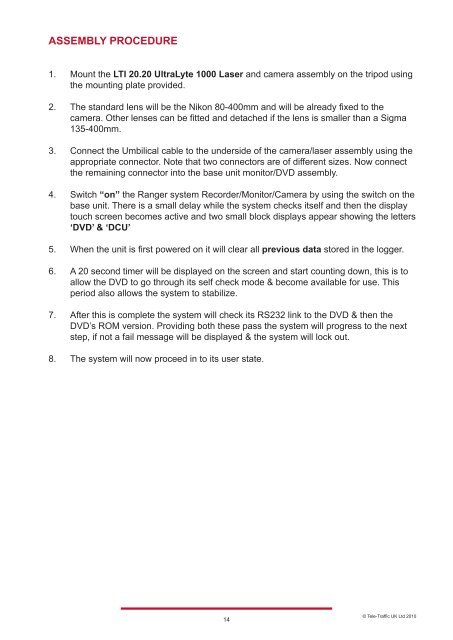LTI ULTRALYTE 1000 LASER Speed - Tele-Traffic
LTI ULTRALYTE 1000 LASER Speed - Tele-Traffic
LTI ULTRALYTE 1000 LASER Speed - Tele-Traffic
Create successful ePaper yourself
Turn your PDF publications into a flip-book with our unique Google optimized e-Paper software.
ASSEMBLY PROCEDURE<br />
1. Mount the <strong>LTI</strong> 20.20 UltraLyte <strong>1000</strong> Laser and camera assembly on the tripod using<br />
the mounting plate provided.<br />
2. The standard lens will be the Nikon 80-400mm and will be already fixed to the<br />
camera. Other lenses can be fitted and detached if the lens is smaller than a Sigma<br />
135-400mm.<br />
3. Connect the Umbilical cable to the underside of the camera/laser assembly using the<br />
appropriate connector. Note that two connectors are of different sizes. Now connect<br />
the remaining connector into the base unit monitor/DVD assembly.<br />
4. Switch “on” the Ranger system Recorder/Monitor/Camera by using the switch on the<br />
base unit. There is a small delay while the system checks itself and then the display<br />
touch screen becomes active and two small block displays appear showing the letters<br />
‘DVD’ & ‘DCU’<br />
5. When the unit is first powered on it will clear all previous data stored in the logger.<br />
6. A 20 second timer will be displayed on the screen and start counting down, this is to<br />
allow the DVD to go through its self check mode & become available for use. This<br />
period also allows the system to stabilize.<br />
7. After this is complete the system will check its RS232 link to the DVD & then the<br />
DVD’s ROM version. Providing both these pass the system will progress to the next<br />
step, if not a fail message will be displayed & the system will lock out.<br />
8. The system will now proceed in to its user state.<br />
14<br />
© <strong>Tele</strong>-<strong>Traffic</strong> UK Ltd 2010