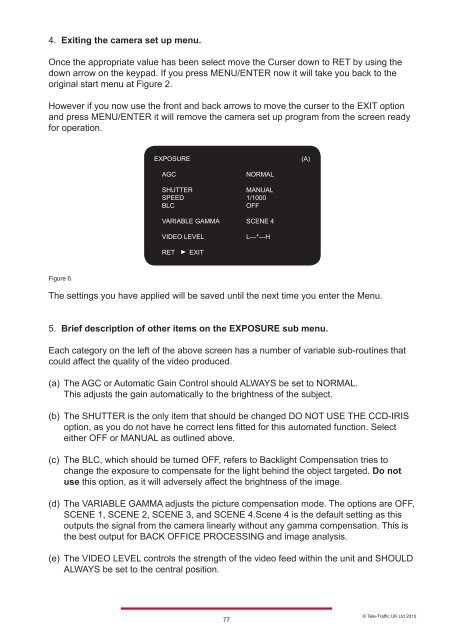LTI ULTRALYTE 1000 LASER Speed - Tele-Traffic
LTI ULTRALYTE 1000 LASER Speed - Tele-Traffic
LTI ULTRALYTE 1000 LASER Speed - Tele-Traffic
Create successful ePaper yourself
Turn your PDF publications into a flip-book with our unique Google optimized e-Paper software.
4. Exiting the camera set up menu.<br />
Once the appropriate value has been select move the Curser down to RET by using the<br />
down arrow on the keypad. If you press MENU/ENTER now it will take you back to the<br />
original start menu at Figure 2.<br />
However if you now use the front and back arrows to move the curser to the EXIT option<br />
and press MENU/ENTER it will remove the camera set up program from the screen ready<br />
for operation.<br />
Figure 6.<br />
EXPOSURE (A)<br />
AGC NORMAL<br />
SHUTTER MANUAL<br />
SPEED 1/<strong>1000</strong><br />
BLC OFF<br />
VARIABLE GAMMA SCENE 4<br />
VIDEO LEVEL L---*---H<br />
RET EXIT<br />
The settings you have applied will be saved until the next time you enter the Menu.<br />
5. Brief description of other items on the EXPOSURE sub menu.<br />
Each category on the left of the above screen has a number of variable sub-routines that<br />
could affect the quality of the video produced.<br />
(a) The AGC or Automatic Gain Control should ALWAYS be set to NORMAL.<br />
This adjusts the gain automatically to the brightness of the subject.<br />
(b) The SHUTTER is the only item that should be changed DO NOT USE THE CCD-IRIS<br />
option, as you do not have he correct lens fitted for this automated function. Select<br />
either OFF or MANUAL as outlined above.<br />
(c) The BLC, which should be turned OFF, refers to Backlight Compensation tries to<br />
change the exposure to compensate for the light behind the object targeted. Do not<br />
use this option, as it will adversely affect the brightness of the image.<br />
(d) The VARIABLE GAMMA adjusts the picture compensation mode. The options are OFF,<br />
SCENE 1, SCENE 2, SCENE 3, and SCENE 4.Scene 4 is the default setting as this<br />
outputs the signal from the camera linearly without any gamma compensation. This is<br />
the best output for BACK OFFICE PROCESSING and image analysis.<br />
(e) The VIDEO LEVEL controls the strength of the video feed within the unit and SHOULD<br />
ALWAYS be set to the central position.<br />
77<br />
© <strong>Tele</strong>-<strong>Traffic</strong> UK Ltd 2010