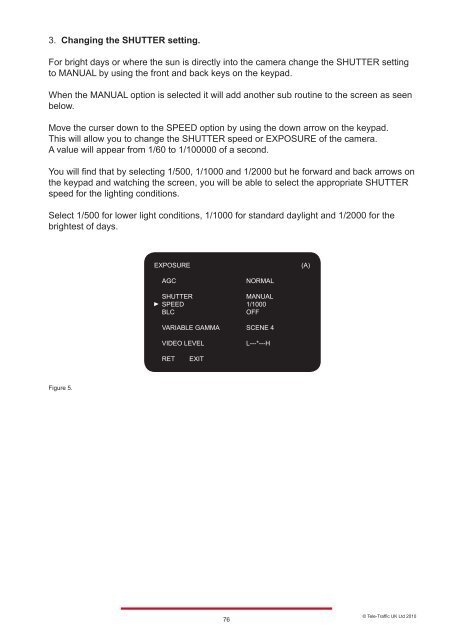LTI ULTRALYTE 1000 LASER Speed - Tele-Traffic
LTI ULTRALYTE 1000 LASER Speed - Tele-Traffic
LTI ULTRALYTE 1000 LASER Speed - Tele-Traffic
You also want an ePaper? Increase the reach of your titles
YUMPU automatically turns print PDFs into web optimized ePapers that Google loves.
3. Changing the SHUTTER setting.<br />
For bright days or where the sun is directly into the camera change the SHUTTER setting<br />
to MANUAL by using the front and back keys on the keypad.<br />
When the MANUAL option is selected it will add another sub routine to the screen as seen<br />
below.<br />
Move the curser down to the SPEED option by using the down arrow on the keypad.<br />
This will allow you to change the SHUTTER speed or EXPOSURE of the camera.<br />
A value will appear from 1/60 to 1/<strong>1000</strong>00 of a second.<br />
You will find that by selecting 1/500, 1/<strong>1000</strong> and 1/2000 but he forward and back arrows on<br />
the keypad and watching the screen, you will be able to select the appropriate SHUTTER<br />
speed for the lighting conditions.<br />
Select 1/500 for lower light conditions, 1/<strong>1000</strong> for standard daylight and 1/2000 for the<br />
brightest of days.<br />
Figure 5.<br />
EXPOSURE (A)<br />
AGC NORMAL<br />
SHUTTER MANUAL<br />
SPEED 1/<strong>1000</strong><br />
BLC OFF<br />
VARIABLE GAMMA SCENE 4<br />
VIDEO LEVEL L---*---H<br />
RET EXIT<br />
76<br />
© <strong>Tele</strong>-<strong>Traffic</strong> UK Ltd 2010