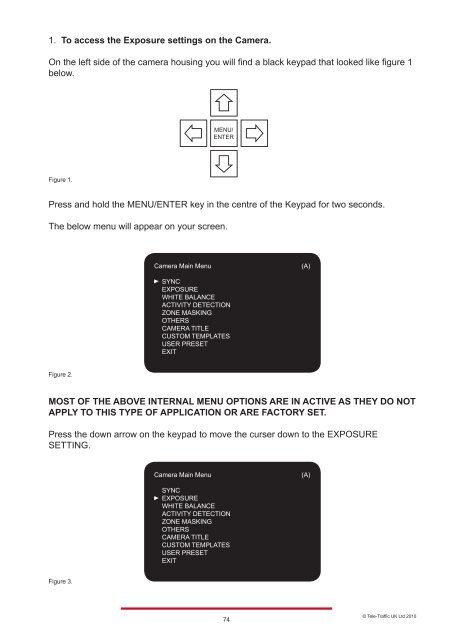LTI ULTRALYTE 1000 LASER Speed - Tele-Traffic
LTI ULTRALYTE 1000 LASER Speed - Tele-Traffic
LTI ULTRALYTE 1000 LASER Speed - Tele-Traffic
You also want an ePaper? Increase the reach of your titles
YUMPU automatically turns print PDFs into web optimized ePapers that Google loves.
1. To access the Exposure settings on the Camera.<br />
On the left side of the camera housing you will find a black keypad that looked like figure 1<br />
below.<br />
Figure 1.<br />
Press and hold the MENU/ENTER key in the centre of the Keypad for two seconds.<br />
The below menu will appear on your screen.<br />
Figure 2.<br />
MOST OF THE ABOVE INTERNAL MENU OPTIONS ARE IN ACTIVE AS THEY DO NOT<br />
APPLY TO THIS TYPE OF APPLICATION OR ARE FACTORY SET.<br />
Press the down arrow on the keypad to move the curser down to the EXPOSURE<br />
SETTING.<br />
Figure 3.<br />
Camera Main Menu (A)<br />
SYNC<br />
EXPOSURE<br />
WHITE BALANCE<br />
ACTIVITY DETECTION<br />
ZONE MASKING<br />
OTHERS<br />
CAMERA TITLE<br />
CUSTOM TEMPLATES<br />
USER PRESET<br />
EXIT<br />
Camera Main Menu (A)<br />
SYNC<br />
EXPOSURE<br />
WHITE BALANCE<br />
ACTIVITY DETECTION<br />
ZONE MASKING<br />
OTHERS<br />
CAMERA TITLE<br />
CUSTOM TEMPLATES<br />
USER PRESET<br />
EXIT<br />
74<br />
© <strong>Tele</strong>-<strong>Traffic</strong> UK Ltd 2010