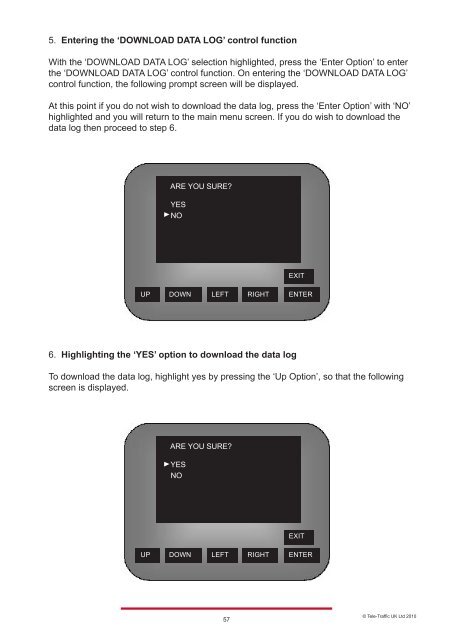LTI ULTRALYTE 1000 LASER Speed - Tele-Traffic
LTI ULTRALYTE 1000 LASER Speed - Tele-Traffic
LTI ULTRALYTE 1000 LASER Speed - Tele-Traffic
You also want an ePaper? Increase the reach of your titles
YUMPU automatically turns print PDFs into web optimized ePapers that Google loves.
5. Entering the ‘DOWNLOAD DATA LOG’ control function<br />
With the ‘DOWNLOAD DATA LOG’ selection highlighted, press the ‘Enter Option’ to enter<br />
the ‘DOWNLOAD DATA LOG’ control function. On entering the ‘DOWNLOAD DATA LOG’<br />
control function, the following prompt screen will be displayed.<br />
At this point if you do not wish to download the data log, press the ‘Enter Option’ with ‘NO’<br />
highlighted and you will return to the main menu screen. If you do wish to download the<br />
data log then proceed to step 6.<br />
ARE YOU SURE?<br />
YES<br />
NO<br />
6. Highlighting the ‘YES’ option to download the data log<br />
To download the data log, highlight yes by pressing the ‘Up Option’, so that the following<br />
screen is displayed.<br />
ARE YOU SURE?<br />
YES<br />
NO<br />
57<br />
EXIT<br />
UP DOWN LEFT RIGHT ENTER<br />
EXIT<br />
UP DOWN LEFT RIGHT ENTER<br />
© <strong>Tele</strong>-<strong>Traffic</strong> UK Ltd 2010