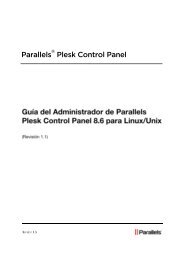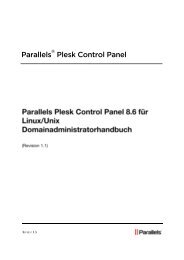Plesk Custom Skins - Parallels
Plesk Custom Skins - Parallels
Plesk Custom Skins - Parallels
Create successful ePaper yourself
Turn your PDF publications into a flip-book with our unique Google optimized e-Paper software.
Structure of Skin Directory<br />
<strong>Skins</strong> are located at $plesk_root_dir$/admin/htdocs/skins (where<br />
$plesk_root_dir$ is a root <strong>Plesk</strong> installation directory: /opt/psa/ in Debianbased<br />
systems, and /usr/local/psa for other Unix/Linux systems).<br />
The structure of a skin directory:<br />
• custom_skin/ - a custom skin directory<br />
• css/<br />
• top/<br />
• left/<br />
• main/<br />
• custom.css<br />
• layout.css<br />
• custom.css<br />
• layout.css<br />
• buttons.css<br />
• custom.css<br />
• desktop.css<br />
• layout.css<br />
• tabs.css<br />
• wizard.css<br />
• general.css<br />
• ie.css<br />
• icons/ - all of the <strong>Plesk</strong> interface icons<br />
• images/ - all image files, referenced in the CSS files<br />
• screenshots/ - screenshots and thumbnails, referenced in a skin<br />
description file<br />
• info.xml - the file that stores a skin description<br />
10