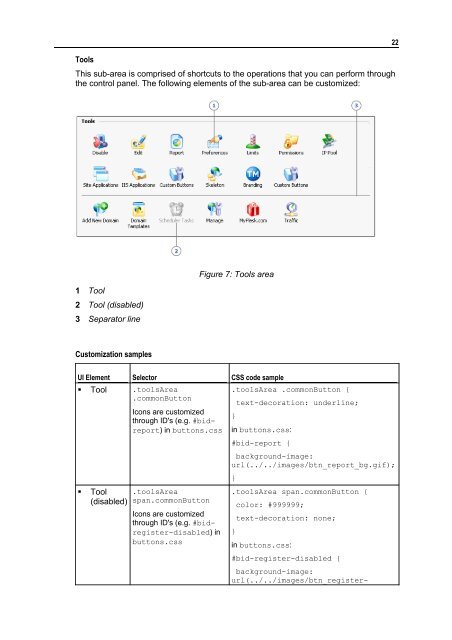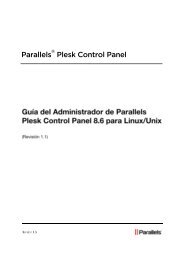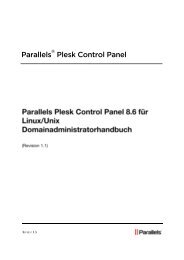Plesk Custom Skins - Parallels
Plesk Custom Skins - Parallels
Plesk Custom Skins - Parallels
Create successful ePaper yourself
Turn your PDF publications into a flip-book with our unique Google optimized e-Paper software.
Tools<br />
This sub-area is comprised of shortcuts to the operations that you can perform through<br />
the control panel. The following elements of the sub-area can be customized:<br />
1 Tool<br />
2 Tool (disabled)<br />
3 Separator line<br />
<strong>Custom</strong>ization samples<br />
Figure 7: Tools area<br />
UI Element Selector CSS code sample<br />
� Tool .toolsArea<br />
.commonButton<br />
� Tool<br />
(disabled)<br />
Icons are customized<br />
through ID's (e.g. #bidreport)<br />
in buttons.css<br />
.toolsArea<br />
span.commonButton<br />
Icons are customized<br />
through ID's (e.g. #bidregister-disabled)<br />
in<br />
buttons.css<br />
.toolsArea .commonButton {<br />
}<br />
text-decoration: underline;<br />
in buttons.css:<br />
#bid-report {<br />
background-image:<br />
url(../../images/btn_report_bg.gif);<br />
}<br />
.toolsArea span.commonButton {<br />
}<br />
color: #999999;<br />
text-decoration: none;<br />
in buttons.css:<br />
#bid-register-disabled {<br />
background-image:<br />
url(../../images/btn_register-<br />
22