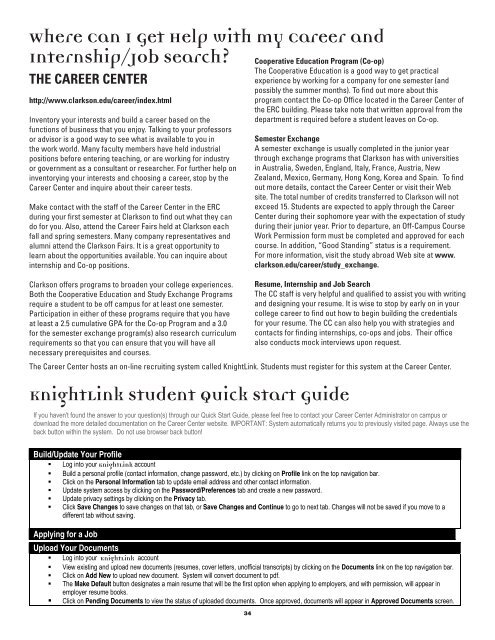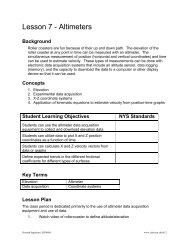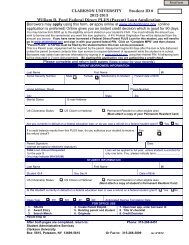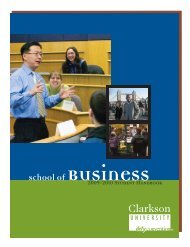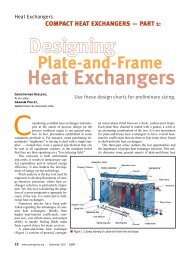School of Business - Clarkson University
School of Business - Clarkson University
School of Business - Clarkson University
Create successful ePaper yourself
Turn your PDF publications into a flip-book with our unique Google optimized e-Paper software.
Where Can I Get Help with my Career and<br />
Internship/Job Search?<br />
THE CAREER CENTER<br />
http://www.clarkson.edu/career/index.html<br />
Inventory your interests and build a career based on the<br />
functions <strong>of</strong> business that you enjoy. Talking to your pr<strong>of</strong>essors<br />
or advisor is a good way to see what is available to you in<br />
the work world. Many faculty members have held industrial<br />
positions before entering teaching, or are working for industry<br />
or government as a consultant or researcher. For further help on<br />
inventorying your interests and choosing a career, stop by the<br />
Career Center and inquire about their career tests.<br />
Make contact with the staff <strong>of</strong> the Career Center in the ERC<br />
during your first semester at <strong>Clarkson</strong> to find out what they can<br />
do for you. Also, attend the Career Fairs held at <strong>Clarkson</strong> each<br />
fall and spring semesters. Many company representatives and<br />
alumni attend the <strong>Clarkson</strong> Fairs. It is a great opportunity to<br />
learn about the opportunities available. You can inquire about<br />
internship and Co-op positions.<br />
<strong>Clarkson</strong> <strong>of</strong>fers programs to broaden your college experiences.<br />
Both the Cooperative Education and Study Exchange Programs<br />
require a student to be <strong>of</strong>f campus for at least one semester.<br />
Participation in either <strong>of</strong> these programs require that you have<br />
at least a 2.5 cumulative GPA for the Co-op Program and a 3.0<br />
for the semester exchange program(s) also research curriculum<br />
requirements so that you can ensure that you will have all<br />
necessary prerequisites and courses.<br />
KnightLink Student Quick Student Start Guide Quick Start Guide<br />
34<br />
Cooperative Education Program (Co-op)<br />
The Cooperative Education is a good way to get practical<br />
experience by working for a company for one semester (and<br />
possibly the summer months). To find out more about this<br />
program contact the Co-op Office located in the Career Center <strong>of</strong><br />
the ERC building. Please take note that written approval from the<br />
department is required before a student leaves on Co-op.<br />
Semester Exchange<br />
A semester exchange is usually completed in the junior year<br />
through exchange programs that <strong>Clarkson</strong> has with universities<br />
in Australia, Sweden, England, Italy, France, Austria, New<br />
Zealand, Mexico, Germany, Hong Kong, Korea and Spain. To find<br />
out more details, contact the Career Center or visit their Web<br />
site. The total number <strong>of</strong> credits transferred to <strong>Clarkson</strong> will not<br />
exceed 15. Students are expected to apply through the Career<br />
Center during their sophomore year with the expectation <strong>of</strong> study<br />
during their junior year. Prior to departure, an Off-Campus Course<br />
Work Permission form must be completed and approved for each<br />
course. In addition, “Good Standing” status is a requirement.<br />
For more information, visit the study abroad Web site at www.<br />
clarkson.edu/career/study_exchange.<br />
Resume, Internship and Job Search<br />
The CC staff is very helpful and qualified to assist you with writing<br />
and designing your resume. It is wise to stop by early on in your<br />
college career to find out how to begin building the credentials<br />
for your resume. The CC can also help you with strategies and<br />
contacts for finding internships, co-ops and jobs. Their <strong>of</strong>fice<br />
also conducts mock interviews upon request.<br />
The Career Center hosts an on-line recruiting system called KnightLink. Students must register for this system at the Career Center.<br />
If you haven't found the answer to your question(s) through our Quick Start Guide, please feel free to contact your Career Center Administrator on campus or<br />
download the more detailed documentation on the Career Center website. IMPORTANT: System automatically returns you to previously visited page. Always use the<br />
back button within the system. Do not use browser back button!<br />
Build/Update Your Pr<strong>of</strong>ile<br />
� Log into your KnightLink account<br />
� Build a personal pr<strong>of</strong>ile (contact information, change password, etc.) by clicking on Pr<strong>of</strong>ile link on the top navigation bar.<br />
� Click on the Personal Information tab to update email address and other contact information.<br />
� Update system access by clicking on the Password/Preferences tab and create a new password.<br />
� Update privacy settings by clicking on the Privacy tab.<br />
� Click Save Changes to save changes on that tab, or Save Changes and Continue to go to next tab. Changes will not be saved if you move to a<br />
different tab without saving.<br />
Applying for a Job<br />
Upload Your Documents<br />
� Log into your KnightLink account<br />
� View existing and upload new documents (resumes, cover letters, un<strong>of</strong>ficial transcripts) by clicking on the Documents link on the top navigation bar.<br />
� Click on Add New to upload new document. System will convert document to pdf.<br />
� The Make Default button designates a main resume that will be the first option when applying to employers, and with permission, will appear in<br />
employer resume books.<br />
� Click on Pending Documents to view the status <strong>of</strong> uploaded documents. Once approved, documents will appear in Approved Documents screen.