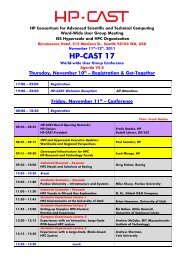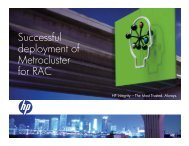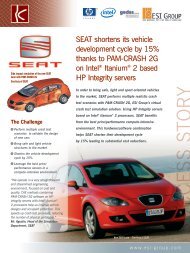ClusterPack Index of Tutorial Sections
ClusterPack Index of Tutorial Sections
ClusterPack Index of Tutorial Sections
Create successful ePaper yourself
Turn your PDF publications into a flip-book with our unique Google optimized e-Paper software.
Details<br />
Note:<br />
You will not be able to complete the following steps if you have not collected all <strong>of</strong> this<br />
information.<br />
At various points during the configuration you will be queried for the following information:<br />
Back to Top<br />
� DNS Domain name [ex. domain.com]<br />
� NIS Domain name [ex. hpcluster]<br />
� Network Connectivity:<br />
� Information on which network cards in each Compute Node connect to<br />
the Management Server<br />
� Information on which network card in the Management Server<br />
connects to the Compute Nodes.<br />
� MySQL root password (You will be asked to set it).<br />
� HP SIM Administrator password (You will be asked to set it).<br />
� LSF Administrator password (You will be asked to set it).<br />
Step 2 Install Prerequisites<br />
Background<br />
<strong>ClusterPack</strong> works on HP Integrity Servers running HP-UX. In order to install <strong>ClusterPack</strong>, you must hav<br />
the Technical Computing Operating Environment (TCOE) version <strong>of</strong> HP-UX installed. You must also ha<br />
the Ignite-UX s<strong>of</strong>tware, which is used for installation. Installing Ignite-UX on the Compute Nodes makes<br />
possible to create and distribute "golden images" from the Compute Nodes.<br />
<strong>ClusterPack</strong> requires a homogeneous operating system environment. That is, all Compute Nodes and the<br />
Management Server must have the same release <strong>of</strong> HP-UX installed as well as the same operating<br />
environment.<br />
Overview<br />
Install the following s<strong>of</strong>tware on the Management Server.<br />
� HP-UX 11i Ignite-UX<br />
� HP-UX 11i V2.0 TCOE<br />
Install the following s<strong>of</strong>tware on each Compute Node.