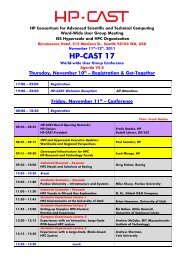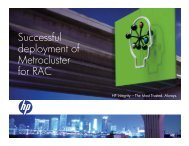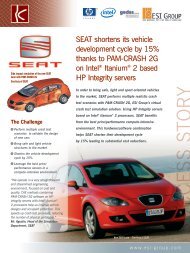ClusterPack Index of Tutorial Sections
ClusterPack Index of Tutorial Sections
ClusterPack Index of Tutorial Sections
Create successful ePaper yourself
Turn your PDF publications into a flip-book with our unique Google optimized e-Paper software.
LSF jobs while the archive is being made:<br />
% badmin hclose <br />
� In addition, you should either wait until all running jobs complete, or suspend them:<br />
% bstop -a -u all -m <br />
� Execute sysimage_create on the Management Server and pass the name <strong>of</strong> the file from<br />
which you would like the image to be made. For example:<br />
% /opt/clusterpack/bin/sysimage_create <br />
� Monitor the output for possible error conditions. The image will be stored<br />
in /var/opt/ignite/archives/<br />
After the image creation is complete, the Compute Node should be opened for accepting Clusterware job<br />
Back to Top<br />
% badmin hopen <br />
Step 18 Add nodes to the cluster that will receive the Golden Image<br />
Background<br />
This command adds the new node with the specified host name and IP address to the cluster. It also<br />
reconfigures all <strong>of</strong> the components <strong>of</strong> <strong>ClusterPack</strong> to accommodate the newly added node.<br />
Details<br />
Invoke /opt/clusterpack/bin/manager_config with the "add node" option (-a). You can include multiple<br />
host:ip pairs if you need to.<br />
Back to Top<br />
% /opt/clusterpack/bin/manager_config -a :<br />
Step 19 Distribute the Golden Image to the remaining Compute Nodes<br />
Background<br />
This is the step that actually installs the Golden Image on the Compute Nodes.