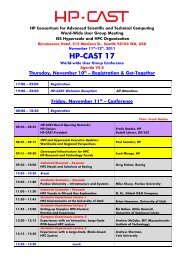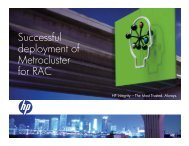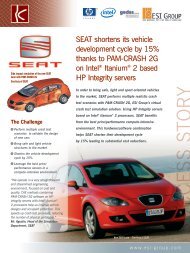ClusterPack Index of Tutorial Sections
ClusterPack Index of Tutorial Sections
ClusterPack Index of Tutorial Sections
Create successful ePaper yourself
Turn your PDF publications into a flip-book with our unique Google optimized e-Paper software.
Back to Top<br />
� Using the <strong>ClusterPack</strong> DVD, mount and register the DVD as a s<strong>of</strong>tware depot.<br />
� Install the <strong>ClusterPack</strong> Manager s<strong>of</strong>tware (CPACK-MGR) on the Management Server<br />
using swinstall.<br />
On the Management Server:<br />
% /usr/sbin/swinstall -s :/mnt/dvdrom CPACK-<br />
MGR<br />
� The <strong>ClusterPack</strong> DVD will be referenced again in the installation process. Please leave it<br />
in the DVD drive until the "Invoke /opt/clusterpack/bin/manager_config on Management<br />
Server" step has completed.<br />
Step 10 Run manager_config on the Management Server<br />
Background<br />
This program is the main installation and configuration driver. It should be executed on the Management<br />
Server.<br />
Some <strong>of</strong> the steps are:<br />
� Install the appropriate license files (i.e. ONE Base Edition license file or TWO<br />
Clusterware Edition license files), and start the licensing services<br />
� Assign DNS domain name and NIS domain name based on inputs provided<br />
� Select and configure the cluster LAN interface on the Management Server that interfaces<br />
with the Compute Nodes<br />
� Specify how many Compute Nodes are in the cluster and the starting IP address <strong>of</strong> the<br />
first Compute Node. This information is used to assign names and IP addresses when<br />
Compute Nodes are brought up. The first 5 characters <strong>of</strong> the Management Server's<br />
hostname are used for a base for the Compute Nodes. For example, if the starting IP<br />
address is 10.1.1.1, and there are 16 Compute Nodes, and the name <strong>of</strong> the Management<br />
Server is hpnode, then the first Compute Node will be called hpnod001 with address<br />
10.1.1.1, the next hpnod002 with address 10.1.1.2, and so on. If the tool is invoked with<br />
the -f option, the input file will be the source for this information.<br />
� Set up the Management Server as NTP server, NIS server, NFS server, Ignite-UX server,<br />
and Web server.<br />
� Install all <strong>of</strong> the dependent s<strong>of</strong>tware components from the <strong>ClusterPack</strong> DVD:<br />
� This step looks for the source <strong>of</strong> the CPACK-MGR install and queries<br />
for an alternate source, if the source is not found. A local depot is<br />
setup. All <strong>of</strong> the agent components are copied. Other dependent<br />
s<strong>of</strong>tware pieces in the Management Server are validated and installed.<br />
� Modify configuration files on the Management Server to enable auto-startup <strong>of</strong> the