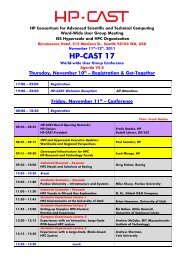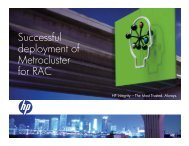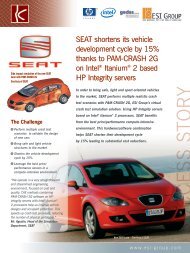ClusterPack Index of Tutorial Sections
ClusterPack Index of Tutorial Sections
ClusterPack Index of Tutorial Sections
Create successful ePaper yourself
Turn your PDF publications into a flip-book with our unique Google optimized e-Paper software.
nature can only be accomplished by a complete re-configuration <strong>of</strong> the cluster (See Initial<br />
Installation and Setup). The reinstallation path is only meant to ensure that all <strong>of</strong> the<br />
<strong>ClusterPack</strong> s<strong>of</strong>tware is correctly installed and the cluster layout described by earlier<br />
invocations <strong>of</strong> manager_config is configured correctly.<br />
References:<br />
� 1.2.1 Comprehensive Installation Overview<br />
<strong>ClusterPack</strong> V2.4 supports an upgrade path from <strong>ClusterPack</strong> V2.3 and <strong>ClusterPack</strong> V2.2<br />
Back to Top<br />
1.4.2 Prerequisites for S<strong>of</strong>tware Upgrades and Reinstalls<br />
Prerequisites<br />
The key components <strong>of</strong> the HP-UX Technical Clusters are:<br />
� Management Server: HP Integrity server with HP-UX 11i Version 2.0 TCOE<br />
� Compute Nodes: HP Integrity servers with HP-UX 11i Version 2.0 TCOE<br />
� Cluster Management S<strong>of</strong>tware: <strong>ClusterPack</strong> V2.4<br />
The following prerequisites are assumed:<br />
Back to Top<br />
� HP-UX 11i v2.0 TCOE is installed on the Management Server<br />
� HP-UX 11i v2.0 TCOE is installed on each Compute Node<br />
� HP-UX 11i Ignite-UX on the Management Server<br />
� HP-UX 11i Ignite-UX on each Compute Node<br />
� Host names and IP addresses are assigned to all Compute Nodes<br />
� All Compute Nodes are reachable from the Management Server<br />
1.4.3 Reinstallation and Configuration Steps<br />
The steps in this section have to be followed in the specified order to ensure that everything<br />
works correctly. The finalize_config tools will be run at the end to validate the installation and<br />
configuration steps.<br />
Back to Top