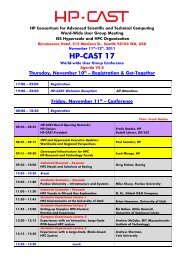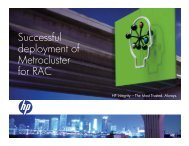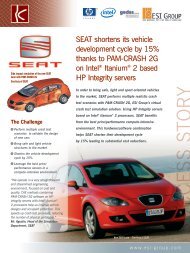ClusterPack Index of Tutorial Sections
ClusterPack Index of Tutorial Sections
ClusterPack Index of Tutorial Sections
Create successful ePaper yourself
Turn your PDF publications into a flip-book with our unique Google optimized e-Paper software.
Background<br />
This tool is the driver that installs and configures appropriate components on every Compute Node.<br />
clnetworks<br />
� Registers Compute Nodes with HP Systems Insight Manager or SCM on the Management<br />
Server.<br />
� Pushes agent components to all Compute Nodes.<br />
� Sets up each Compute Node as NTP client, NIS client, and NFS client.<br />
� Starts necessary agents in each <strong>of</strong> the Compute Nodes.<br />
� Modifies configuration files on all Compute Nodes to enable auto-startup <strong>of</strong> agents after<br />
reboots.<br />
� Allows for the configuration <strong>of</strong> additional networks with clnetworks<br />
� Prints a PASS diagnostic message if all configuration steps are successful.<br />
Each Compute Node is known to the Management Server through the IP address and specified to<br />
manager_config. These interfaces are collectively known as the Cluster Network. This term can be<br />
somewhat confusing when a cluster consists <strong>of</strong> both private nodes and public nodes. This is possible, for<br />
example, when an initial set <strong>of</strong> Compute Nodes is created on a private network and then additional nodes<br />
outside the private network are added using -a. The IP address <strong>of</strong> each Compute Node known by the<br />
Management Server makes up the Cluster Network.<br />
<strong>ClusterPack</strong> includes a utility to configure additional networks on all <strong>of</strong> the Compute Nodes. These<br />
networks, like the Cluster Network, refer to a logical collection <strong>of</strong> interfaces/IP addresses and not to a<br />
physical network. However, they must share a common netmask. The concept <strong>of</strong> a network is defined as:<br />
� A name (for reference only)<br />
� A subset <strong>of</strong> the nodes in the cluster<br />
� A network interface for each node in the subset<br />
� An IP address for each interface<br />
� A name extension that is added to the hostname <strong>of</strong> each machine and associated with each<br />
host's interface.<br />
� A netmask<br />
To define additional networks, use the command clnetworks. This tool is also called from compute_confi<br />
clnetworks provides a text-based interface for selecting nodes, network interfaces and IP addresses. It gui<br />
the user through the creation <strong>of</strong> a network. It is also possible to modify an existing network. When you ha<br />
finished creating or updating networks, clnetworks will ensure that each interface specified is configured<br />
correctly and ensure the proper entries in each host's /etc/hosts file.<br />
Overview<br />
The compute_config program will register the nodes with various programs.<br />
Details