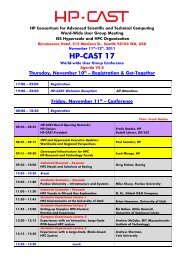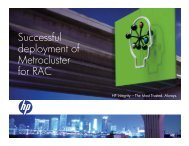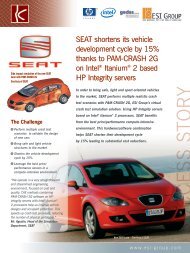ClusterPack Index of Tutorial Sections
ClusterPack Index of Tutorial Sections
ClusterPack Index of Tutorial Sections
Create successful ePaper yourself
Turn your PDF publications into a flip-book with our unique Google optimized e-Paper software.
Step Q1 Fill Out the <strong>ClusterPack</strong> Installation Worksheet<br />
Print out this form and fill out all information for each node in your cluster.<br />
Installation Worksheet (pdf)<br />
Note:<br />
You will not be able to complete the following steps if you have not<br />
collected all <strong>of</strong> this information.<br />
For more information, see the Comprehensive Instructions for this step.<br />
References:<br />
� Step 1 Fill Out the <strong>ClusterPack</strong> Installation Worksheet<br />
Back to Top<br />
Step Q2 Install Prerequisites<br />
Install the following s<strong>of</strong>tware on the Management Server.<br />
� HP-UX 11i Ignite-UX<br />
� HP-UX 11i V2.0 TCOE<br />
Install the following s<strong>of</strong>tware on each Compute Node.<br />
� HP-UX 11i Ignite-UX<br />
� HP-UX 11i V2.0 TCOE<br />
Allow the default choices to install.<br />
<strong>ClusterPack</strong> requires a homogeneous operating system environment. That is, all Compute<br />
Nodes and the Management Server must have the same release <strong>of</strong> HP-UX installed as well<br />
as the same operating environment.<br />
The Management Server requires at least one LAN connection. The manager must be able<br />
to contact all the compute nodes using a "management network" that will ve configured by<br />
Clusterpack. In addition, the management server must be able to connect to all the MP cards<br />
on the compute nodes. No network connections need to be configured before installing<br />
Clusterpack, the console interface can be used for all installation and configuration steps.