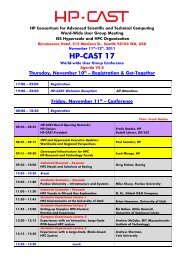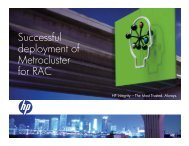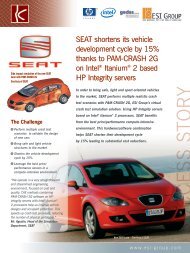- Page 1 and 2: ClusterPack Index of Tutorial Secti
- Page 3 and 4: ClusterPack Install QuickStart Clus
- Page 5 and 6: The Compute Nodes must have Managem
- Page 7 and 8: Step Q7 Configure the ProCurve Swit
- Page 9 and 10: � Step 11 Run mp_register on the
- Page 11 and 12: ClusterPack General Overview Cluste
- Page 13 and 14: latency and higher bandwidth. A clu
- Page 15 and 16: The Data Dictionary contains defini
- Page 17 and 18: Back to Top Index | Administrators
- Page 19 and 20: Processor. � Verify the Managemen
- Page 21: � HP-UX 11i Ignite-UX � HP-UX 1
- Page 25 and 26: % /opt/clusterpack/bin/manager_conf
- Page 27 and 28: Note: You cannot be in the /mnt/dvd
- Page 29 and 30: Overview Cluster Management Softwar
- Page 31 and 32: When you telnet to an MP, you will
- Page 33 and 34: When booting a node, clbootnodes wi
- Page 35 and 36: Execute the following command. Back
- Page 37 and 38: The finalize_config tool can be run
- Page 39 and 40: Overview Details � Register the i
- Page 41 and 42: Installation and Configuration of O
- Page 43 and 44: HP-UX IPFilter Validation HP-UX IPF
- Page 45 and 46: map lan0 192.168.0.4/32 -> 15.99.84
- Page 47 and 48: The default use model of an Cluster
- Page 49 and 50: Software Upgrades and Reinstalls Cl
- Page 51 and 52: 1.4.4 Upgrading from Base Edition t
- Page 53 and 54: 1.4.5 Upgrading from V2.2 to V2.4 C
- Page 55 and 56: Back to Top � Verify that everyth
- Page 57 and 58: � Ensure that the system is not b
- Page 59 and 60: clsysfile creates an SD bundle CPAC
- Page 61 and 62: System Maintenance Tasks ClusterPac
- Page 63 and 64: In the later case, the utility will
- Page 65 and 66: Using CLI Software can also be inst
- Page 67 and 68: The process for updating software i
- Page 69 and 70: account to remove. All user account
- Page 71 and 72: � 3.2.3 How to Run SCM Web-based
- Page 73 and 74:
� 3.2.3 How to Run SCM Web-based
- Page 75 and 76:
using PIDs on a cluster is not feas
- Page 77 and 78:
Back to Top 1.6.20 Add File Systems
- Page 79 and 80:
System Monitoring Tasks ClusterPack
- Page 81 and 82:
References: have exceeded their thr
- Page 83 and 84:
Default status from each node is av
- Page 85 and 86:
� 3.7.9 How do I access the Clust
- Page 87 and 88:
Workload Management Tasks ClusterPa
- Page 89 and 90:
Back to Top 1.8.3 Restrict user acc
- Page 91 and 92:
PRIORITY = to the queue definition
- Page 93 and 94:
Users can kill their own jobs. Queu
- Page 95 and 96:
� 3.7.9 How do I access the Clust
- Page 97 and 98:
% lshosts -l % bhosts -l Referenc
- Page 99 and 100:
Problem: When I try to add a node,
- Page 101 and 102:
Copyright 1994-2005 Hewlett-Packard
- Page 103 and 104:
� Go to the following URL in the
- Page 105 and 106:
Using the Clusterware Pro V5.1 CLI:
- Page 107 and 108:
References: � 3.7.8 How do I acce
- Page 109 and 110:
Using the Clusterware Pro V5.1 Web
- Page 111 and 112:
� 3.7.8 How do I access the Clust
- Page 113 and 114:
From the Jobs tab: � Select Tools
- Page 115 and 116:
Copyright 1994-2005 Hewlett-Packard
- Page 117 and 118:
Back to Top 2.2.2 Transfer a file f
- Page 119 and 120:
References: � FTP the file from t
- Page 121 and 122:
Miscellaneous Tasks ClusterPack Mis
- Page 123 and 124:
2.3.3 Check Queue status Using the
- Page 125 and 126:
#APPRS TARGETUTIL 1.0 #APPRS TARGET
- Page 127 and 128:
References: % bhist � or for mor
- Page 129 and 130:
3.1.2 What are the Easy Install Too
- Page 131 and 132:
new command will not begin until th
- Page 133 and 134:
Make necessary changes. % clcp chec
- Page 135 and 136:
3.1.10 clinfo - Shows nodes and clu
- Page 137 and 138:
% clgroup -l group1 For more detail
- Page 139 and 140:
Service ControlManager (SCM) Overvi
- Page 141 and 142:
System Inventory Manager Overview C
- Page 143 and 144:
Application ReStart (AppRS) Overvie
- Page 145 and 146:
Cluster Management Utility (CMU) Ov
- Page 147 and 148:
window enabled. CMU will display th
- Page 149 and 150:
A contextual menu window appears wi
- Page 151 and 152:
� Reboot before booting a node. T
- Page 153 and 154:
NAT/IPFilter Overview ClusterPack N
- Page 155 and 156:
Platform Computing Clusterware Pro
- Page 157 and 158:
Setup and Configuration of a DEMO l
- Page 159 and 160:
To START services on the Management
- Page 161 and 162:
References: � The username and pa
- Page 163 and 164:
Management Processor (MP) Card Inte
- Page 165 and 166:
HP Systems Insight Manager (HPSIM)
- Page 167 and 168:
Copyright 1994-2005 Hewlett-Packard
- Page 169 and 170:
http://docs.hp.com/en/5990-8540/ind
- Page 171 and 172:
Storage Cluster LAN/Switch A Cluste
- Page 173:
Back to Top Index | Administrators