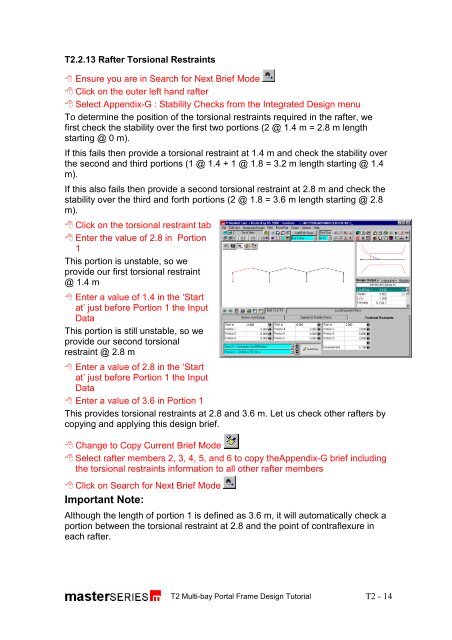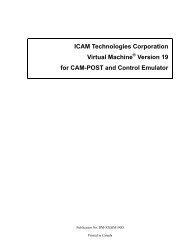Steel Section Design and Connections Tutorial - Kxcad.net
Steel Section Design and Connections Tutorial - Kxcad.net
Steel Section Design and Connections Tutorial - Kxcad.net
You also want an ePaper? Increase the reach of your titles
YUMPU automatically turns print PDFs into web optimized ePapers that Google loves.
T2.2.13 Rafter Torsional Restraints<br />
Ensure you are in Search for Next Brief Mode<br />
Click on the outer left h<strong>and</strong> rafter<br />
Select Appendix-G : Stability Checks from the Integrated <strong>Design</strong> menu<br />
To determine the position of the torsional restraints required in the rafter, we<br />
first check the stability over the first two portions (2 @ 1.4 m = 2.8 m length<br />
starting @ 0 m).<br />
If this fails then provide a torsional restraint at 1.4 m <strong>and</strong> check the stability over<br />
the second <strong>and</strong> third portions (1 @ 1.4 + 1 @ 1.8 = 3.2 m length starting @ 1.4<br />
m).<br />
If this also fails then provide a second torsional restraint at 2.8 m <strong>and</strong> check the<br />
stability over the third <strong>and</strong> forth portions (2 @ 1.8 = 3.6 m length starting @ 2.8<br />
m).<br />
Click on the torsional restraint tab<br />
Enter the value of 2.8 in Portion<br />
1<br />
This portion is unstable, so we<br />
provide our first torsional restraint<br />
@ 1.4 m<br />
Enter a value of 1.4 in the ‘Start<br />
at’ just before Portion 1 the Input<br />
Data<br />
This portion is still unstable, so we<br />
provide our second torsional<br />
restraint @ 2.8 m<br />
Enter a value of 2.8 in the ‘Start<br />
at’ just before Portion 1 the Input<br />
Data<br />
Enter a value of 3.6 in Portion 1<br />
This provides torsional restraints at 2.8 <strong>and</strong> 3.6 m. Let us check other rafters by<br />
copying <strong>and</strong> applying this design brief.<br />
Change to Copy Current Brief Mode<br />
Select rafter members 2, 3, 4, 5, <strong>and</strong> 6 to copy theAppendix-G brief including<br />
the torsional restraints information to all other rafter members<br />
Click on Search for Next Brief Mode<br />
Important Note:<br />
Although the length of portion 1 is defined as 3.6 m, it will automatically check a<br />
portion between the torsional restraint at 2.8 <strong>and</strong> the point of contraflexure in<br />
each rafter.<br />
T2 Multi-bay Portal Frame <strong>Design</strong> <strong>Tutorial</strong><br />
T2 - 14