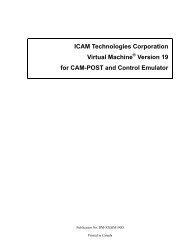Steel Section Design and Connections Tutorial - Kxcad.net
Steel Section Design and Connections Tutorial - Kxcad.net
Steel Section Design and Connections Tutorial - Kxcad.net
Create successful ePaper yourself
Turn your PDF publications into a flip-book with our unique Google optimized e-Paper software.
Drag the objects on the screen <strong>and</strong> place them anywhere you like<br />
Check the AutoCAD box to auto start AutoCAD upon export.<br />
Check the Border <strong>and</strong> L’Scape boxes<br />
Click Export, <strong>and</strong> the drawing is automatically imported to AutoCAD<br />
Close<br />
We hope you have enjoyed working through this tutorial, you will have learned<br />
the basics of using MasterFrame, MasterKey I-<strong>Section</strong> <strong>and</strong> MasterKey Moment<br />
<strong>Connections</strong> in the elastic-plastic analysis <strong>and</strong> design of portal frames.<br />
T2 Multi-bay Portal Frame <strong>Design</strong> <strong>Tutorial</strong><br />
T2 - 20