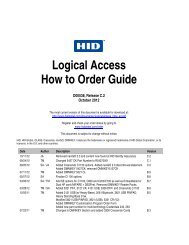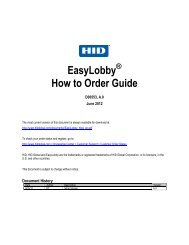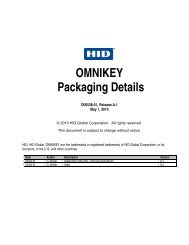Fortinet and AAA Server - HID Global
Fortinet and AAA Server - HID Global
Fortinet and AAA Server - HID Global
You also want an ePaper? Increase the reach of your titles
YUMPU automatically turns print PDFs into web optimized ePapers that Google loves.
ActivIdentity 4TRESS <strong>AAA</strong> Web Tokens <strong>and</strong> SSL VPN <strong>Fortinet</strong> Secure Access | Integration H<strong>and</strong>book<br />
3.4 Procedure 4: Configure the Security Policy<br />
To create an SSL-VPN security policy – Web-based manager, perform the following steps.<br />
1. Logged into the FortiGate Web console, navigate to Policy > Policy > Policy.<br />
2. Click Create New (located in the pane to the right).<br />
3. From the Source Interface/Zone drop-down list, select the name of the FortiGate network interface that<br />
connects to the Internet.<br />
4. From the Source Address drop-down list, select all.<br />
5. From the Destination Interface/Zone drop-down list, select the FortiGate network interface that connects to<br />
the protected network.<br />
P 13<br />
External Use | July 16, 2012 | © 2012 ActivIdentity