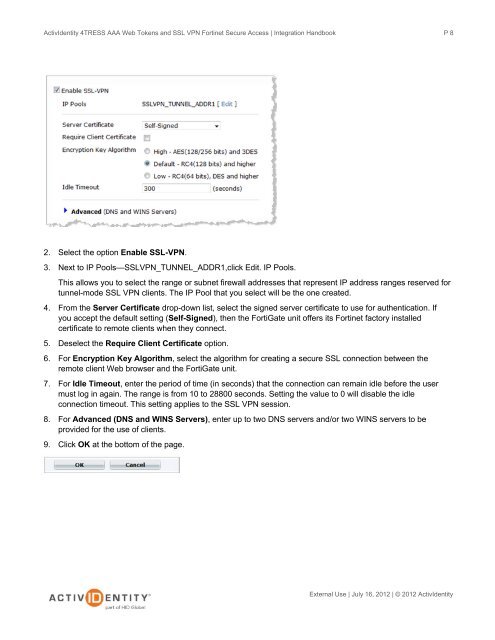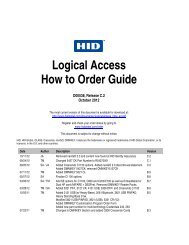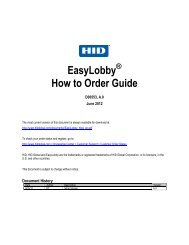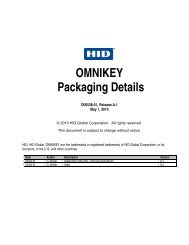Fortinet and AAA Server - HID Global
Fortinet and AAA Server - HID Global
Fortinet and AAA Server - HID Global
Create successful ePaper yourself
Turn your PDF publications into a flip-book with our unique Google optimized e-Paper software.
ActivIdentity 4TRESS <strong>AAA</strong> Web Tokens <strong>and</strong> SSL VPN <strong>Fortinet</strong> Secure Access | Integration H<strong>and</strong>book<br />
2. Select the option Enable SSL-VPN.<br />
3. Next to IP Pools—SSLVPN_TUNNEL_ADDR1,click Edit. IP Pools.<br />
This allows you to select the range or subnet firewall addresses that represent IP address ranges reserved for<br />
tunnel-mode SSL VPN clients. The IP Pool that you select will be the one created.<br />
4. From the <strong>Server</strong> Certificate drop-down list, select the signed server certificate to use for authentication. If<br />
you accept the default setting (Self-Signed), then the FortiGate unit offers its <strong>Fortinet</strong> factory installed<br />
certificate to remote clients when they connect.<br />
5. Deselect the Require Client Certificate option.<br />
6. For Encryption Key Algorithm, select the algorithm for creating a secure SSL connection between the<br />
remote client Web browser <strong>and</strong> the FortiGate unit.<br />
7. For Idle Timeout, enter the period of time (in seconds) that the connection can remain idle before the user<br />
must log in again. The range is from 10 to 28800 seconds. Setting the value to 0 will disable the idle<br />
connection timeout. This setting applies to the SSL VPN session.<br />
8. For Advanced (DNS <strong>and</strong> WINS <strong>Server</strong>s), enter up to two DNS servers <strong>and</strong>/or two WINS servers to be<br />
provided for the use of clients.<br />
9. Click OK at the bottom of the page.<br />
P 8<br />
External Use | July 16, 2012 | © 2012 ActivIdentity