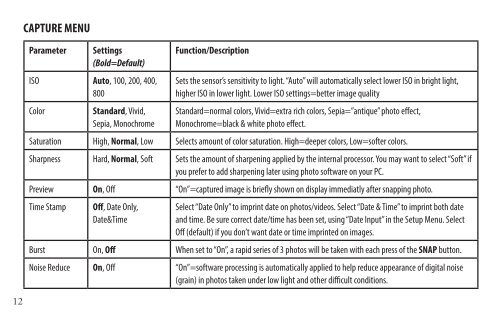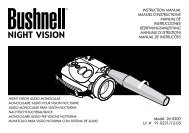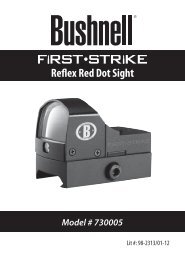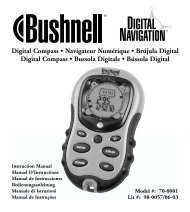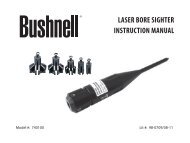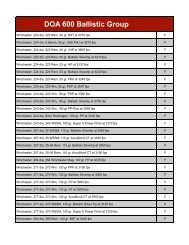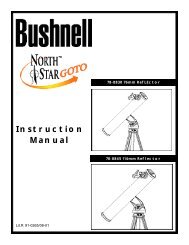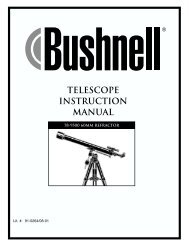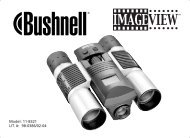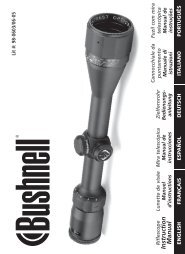ImageView 118328 - Bushnell
ImageView 118328 - Bushnell
ImageView 118328 - Bushnell
Create successful ePaper yourself
Turn your PDF publications into a flip-book with our unique Google optimized e-Paper software.
12<br />
CAPTURE MENU<br />
Parameter Settings<br />
(Bold=Default)<br />
iSO Auto, 100, 200, 400,<br />
800<br />
Color Standard, Vivid,<br />
Sepia, Monochrome<br />
Function/Description<br />
Sets the sensor’s sensitivity to light. “Auto” will automatically select lower iSO in bright light,<br />
higher iSO in lower light. Lower iSO settings=better image quality<br />
Standard=normal colors, Vivid=extra rich colors, Sepia=”antique” photo effect,<br />
Monochrome=black & white photo effect.<br />
Saturation High, Normal, Low Selects amount of color saturation. High=deeper colors, Low=softer colors.<br />
Sharpness Hard, Normal, Soft Sets the amount of sharpening applied by the internal processor. You may want to select “Soft” if<br />
you prefer to add sharpening later using photo software on your PC.<br />
Preview On, Off “On”=captured image is briefly shown on display immediatly after snapping photo.<br />
time Stamp Off, Date Only,<br />
Select “Date Only” to imprint date on photos/videos. Select “Date & time” to imprint both date<br />
Date&time<br />
and time. Be sure correct date/time has been set, using “Date input” in the Setup Menu. Select<br />
Off (default) if you don’t want date or time imprinted on images.<br />
Burst On, Off When set to “On”, a rapid series of 3 photos will be taken with each press of the SNAP button.<br />
Noise Reduce On, Off “On”=software processing is automatically applied to help reduce appearance of digital noise<br />
(grain) in photos taken under low light and other difficult conditions.