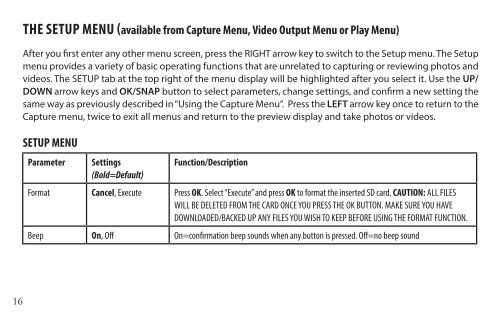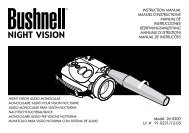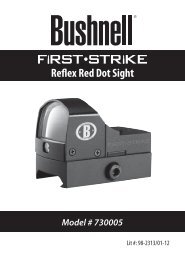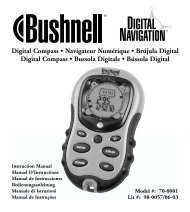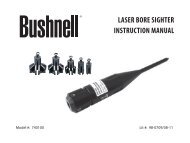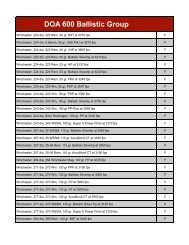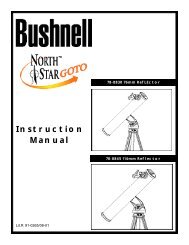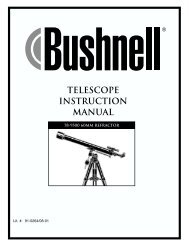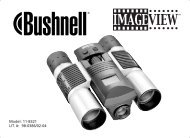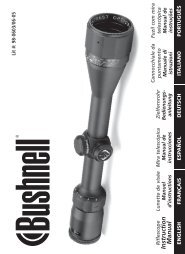ImageView 118328 - Bushnell
ImageView 118328 - Bushnell
ImageView 118328 - Bushnell
You also want an ePaper? Increase the reach of your titles
YUMPU automatically turns print PDFs into web optimized ePapers that Google loves.
16<br />
THE SETUP MENU (available from Capture Menu, Video Output Menu or Play Menu)<br />
After you first enter any other menu screen, press the RIGHT arrow key to switch to the Setup menu. The Setup<br />
menu provides a variety of basic operating functions that are unrelated to capturing or reviewing photos and<br />
videos. The SETUP tab at the top right of the menu display will be highlighted after you select it. Use the UP/<br />
DOWN arrow keys and OK/SNAP button to select parameters, change settings, and confirm a new setting the<br />
same way as previously described in “Using the Capture Menu”. Press the LEFT arrow key once to return to the<br />
Capture menu, twice to exit all menus and return to the preview display and take photos or videos.<br />
SETUP MENU<br />
Parameter Settings<br />
(Bold=Default)<br />
Function/Description<br />
Format Cancel, Execute Press OK. Select “Execute” and press OK to format the inserted SD card. CAUTION: ALL FiLES<br />
WiLL BE DELEtED FROM tHE CARD ONCE YOU PRESS tHE OK BUttON. MAKE SURE YOU HAVE<br />
DOWNLOADED/BACKED UP ANY FiLES YOU WiSH tO KEEP BEFORE USiNG tHE FORMAt FUNCtiON.<br />
Beep On, Off On=confirmation beep sounds when any button is pressed. Off=no beep sound