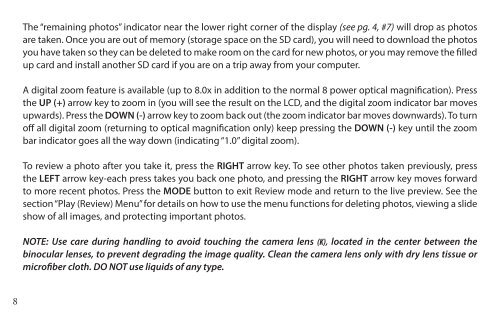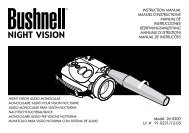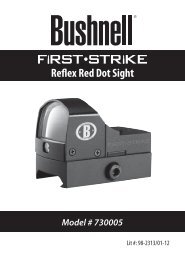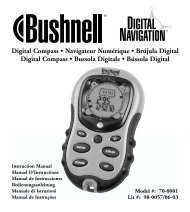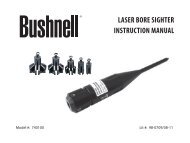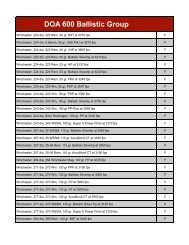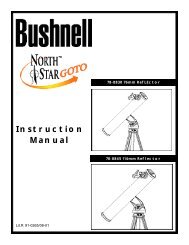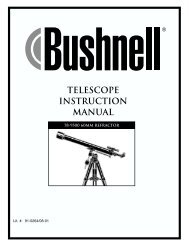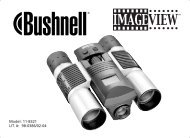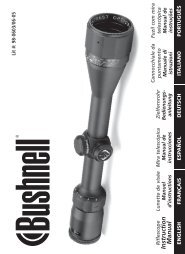ImageView 118328 - Bushnell
ImageView 118328 - Bushnell
ImageView 118328 - Bushnell
Create successful ePaper yourself
Turn your PDF publications into a flip-book with our unique Google optimized e-Paper software.
8<br />
The “remaining photos” indicator near the lower right corner of the display (see pg. 4, #7) will drop as photos<br />
are taken. Once you are out of memory (storage space on the SD card), you will need to download the photos<br />
you have taken so they can be deleted to make room on the card for new photos, or you may remove the filled<br />
up card and install another SD card if you are on a trip away from your computer.<br />
A digital zoom feature is available (up to 8.0x in addition to the normal 8 power optical magnification). Press<br />
the UP (+) arrow key to zoom in (you will see the result on the LCD, and the digital zoom indicator bar moves<br />
upwards). Press the DOWN (-) arrow key to zoom back out (the zoom indicator bar moves downwards). To turn<br />
off all digital zoom (returning to optical magnification only) keep pressing the DOWN (-) key until the zoom<br />
bar indicator goes all the way down (indicating “1.0” digital zoom).<br />
To review a photo after you take it, press the RIGHT arrow key. To see other photos taken previously, press<br />
the LEFT arrow key-each press takes you back one photo, and pressing the RIGHT arrow key moves forward<br />
to more recent photos. Press the MODE button to exit Review mode and return to the live preview. See the<br />
section “Play (Review) Menu” for details on how to use the menu functions for deleting photos, viewing a slide<br />
show of all images, and protecting important photos.<br />
NOTE: Use care during handling to avoid touching the camera lens (K), located in the center between the<br />
binocular lenses, to prevent degrading the image quality. Clean the camera lens only with dry lens tissue or<br />
microfiber cloth. DO NOT use liquids of any type.