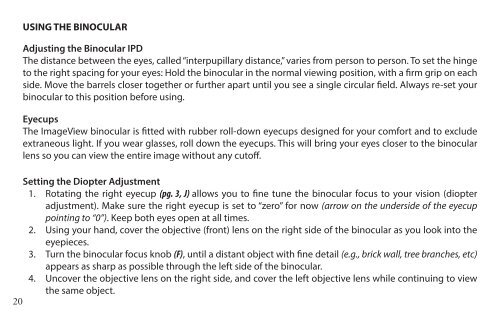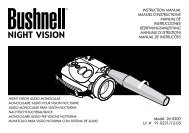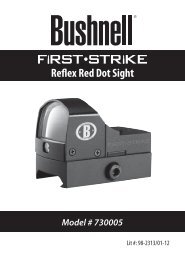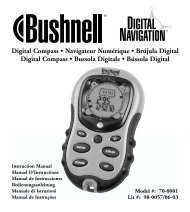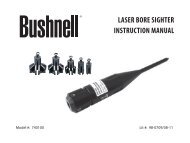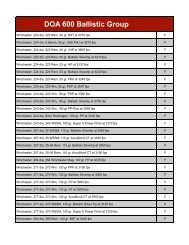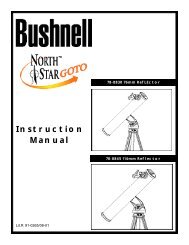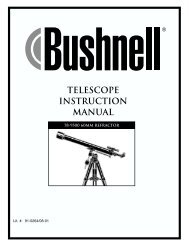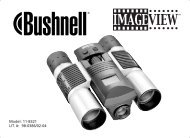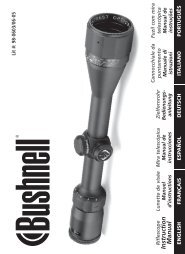ImageView 118328 - Bushnell
ImageView 118328 - Bushnell
ImageView 118328 - Bushnell
Create successful ePaper yourself
Turn your PDF publications into a flip-book with our unique Google optimized e-Paper software.
USING THE BINOCULAR<br />
Adjusting the Binocular IPD<br />
The distance between the eyes, called “interpupillary distance,” varies from person to person. To set the hinge<br />
to the right spacing for your eyes: Hold the binocular in the normal viewing position, with a firm grip on each<br />
side. Move the barrels closer together or further apart until you see a single circular field. Always re-set your<br />
binocular to this position before using.<br />
Eyecups<br />
The <strong>ImageView</strong> binocular is fitted with rubber roll-down eyecups designed for your comfort and to exclude<br />
extraneous light. If you wear glasses, roll down the eyecups. This will bring your eyes closer to the binocular<br />
lens so you can view the entire image without any cutoff.<br />
Setting the Diopter Adjustment<br />
1. Rotating the right eyecup (pg. 3, J) allows you to fine tune the binocular focus to your vision (diopter<br />
adjustment). Make sure the right eyecup is set to “zero” for now (arrow on the underside of the eyecup<br />
pointing to “0”). Keep both eyes open at all times.<br />
2. Using your hand, cover the objective (front) lens on the right side of the binocular as you look into the<br />
eyepieces.<br />
3. Turn the binocular focus knob (F), until a distant object with fine detail (e.g., brick wall, tree branches, etc)<br />
appears as sharp as possible through the left side of the binocular.<br />
4. Uncover the objective lens on the right side, and cover the left objective lens while continuing to view<br />
the same object.<br />
20