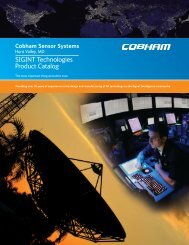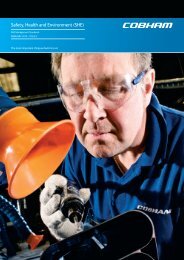2600 Test-A Pack System
2600 Test-A Pack System
2600 Test-A Pack System
You also want an ePaper? Increase the reach of your titles
YUMPU automatically turns print PDFs into web optimized ePapers that Google loves.
Set Date-Time<br />
a. Press the START button. The SELECT MODE menu will appear (Figure 6).<br />
Figure 6<br />
b. Press the UP or DOWN arrow until the arrow points to SET UP.<br />
c. Press SET. The SET UP menu will appear.<br />
d. Press UP or DOWN arrow, moving cursor to SET DATE-TIME selection.<br />
e. Press SET. Press Arrow Up or Down to toggle between DATE and TIME.<br />
Figure 7<br />
Press SET and the first digit will display in inverse character (Figure 7).<br />
Press the UP ARROW to increase the digit value or the DOWN ARROW to accept the<br />
first digit and proceed to the next digit. When the complete time or date has been entered,<br />
press the DOWN ARROW or SET, to lock in the DATE and TIME. Press RESET to exit<br />
then press START to continue. This will take you back to the SELECT MODE menu.<br />
Carleton Technologies Inc. doing business as Cobham Life Support 12




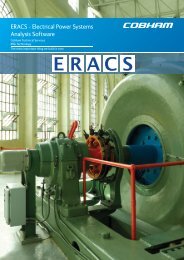


![NC1147 (pdf 1.47 mb) Nitrogen Concentrator [OBIGGS] - Cobham plc](https://img.yumpu.com/51124104/1/190x245/nc1147-pdf-147-mb-nitrogen-concentrator-obiggs-cobham-plc.jpg?quality=85)