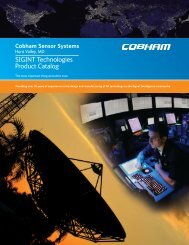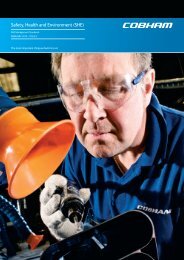2600 Test-A Pack System
2600 Test-A Pack System
2600 Test-A Pack System
Create successful ePaper yourself
Turn your PDF publications into a flip-book with our unique Google optimized e-Paper software.
When you‟re ready to begin the test, press START. <strong>Test</strong>ing will begin automatically.<br />
Saving <strong>Test</strong> Results<br />
If you are using a PC with <strong>Test</strong>-A-<strong>Pack</strong> data collection software, the test results will be<br />
stored automatically in a user named file on the PC hard drive.<br />
When the package bursts, the Burst <strong>Test</strong> Complete screen will appear giving test number,<br />
and the highest internal pressure measured in the package prior to burst.<br />
This information will be available as hardcopy if a printer is being used. If a printer or a<br />
computer is unavailable, remember to record the information, since this data will be used<br />
for package quality analysis.<br />
If the package burst pressure exceeds the pressure capability of the <strong>2600</strong>, or the porosity<br />
of the package is too great, the test will terminate, and the <strong>Pack</strong>age Out of Range message<br />
will appear. This screen displays the test number and the pressure reached when the test<br />
ended.<br />
Creep <strong>Test</strong><br />
Before you begin Creep testing, you‟ll need to determine test parameters for the type of<br />
package to be tested. Use the five membrane switches on the front panel to enter the<br />
parameters into the console memory. The factory Presets are: FLOW = 5, SENSIT = 1,<br />
PREFILL = Y, PKG COUNT = #001, UNITS = IN H2O, PRESSURE = 25. TIME = 10<br />
(Figure 10).<br />
Creep <strong>Test</strong> Setup Screen<br />
NOTICE<br />
Rigid packages and/or package contents can<br />
become hazardous airborne projectiles. Personnel<br />
must be shielded from packages during Burst or<br />
Creep tests.<br />
a. At the Select Mode menu, press the UP or DOWN arrow until the cursor points<br />
to CREEP TEST.<br />
b. Press SET. The Creep <strong>Test</strong> Type screen will appear.<br />
Carleton Technologies Inc. doing business as Cobham Life Support 16




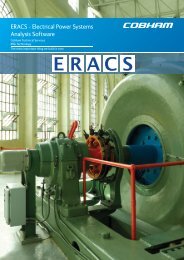


![NC1147 (pdf 1.47 mb) Nitrogen Concentrator [OBIGGS] - Cobham plc](https://img.yumpu.com/51124104/1/190x245/nc1147-pdf-147-mb-nitrogen-concentrator-obiggs-cobham-plc.jpg?quality=85)