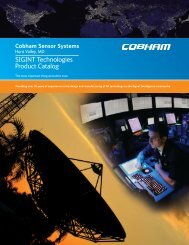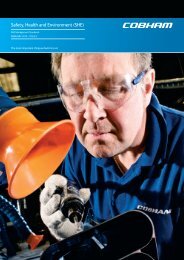2600 Test-A Pack System
2600 Test-A Pack System
2600 Test-A Pack System
You also want an ePaper? Increase the reach of your titles
YUMPU automatically turns print PDFs into web optimized ePapers that Google loves.
Carleton Technologies Inc. doing business as Cobham Life Support<br />
<strong>Test</strong>-A-<strong>Pack</strong><br />
F100-<strong>2600</strong><br />
SEAL STRENGTH TESTER<br />
OPERATOR’S MANUAL
Closed <strong>Pack</strong>age <strong>Test</strong><br />
Fixture<br />
F100-1320<br />
Carleton Technologies Inc. doing business as Cobham Life Support<br />
Seal Strength <strong>Test</strong>er<br />
F100-<strong>2600</strong><br />
Restraining Plate <strong>Test</strong><br />
Fixture<br />
F100-1750<br />
Open <strong>Pack</strong>age <strong>Test</strong><br />
Fixture<br />
F100-1600
Table of Contents<br />
CAUTIONS AND NOTICES .............................................................................................. i<br />
PREFACE .......................................................................................................................... iii<br />
About This Guide ........................................................................................................... iii<br />
How This Guide is Organized ..................................................................................... iii<br />
CHAPTER 1: Introduction to the F100-<strong>2600</strong> Seal Strength <strong>Test</strong>er ................................... 1<br />
<strong>Test</strong> Modes ...................................................................................................................... 1<br />
Other <strong>2600</strong> Functions ................................................................................................... 1<br />
Burst <strong>Test</strong> ..................................................................................................................... 1<br />
Creep <strong>Test</strong> .................................................................................................................... 2<br />
Data Export .................................................................................................................. 2<br />
Set Up ........................................................................................................................... 2<br />
The <strong>2600</strong> Control Unit ..................................................................................................... 2<br />
Front Panel ................................................................................................................... 3<br />
Rear Panel .................................................................................................................... 4<br />
CHAPTER 2: <strong>2600</strong> <strong>System</strong> Set Up .................................................................................... 7<br />
Unpacking Your New <strong>System</strong> ......................................................................................... 7<br />
Shipping Contents ........................................................................................................ 7<br />
Control Console............................................................................................................ 7<br />
<strong>Test</strong> Fixtures ................................................................................................................. 7<br />
Printer ........................................................................................................................... 7<br />
<strong>System</strong> Setup ................................................................................................................... 7<br />
Connecting <strong>Pack</strong>age <strong>Test</strong>ing Fixtures ............................................................................. 9<br />
Optional Closed <strong>Pack</strong>age <strong>Test</strong> Fixture ......................................................................... 9<br />
Optional Open <strong>Pack</strong>age <strong>Test</strong> Fixture ......................................................................... 10<br />
CHAPTER 3 Operating Instructions ................................................................................ 11<br />
Pre-<strong>Test</strong> Setup................................................................................................................ 11<br />
Set Date-Time ................................................................................................................ 12<br />
<strong>Pack</strong>age <strong>Test</strong>ing ............................................................................................................. 13<br />
Burst <strong>Test</strong> ....................................................................................................................... 13<br />
Setting Flow: .............................................................................................................. 13<br />
Setting Burst Detection Sensitivity: ........................................................................... 14<br />
Setting Prefill.............................................................................................................. 14<br />
Setting the <strong>Test</strong> Counter ............................................................................................. 14<br />
Setting the Burst <strong>Test</strong> Units ....................................................................................... 15<br />
Burst <strong>Test</strong> Start Screen ............................................................................................... 15<br />
Saving <strong>Test</strong> Results .................................................................................................... 16<br />
Creep <strong>Test</strong> ...................................................................................................................... 16<br />
Creep <strong>Test</strong> Setup Screen ............................................................................................ 16<br />
Setting Flow ............................................................................................................... 17<br />
Setting Sensitivity ...................................................................................................... 17<br />
Choosing Prefill.......................................................................................................... 17<br />
Resetting the <strong>Test</strong> Counter ......................................................................................... 18<br />
Set Creep <strong>Test</strong> Units ................................................................................................... 18<br />
Set Creep <strong>Test</strong> Pressure Level .................................................................................... 18<br />
Set Creep <strong>Test</strong> Time ................................................................................................... 19<br />
Carleton Technologies Inc. doing business as Cobham Life Support
Creep <strong>Test</strong> Start Screen .............................................................................................. 19<br />
Save Creep <strong>Test</strong> Results ............................................................................................. 20<br />
Creep-To-Burst-Dual <strong>Test</strong> ............................................................................................. 20<br />
Dual <strong>Test</strong> Setup Screen .............................................................................................. 20<br />
<strong>Test</strong> Results Screens ................................................................................................... 21<br />
Export <strong>Test</strong> Result Files ................................................................................................ 22<br />
Export Setup Screen ................................................................................................... 22<br />
Baud Rate Selection Screen ....................................................................................... 23<br />
Export All Records ..................................................................................................... 23<br />
Exporting <strong>Test</strong> Results ............................................................................................... 24<br />
Re-Export All Stored Results ..................................................................................... 24<br />
Record <strong>Test</strong> Results Using <strong>Test</strong>-A-<strong>Pack</strong> Interface Software ..................................... 24<br />
Exporting One Record ................................................................................................ 24<br />
Resetting the <strong>Test</strong> Counter ......................................................................................... 25<br />
Memory Buffer Full....................................................................................................... 25<br />
Security Protection ........................................................................................................ 25<br />
Changing the Security Code ....................................................................................... 26<br />
Resetting the Factory Presets ......................................................................................... 26<br />
Prefill Override .............................................................................................................. 27<br />
Maintenance and Service ............................................................................................... 27<br />
Cleaning ..................................................................................................................... 27<br />
Service ........................................................................................................................ 27<br />
Calibration .................................................................................................................. 27<br />
Warranties .................................................................................................................. 27<br />
APPENDIX A: <strong>2600</strong> Control Unit Specifications ............................................................... I<br />
APPENDIX B: Calibration Verification Procedure ......................................................... III<br />
Warnings: ................................................................................................................... III<br />
1.0 Scope ................................................................................................................ III<br />
2.0 Equipment ..................................................................................................... III<br />
3.0 Preparation .................................................................................................... IV<br />
4.0 Initial Adjustments ............................................................................................ V<br />
5.0 Verification of Calibration ............................................................................... VI<br />
Questions and Answers .................................................................................................... VII<br />
C.E. Certification .............................................................................................................. XI<br />
Optional Accessories ..................................................................................................... XIII<br />
Contact Information ......................................................................................................... XV<br />
Carleton Technologies Inc. doing business as Cobham Life Support
CAUTIONS AND NOTICES<br />
The following warnings are presented throughout this manual, where appropriate, to<br />
ensure safe, efficient operation of the <strong>2600</strong> <strong>System</strong>:<br />
WARNINGS<br />
This symbol indicates that failure to follow the warning could<br />
result in severe bodily injury.<br />
Eye and ear protection required for all tests.<br />
To protect personnel from electric shock hazards;<br />
always connect the control unit to an adequately<br />
grounded 2-pole 3-wire electrical supply<br />
receptacle.<br />
Rigid packages and/or package contents can<br />
become hazardous airborne projectiles. Personnel<br />
must be shielded from packages during testing.<br />
Exercise caution when using the Closed <strong>Pack</strong>age<br />
<strong>Test</strong> Fixture. The exposed needle probes are<br />
extremely sharp and can cause injury.<br />
When the START switch is pressed and the<br />
display shows PREFILL or TESTING, air is being<br />
fed to the needle probe assembly. To prevent selfinjection<br />
with pressurized air, do not handle the<br />
needle probe during Prefill or <strong>Test</strong>ing.<br />
Carleton Technologies Inc. doing business as Cobham Life Support i
CAUTION AND NOTICES ( continued)<br />
The following cautions are presented throughout this manual, where appropriate, to<br />
ensure safe, efficient operation of the <strong>2600</strong> <strong>System</strong>:<br />
NOTICES<br />
! This symbol indicates that failure to follow the notice could result<br />
in damage to the test equipment that will void the warranty.<br />
!<br />
Avoid testing packages containing fluids.<br />
Introduction of moisture through the pressure<br />
sensing line during testing, will damage the <strong>2600</strong><br />
control console, and void any warranty.<br />
!<br />
The model F100-<strong>2600</strong> Automatic Control Console<br />
requires a dry, instrument quality air supply. The<br />
use of a contaminated air source may damage<br />
internal components and void the warranty.<br />
Carleton Technologies Inc. doing business as Cobham Life Support ii
PREFACE<br />
About This Guide<br />
This is your <strong>2600</strong> <strong>Test</strong>-A-<strong>Pack</strong> <strong>System</strong> User‟s Manual. With it you‟ll learn important<br />
facts about the system‟s features and functions, as well as techniques for performing and<br />
interpreting burst and creep tests on a variety of packages.<br />
How This Guide is Organized<br />
CHAPTER 1 introduces <strong>Test</strong>-A-<strong>Pack</strong> components with an overview of system features,<br />
testing techniques, and utility functions. Within this chapter, you will learn about the<br />
unit‟s front and rear panels, membrane switches, alphanumeric display and air<br />
connections required for operation.<br />
CHAPTER 2 gives specific instructions for preparing the system for testing.<br />
CHAPTER 3 provides step-by-step procedures for system set-up, testing, printing and<br />
interpreting test results, and exporting (downloading) results files to a remote computer<br />
or data collection device.<br />
Appendix A explains the control console specifications. Appendix B provides<br />
instructions for verification of calibration for your F100-<strong>2600</strong>.<br />
Carleton Technologies Inc. doing business as Cobham Life Support iii
THIS PAGE INTENTIONALLY LEFT BLANK<br />
Carleton Technologies Inc. doing business as Cobham Life Support iv
CHAPTER 1: INTRODUCTION TO THE F100-<strong>2600</strong> SEAL STRENGTH TESTER<br />
<strong>Test</strong> Modes<br />
Your <strong>2600</strong> Control Unit provides for three automatically controlled tests: Burst, Timed<br />
Creep, and Creep-to-Burst (dual test). You‟ll learn how to program the control unit for<br />
each type of test in Chapter 3 of this guide.<br />
Other <strong>2600</strong> Functions<br />
The <strong>2600</strong> control console is flexible, offering several menu-driven test and utility options.<br />
Four initial modes may be selected from the top-level menu a) Burst <strong>Test</strong>, b) Creep <strong>Test</strong>,<br />
c) Data Export, and d) Set Up. You‟ll learn more about these menus when you use the<br />
step-by step procedures in Chapter 3.<br />
Burst <strong>Test</strong><br />
Pressure<br />
Time<br />
Plot 1<br />
Pressure Increase<br />
to Burst<br />
This form of test pressurizes a package until it experiences a failure (Plot 1). The control<br />
console monitors internal package pressure, as well as stores and displays the peak<br />
pressure at the instant of burst. The average of several tests may be used as a failure<br />
criteria value for a specific package.<br />
Carleton Technologies Inc. doing business as Cobham Life Support 1
Creep <strong>Test</strong><br />
A Creep test measures the ability of a package to withstand constant pressure without<br />
experiencing a failure (Plot 2). The test is usually performed at a suggested starting<br />
pressure equal to 80% of the average burst test pressure, with a time duration set by the<br />
operator. If the package fails during the test, the control unit displays the pressure, time to<br />
failure, and a “REJECT” message.<br />
Data Export<br />
The options in this mode include baud rate selection, export one record or export all<br />
(stored) records. Note: available baud rates are: 300, 1200, 2400, 4800, or 9600 baud.<br />
Set Up<br />
Pressure<br />
T1<br />
In this mode you can set the control unit‟s internal clock, move to an export sub-menu to<br />
select data file download and communication parameters.<br />
Note: The Calibrate option is for system calibration and should only be used by a factory<br />
authorized technician following an established procedure. To verify calibration, refer to<br />
Appendix B.<br />
The <strong>2600</strong> Control Unit<br />
T0<br />
Hold Time at<br />
Pressure<br />
Time<br />
Plot 2<br />
Functioning as test controller and operator interface manager, the F100-<strong>2600</strong> Seal<br />
Strength <strong>Test</strong>er is the “brain” of the <strong>Test</strong>-a-<strong>Pack</strong> <strong>System</strong>. The unit is illustrated in Figures<br />
1 and 2. Prior to testing, connect air lines and a PC or printer if desired, to the rear panel<br />
of the unit.<br />
Carleton Technologies Inc. doing business as Cobham Life Support 2<br />
T1
Front Panel<br />
Figure 1: Front Panel<br />
Five membrane switches and a four-line alphanumeric (text) display comprise the front<br />
panel (Figure 1). The switches are:<br />
SET – select nested menus, select parameters to be programmed, store selected<br />
parameters or store programmed values.<br />
UP ARROW – moves the cursor up. In <strong>Test</strong> Setup modes (BURST, CREEP or<br />
DUAL), UP ARROW increments (increases by one) the selectable test<br />
parameters.<br />
Carleton Technologies Inc. doing business as Cobham Life Support 3
Rear Panel<br />
DOWN ARROW – moves the cursor down. In <strong>Test</strong> Setup modes when a<br />
selectable parameter has more than one digit (i.e. <strong>Test</strong> Pressure in a Creep <strong>Test</strong>)<br />
this DOWN ARROW will set the most significant digit and move to the next digit<br />
to the right.<br />
RESET – a multi-function switch used to abort an ongoing test, or to recall a<br />
previous screen when pressed during setup or parameter selection.<br />
START – when pressed, causes unit to begin pre-configured burst or creep test<br />
sequence. In the export mode, pressing START causes the control unit to transmit<br />
stored test result data.<br />
Figure 2: Rear Panel<br />
This panel is the point of interconnection for all <strong>2600</strong> <strong>System</strong> components (Figure 2).<br />
Note: configuration of rear panel may vary.<br />
PORT 1- Connect instrument quality, 70-100 psi regulated inlet air through<br />
the threaded bulkhead pressure inlet fitting.<br />
PORT 2- Source air supplied to the open or closed package test fixture is<br />
routed through the outlet pressure fitting.<br />
Carleton Technologies Inc. doing business as Cobham Life Support 4
PORT 3- Pressure from an inflated package returns to the control unit through<br />
the pressure sensing fitting.<br />
DB-25 PARALLEL PRINTER CONNECTOR (J1)- May be used with the<br />
optional dot matrix printer. This parallel printer port supports certain<br />
continuous roll paper printers only.<br />
DB-9 SERIAL OUT CONNECTOR (J2)- Serial data port available for use in<br />
downloading test results to a remote computer or data collection device. Used<br />
with the Export function, this port is configured to the RS-232 specification.<br />
POWER ENTRY MODULE- 85-264 Volts AC is applied to the unit through<br />
the switched Power Entry Module. The module requires two 5 x 20mm, 250<br />
volt, 1 amp, time delay fuses (included and preinstalled) for proper operation.<br />
Use the ROCKER SWITCH to turn the unit on or off.<br />
WARNING<br />
To protect personnel from electric shock hazard;<br />
always connect the control unit to an adequately<br />
grounded 2-pole 3-wire electrical supply<br />
receptacle.<br />
Carleton Technologies Inc. doing business as Cobham Life Support 5
THIS PAGE INTENTIONALLY LEFT BLANK<br />
Carleton Technologies Inc. doing business as Cobham Life Support 6
CHAPTER 2: <strong>2600</strong> SYSTEM SET UP<br />
In this chapter learn how to unpack the new <strong>2600</strong> <strong>Test</strong>-A-<strong>Pack</strong> <strong>System</strong>, and interconnect<br />
the components and the air supply.<br />
Unpacking Your New <strong>System</strong><br />
Be sure to inspect all shipping containers and equipment for damage that might have<br />
occurred during transport. Report any damage to the carrier.<br />
Shipping Contents<br />
Control Console<br />
<strong>Test</strong> Fixtures<br />
Printer<br />
<strong>System</strong> Setup<br />
F100-<strong>2600</strong>-3 Seal Strength <strong>Test</strong>er<br />
N.I.S.T. traceable Certificate of Calibration<br />
User Manual<br />
110V power cord<br />
3‟ long, 1/4”dia. pressure sensing line<br />
3‟long, 3/8” dia. air source line<br />
a. Unpack the unit from its shipping carton and packing material. Save all<br />
packing material in case you need to ship the unit at some future time.<br />
b. Inspect the unit. If parts are missing, contact <strong>Test</strong>-A-<strong>Pack</strong> <strong>System</strong>s.<br />
c. Unpack the AC power cord, and plug the female end of the cord into the<br />
power entry module on the rear panel of the console (Figure 2).<br />
a. If a fixture was ordered with the system, unpack the fixture and inspect for<br />
damage. If parts are missing, contact <strong>Test</strong>-A-<strong>Pack</strong> <strong>System</strong>s. Save packing<br />
materials for future use.<br />
a. If the optional printer kit was purchased, unpack and inspect the 2-1 DMP-<br />
24 ribbon printer and printer cable.<br />
a. Firmly insert the bare end of the1/4” dia. Sensing line firmly into the sensing<br />
line fitting (Figure 2, PORT 3). Be sure the tube is in as far as it will go.<br />
Carleton Technologies Inc. doing business as Cobham Life Support 7
. Firmly insert the bare end of the 3/8” dia. supply line into the OUTLET<br />
PRESSURE fitting (PORT 2) on the rear panel. It is important to verify that<br />
the tubing is in as far as it will go.<br />
c. Using thread-sealing tape, screw the user-supplied air fitting (male 1/4” NPT)<br />
into the INLET PRESSURE bulk-head fitting (PORT 1) on the rear panel.<br />
!<br />
NOTICE<br />
The model F100-<strong>2600</strong> Automatic Control Console<br />
requires a dry, instrument quality air supply. The<br />
use of a contaminated air source may damage<br />
internal components and void the warranty.<br />
d. If applicable, connect the printer cable to the printer, and to the DB-25<br />
connector (J1) on the rear panel.<br />
e. If applicable, connect the serial cable to the computer, and to the DB-9<br />
connector (J2) on the rear panel.<br />
NOTE<br />
If the user selects the import mode in the set-up menu, the computer<br />
must be connected to the <strong>2600</strong>. If not, at the end of the test, the<br />
display will read: „Device Fault. Target Offline.‟<br />
Carleton Technologies Inc. doing business as Cobham Life Support 8
Connecting <strong>Pack</strong>age <strong>Test</strong>ing Fixtures<br />
See the manual supplied with the test fixture for complete installation instructions.<br />
Optional Closed <strong>Pack</strong>age <strong>Test</strong> Fixture<br />
Figure 3: F100-1320 Closed <strong>Pack</strong>age <strong>Test</strong> Fixture<br />
Note: configuration of rear panel may vary<br />
WARNING<br />
The F100-1320 Closed <strong>Pack</strong>age <strong>Test</strong> Fixtures use<br />
sharp needles to pierce the package. Exercise<br />
caution, as contact with these needles can cause<br />
severe personal injury. When testing, air is fed<br />
through the needle probe assembly. To prevent<br />
self-injection with pressurized air, do not handle<br />
the needle probe during Prefill or <strong>Test</strong>ing.<br />
Carleton Technologies Inc. doing business as Cobham Life Support 9
Optional Open <strong>Pack</strong>age <strong>Test</strong> Fixture<br />
Figure 4: F100-1600 Open <strong>Pack</strong>age <strong>Test</strong> Fixture<br />
Note: configuration of rear panel may vary<br />
WARNING<br />
The F100-1600 Open <strong>Pack</strong>age <strong>Test</strong> Fixtures use<br />
high pressures to retain the package. Exercise<br />
caution, as these fixtures create a pinch-point that<br />
can cause severe crushing injuries. Do not place<br />
fingers or other objects between the clamping<br />
mechanism.<br />
Carleton Technologies Inc. doing business as Cobham Life Support 10
CHAPTER 3 OPERATING INSTRUCTIONS<br />
In this chapter you will power-up and initialize the <strong>2600</strong> control console, then begin<br />
testing packages.<br />
Pre-<strong>Test</strong> Setup<br />
!<br />
NOTICE<br />
Avoid testing packages containing fluids.<br />
Introduction of moisture through the pressure<br />
sensing line during testing will damage the <strong>2600</strong><br />
control console, and void any warranty.<br />
a. Turn on the AC power by pressing the rocker switch on the rear panel of the<br />
Console. A block cursor in the upper left segment of display will blink for a<br />
few seconds.<br />
The Carleton logo screen will appear followed by the DATE TIME START<br />
screen (Figure 5).<br />
b. Verify the displayed DATE and TIME. Press START. If the DATE and<br />
TIME need to be changed, follow the next steps. If not, go to PACKAGE<br />
TESTING.<br />
Figure 5<br />
Carleton Technologies Inc. doing business as Cobham Life Support 11
Set Date-Time<br />
a. Press the START button. The SELECT MODE menu will appear (Figure 6).<br />
Figure 6<br />
b. Press the UP or DOWN arrow until the arrow points to SET UP.<br />
c. Press SET. The SET UP menu will appear.<br />
d. Press UP or DOWN arrow, moving cursor to SET DATE-TIME selection.<br />
e. Press SET. Press Arrow Up or Down to toggle between DATE and TIME.<br />
Figure 7<br />
Press SET and the first digit will display in inverse character (Figure 7).<br />
Press the UP ARROW to increase the digit value or the DOWN ARROW to accept the<br />
first digit and proceed to the next digit. When the complete time or date has been entered,<br />
press the DOWN ARROW or SET, to lock in the DATE and TIME. Press RESET to exit<br />
then press START to continue. This will take you back to the SELECT MODE menu.<br />
Carleton Technologies Inc. doing business as Cobham Life Support 12
<strong>Pack</strong>age <strong>Test</strong>ing<br />
Burst <strong>Test</strong><br />
Before you begin Burst testing, you will need to determine parameters for the type of<br />
package to be tested. Use the five membrane switches on the front panel to enter the<br />
parameters into the console‟s memory. The factory presets are: FLOW = 5, SENSIT =1,<br />
PREFILL =Y, PKG Counter = #001, and Units = In.H2O (Figure 8).<br />
To access Burst <strong>Test</strong> Setup Screen:<br />
a. At the SELECT MODE menu, press the UP or DOWN arrow until the cursor<br />
steps to BURST TEST.<br />
b. Press SET. The Burst <strong>Test</strong> Setup screen will appear (Figure 8).<br />
Setting Flow:<br />
Figure 8<br />
Flow is the parameter used to set the speed of the test. „1‟ is the slowest speed, „9‟ is the<br />
fastest. There are no units of measurement associated with flow. No rates are measured or<br />
established. For most packages, flow of „5‟ is adequate.<br />
To set flow:<br />
WARNING<br />
Rigid packages and/or package contents can<br />
become hazardous airborne projectiles. Personnel<br />
must be shielded from packages during testing.<br />
ALWAYS WEAR PROPER EYE AND<br />
HEARING PROTECTION.<br />
a. Press the UP or DOWN arrow, moving the cursor to “FLOW = n”<br />
(n = 1 to 9).<br />
Carleton Technologies Inc. doing business as Cobham Life Support 13
. Press SET. The FLOW number resets to „1‟.<br />
c. Press and hold the UP ARROW until desired flow value (1 to 9) is displayed.<br />
d. Press SET. The new FLOW value is entered into memory.<br />
Setting Burst Detection Sensitivity:<br />
Sensitivity is the parameter used to set the „burst criteria‟ for a test. To calculate the<br />
pressure drop associated with a programmed flow value, multiply the sensitivity value by<br />
4 in.H2O. A sensitivity of „1‟ is the most sensitive setting. <strong>Pack</strong>ages tested with a<br />
sensitivity of „1‟ must experience a pressure drop of 4 in H2O from the highest pressure<br />
measured to end a test.<br />
To set the Burst Detection Sensitivity:<br />
Setting Prefill<br />
a. Press the UP or DOWN arrow until the cursor points to “SENSIT = n” (n = 1<br />
to 9).<br />
b. Press SET. The Sensitivity number resets to „1‟ as an inverse character.<br />
c. Press and hold the UP arrow until the desired sensitivity value is displayed.<br />
(1 = most sensitive, 9 = least sensitive)<br />
d. Press SET. The sensitivity value is stored in memory.<br />
Prefill inflates a package to approximately 1 in.H2O and then restarts the test. This<br />
function prevents creep test overshoot and premature burst due to rapid inflating in large<br />
sensitive packages.<br />
To set the Prefill Option:<br />
a. Press the UP or DOWN arrow until the cursor points to “PREFILL = y/n”.<br />
b. Press SET.<br />
c. The Prefill status automatically changes.<br />
d. To save the change, Press SET.<br />
Setting the <strong>Test</strong> Counter<br />
The TEST COUNTER may be reset to „Pkg #001‟ using this parameter.<br />
Resetting the TEST COUNTER:<br />
Carleton Technologies Inc. doing business as Cobham Life Support 14
a. Press the UP or DOWN arrow until the cursor points to #XXX at the top of<br />
the right column where XXX represents any 3-digit number from #001 –<br />
#999.<br />
b. Press SET to reset the package counter to #001 if desired.<br />
Setting the Burst <strong>Test</strong> Units<br />
The <strong>2600</strong> allows the test results to be displayed in 4 units of measurement, inches of<br />
water (in H2O), pounds per square inch (psi), kilopascals (kPa) and centimeters of water<br />
(cmH2O).<br />
To set the Burst <strong>Test</strong> Units:<br />
a. Press the UP or DOWN arrow until cursor points to the Units field in the<br />
right column of the Burst <strong>Test</strong> Setup screen.<br />
b. Press SET. The BURST TEST UNITS screen will appear (Figure 9).<br />
Figure 9<br />
c. Press and hold the UP or DOWN arrow until the cursor points to the desired<br />
unit of measurement.<br />
d. Press SET. The selected unit of measurement is stored in memory, and is<br />
displayed on the screen.<br />
Burst <strong>Test</strong> Start Screen<br />
a. Press the UP or DOWN arrow until the cursor points to BURST TEST.<br />
b. Press SET. The Burst <strong>Test</strong> Start Screen appears.<br />
Attach a package to a <strong>Test</strong>-A-<strong>Pack</strong> test fixture by following the instructions<br />
provided with the fixture.<br />
WARNING<br />
Eye and ear protection required for all tests.<br />
Carleton Technologies Inc. doing business as Cobham Life Support 15
When you‟re ready to begin the test, press START. <strong>Test</strong>ing will begin automatically.<br />
Saving <strong>Test</strong> Results<br />
If you are using a PC with <strong>Test</strong>-A-<strong>Pack</strong> data collection software, the test results will be<br />
stored automatically in a user named file on the PC hard drive.<br />
When the package bursts, the Burst <strong>Test</strong> Complete screen will appear giving test number,<br />
and the highest internal pressure measured in the package prior to burst.<br />
This information will be available as hardcopy if a printer is being used. If a printer or a<br />
computer is unavailable, remember to record the information, since this data will be used<br />
for package quality analysis.<br />
If the package burst pressure exceeds the pressure capability of the <strong>2600</strong>, or the porosity<br />
of the package is too great, the test will terminate, and the <strong>Pack</strong>age Out of Range message<br />
will appear. This screen displays the test number and the pressure reached when the test<br />
ended.<br />
Creep <strong>Test</strong><br />
Before you begin Creep testing, you‟ll need to determine test parameters for the type of<br />
package to be tested. Use the five membrane switches on the front panel to enter the<br />
parameters into the console memory. The factory Presets are: FLOW = 5, SENSIT = 1,<br />
PREFILL = Y, PKG COUNT = #001, UNITS = IN H2O, PRESSURE = 25. TIME = 10<br />
(Figure 10).<br />
Creep <strong>Test</strong> Setup Screen<br />
NOTICE<br />
Rigid packages and/or package contents can<br />
become hazardous airborne projectiles. Personnel<br />
must be shielded from packages during Burst or<br />
Creep tests.<br />
a. At the Select Mode menu, press the UP or DOWN arrow until the cursor points<br />
to CREEP TEST.<br />
b. Press SET. The Creep <strong>Test</strong> Type screen will appear.<br />
Carleton Technologies Inc. doing business as Cobham Life Support 16
c. Press the UP or DOWN arrow until the cursor points to “STANDARD<br />
CREEP‟ (Figure 10).<br />
d. Press SET. The Creep <strong>Test</strong> Setup menu will appear (Figure 11).<br />
Setting Flow<br />
Figure 10<br />
Figure 11<br />
a. Press the UP or DOWN arrow, until cursor points to “FLOW = n” (n=1 to 9).<br />
b. Press SET.<br />
c. Press and hold the UP arrow until the desired flow value is displayed.<br />
d. Press SET. The new flow value is stored in memory.<br />
Setting Sensitivity<br />
a. Press the UP or DOWN arrow until the cursor points to “SENSITIVITY = n”<br />
(n=1 to 9).<br />
b. Press SET.<br />
c. Press and hold the UP arrow until the desired sensitivity value is displayed.<br />
d. Press SET. The new sensitivity value is stored in memory.<br />
Choosing Prefill<br />
a. Press the UP or DOWN arrow until the cursor points to “PREFILL = y/n”.<br />
Carleton Technologies Inc. doing business as Cobham Life Support 17
. Press SET.<br />
c. The prefill status automatically changes.<br />
d. To save the change, press SET.<br />
Resetting the <strong>Test</strong> Counter<br />
a. Press the UP or DOWN arrow until the cursor points to #XXX, where XXX<br />
represents a 3-digit number from #001-#999.<br />
b. Press SET to reset the package counter to #001 if desired.<br />
Set Creep <strong>Test</strong> Units<br />
Figure 12<br />
a. Press the UP or DOWN arrow until the cursor points to the UNITS field in<br />
the right column of the Creep <strong>Test</strong> Setup screen (Figure 10).<br />
b. Press SET. The Creep <strong>Test</strong> Units screen will appear (Figure 12).<br />
c. Press and hold the UP or DOWN arrow until the cursor points to the desired<br />
units of measurement.<br />
d. Press SET. The selected unit of measurement is entered into memory, and is<br />
displayed on the screen.<br />
Set Creep <strong>Test</strong> Pressure Level<br />
NOTE<br />
The Creep <strong>Test</strong> Pressure Level must be reset whenever<br />
the creep test pressure unit of measurement is changed.<br />
This selection is automatic.<br />
a. Press the UP or DOWN arrow until the cursor points to the row immediately<br />
below the units of measurement in the right side of the Creep <strong>Test</strong> Setup<br />
Screen.<br />
Carleton Technologies Inc. doing business as Cobham Life Support 18
. Press SET. The first digit of the test pressure appears.<br />
c. Press the UP arrow until the first digit of the desired creep pressure is<br />
displayed.<br />
d. Press the DOWN arrow to advance the cursor to the right. The second digit of<br />
the test pressure appears, reset to zero, as an inverse character.<br />
e. Press the UP arrow until the second digit is displayed.<br />
f. Continue this process until all desired digits are set.<br />
g. Press SET. The Creep <strong>Test</strong> pressure is stored in memory.<br />
Set Creep <strong>Test</strong> Time<br />
a. Press the UP or DOWN arrow until the cursor points to “time = nnn” where<br />
nnn = 001 to 999 seconds.<br />
b. Press SET. The first digit of the test time, set to zero, appears in inverse<br />
character.<br />
c. Press the UP arrow until the desired first digit of test time is displayed.<br />
d. Press the DOWN arrow. The second digit of <strong>Test</strong> Time appears in inverse<br />
character.<br />
e. Repeat steps (c) and (d) for the second and third digits as required.<br />
f. Press SET. The Creep <strong>Test</strong> hold time is stored in memory.<br />
Creep <strong>Test</strong> Start Screen<br />
a. Press the UP or DOWN arrow until the cursor points to CREEP TEST.<br />
b. Press SET. The Creep <strong>Test</strong> Start Screen appears.<br />
Attach a package to be tested on a <strong>Test</strong>-A-<strong>Pack</strong> package test fixture following the<br />
instructions provided with the fixture.<br />
WARNING<br />
Eye and ear protection required for all tests.<br />
Carleton Technologies Inc. doing business as Cobham Life Support 19
When you‟re ready to begin the test, press START. <strong>Test</strong>ing will begin automatically.<br />
Save Creep <strong>Test</strong> Results<br />
This information will be available as hardcopy if a printer is being used. If you are using<br />
a PC with <strong>Test</strong>-A-<strong>Pack</strong> data collection software, the test results will automatically be<br />
stored in a user named file on the PC hard drive. If a printer or computer is unavailable,<br />
record the information, since you‟ll use this data in your package quality analysis.<br />
Creep-To-Burst-Dual <strong>Test</strong><br />
The DUAL TEST executes a standard Creep <strong>Test</strong>, followed immediately by a burst test<br />
(Plot 3).<br />
Pressure<br />
T1<br />
Before you begin Creep-to-Burst testing, you‟ll need to determine test parameters for the<br />
type of package to be tested. The factory presets are: FLOW = 5, SENSIT = 1, PREFILL<br />
= Y, PKG COUNTER = 001, UNITS = In.H2O, TEST PRESSURE = 20, TIME = 10<br />
(Figure 14).<br />
Dual <strong>Test</strong> Setup Screen<br />
T0<br />
Hold Time at<br />
Pressure<br />
Time<br />
Plot 3<br />
a. At the Select Mode menu, press the UP or DOWN arrow until the cursor points<br />
to CREEP TEST.<br />
b. Press SET. The Creep <strong>Test</strong> Type screen will appear.<br />
T1<br />
Pressure Increase<br />
to Burst<br />
Carleton Technologies Inc. doing business as Cobham Life Support 20
Figure 13<br />
c. Press the UP or DOWN arrow until the cursor points to CREEP-TO-BURST<br />
(Figure 13).<br />
d. Press SET. Dual <strong>Test</strong> Menu screen appears (Figure 14).<br />
Figure 14<br />
e. Program the dual test parameters as described previously in the Creep <strong>Test</strong><br />
Setup Screen section.<br />
Attach a package to be tested on a <strong>Test</strong>-A-<strong>Pack</strong> package test fixture following the<br />
instructions provided with the fixture.<br />
Press START to begin a dual test. If the package successfully completes the creep test,<br />
the burst test will immediately follow.<br />
<strong>Test</strong> Results Screens<br />
WARNING<br />
Eye and ear protection required for all tests.<br />
a. If the package fails before reaching the programmed creep pressure, the test<br />
will automatically terminate and the <strong>Test</strong> Complete screen will appear. This<br />
Carleton Technologies Inc. doing business as Cobham Life Support 21
screen displays the test number, TEST COMPLETE message, and the highest<br />
pressure measured during the test.<br />
b. If the package fails the Creep <strong>Test</strong> while the creep test timer is counting, the<br />
<strong>Test</strong> Reject screen will appear. This screen displays the test number, a<br />
REJECT message, the elapsed time, and the pressure at the moment of<br />
failure.<br />
c. If the package successfully completes both tests, the Dual <strong>Test</strong> Complete<br />
screen will appear displaying the test number, the TEST COMPLETE<br />
message, and the burst pressure.<br />
Export <strong>Test</strong> Result Files<br />
With the EXPORT function you can “download” test results data files individually<br />
(automatically after each test) or in groups of up to 850 tests. Connect the control console<br />
to a Windows based PC by plugging a 9-pin serial cable into DB-9 Serial Port (J2) and<br />
the serial port on the back of the computer.<br />
Export Setup Screen<br />
NOTE<br />
When the “test results” memory is full, a MEMORY<br />
BUFFER FULL message appears on the screen. See<br />
MEMORY BUFFER FULL at the end of this Chapter.<br />
a. At the Select Mode menu, press the UP or DOWN arrow until the cursor<br />
points to SET UP.<br />
b. Press SET. The SET UP menu appears.<br />
c. Press SET. The EXPORT SETUP screen appears (Figure 15).<br />
Figure 15<br />
Carleton Technologies Inc. doing business as Cobham Life Support 22
Baud Rate Selection Screen<br />
a. Press the DOWN arrow until the cursor points to BAUD RATE.<br />
b. Press SET. The BAUD RATE selection screen appears (Figure 16).<br />
Figure 16<br />
c. Press the UP or DOWN arrow until the cursor points to the desired baud rate.<br />
d. Press SET. The Export Setup screen reappears showing the updated baud rate.<br />
Export All Records<br />
NOTE<br />
Note that the diamond in front of the<br />
EXPORT ONE, or ALL RECORDS<br />
displays current choice.<br />
NOTE<br />
Be sure that the Baud rate of the F100-<br />
<strong>2600</strong> Control Unit is the same as the<br />
Baud rate of receiving device.<br />
a. Press the UP or DOWN arrow to point to “EXPORT ALL RECORDS” or<br />
“EXPORT ONE RECORD”.<br />
b. Press SET. The choice is stored into memory and a diamond is displayed to<br />
the left of your choice.<br />
c. Press SET to return to the main menu.<br />
Carleton Technologies Inc. doing business as Cobham Life Support 23
Exporting <strong>Test</strong> Results<br />
a. Press RESET until the “SELECT MODE” screen appears.<br />
b. Press the UP or DOWN arrow until the cursor points to “EXPORT”.<br />
c. Press SET. The “READY TO SEND” screen appears.<br />
If you haven‟t done so already, place a receiving device or computer on line, with the<br />
baud rate matching the baud rate of the F100-<strong>2600</strong>.<br />
Press START to initiate download. “TRANSMITTING” will be displayed on the screen<br />
while records are transferred. When the transmit cycle is complete, the EXPORT<br />
COMPLETE menu appears and the cursor points to “SEND AGAIN”.<br />
Re-Export All Stored Results<br />
a. If you need to re-transmit the test results, press SET. The “READY TO<br />
SEND” screen reappears.<br />
b. Press START to send again. When the transmission is finished, EXPORT<br />
COMPLETE menu appears with cursor at “SEND AGAIN”.<br />
Record <strong>Test</strong> Results Using <strong>Test</strong>-A-<strong>Pack</strong> Interface Software<br />
a. Follow the instructions provided with the CD-ROM to load software onto a<br />
personal computer.<br />
b. Be sure the serial port of the PC is connected to the DB-9 Serial Output Port<br />
(J2).<br />
c. The software will provide instructions on how the <strong>2600</strong> control console must<br />
be setup before test results can be recorded.<br />
Exporting One Record<br />
Use this function if connected to a PC during testing, but not using the <strong>Test</strong>-A-<strong>Pack</strong><br />
<strong>System</strong>s data collection software.<br />
a. At the Select Mode menu, press the UP or DOWN arrow until the cursor<br />
points to SET UP.<br />
b. Press SET. The SET UP menu appears.<br />
c. Press SET. The EXPORT SETUP screen appears (Figure 15).<br />
Carleton Technologies Inc. doing business as Cobham Life Support 24
d. Press the UP or DOWN arrow to choose “EXPORT ONE RECORD”<br />
e. Press SET. The choice is stored into memory and a diamond is displayed to<br />
the left of your choice.<br />
f. Press SET to return to the main menu.<br />
g. Choose appropriate test, results will be transmitted automatically after each<br />
test.<br />
Resetting the <strong>Test</strong> Counter<br />
a. Press the UP or DOWN arrow until the cursor steps to RESET PKG<br />
COUNTER.<br />
Press SET. The test counter field on the <strong>Test</strong> Setup and Start screens (Burst, Creep, etc.)<br />
will be reset to “001”. In addition, stored results (old) records are overwritten (and<br />
inaccessible) beginning with the next test cycle.<br />
Memory Buffer Full<br />
The Memory buffer is able to store the results of up to 850 tests. If the test results storage<br />
memory is at capacity, a screen appears that will give the user the option to EXPORT or<br />
RESET DATA BUFFER.<br />
Use the arrows to choose “EXPORT” or “RESET DATA BUFFER”, then press SET to<br />
continue. Choose “EXPORT” to begin data transmission of all results to a collection<br />
device. After transmission, the memory will be cleared. If there is no need to save the<br />
data in memory, choose “RESET DATA BUFFER” to clear the data memory without<br />
exporting the saved data.<br />
Security Protection<br />
NOTE<br />
If EXPORT ONE RECORD is selected, but the<br />
<strong>2600</strong> is not connected to a PC, the <strong>2600</strong> will not<br />
continue until a proper export is performed. A<br />
„device fault‟ message will appear.<br />
The control console is equipped with user-definable security code. The code can be used<br />
to prevent unauthorized alteration of the test parameters.<br />
The security protection is factory set to code „0000‟. This code disables the password<br />
protection feature.<br />
Carleton Technologies Inc. doing business as Cobham Life Support 25
Changing the Security Code<br />
a. Press RESET until the control console returns to the “SELECT MODE”<br />
screen.<br />
b. Press the DOWN ARROW to point to “SETUP”.<br />
c. Press SET. The cursor will point to “IMPORT”.<br />
d. Press SET. The display will show the “SECURITY SET UP” screen with the<br />
cursor pointing to “BEGIN TESTING”.<br />
e. Press the DOWN ARROW to point to “SET PASSWORD”.<br />
f. Press SET.<br />
g. Enter a 4-digit code number using the UP ARROW to scroll digits and the<br />
DOWN ARROW to shift the cursor to the right.<br />
h. Press SET to save the new code and restart the tester.<br />
i. To disable the password, enter 0000 in step (g).<br />
Note: If a user forgets the password and wishes to remove the password protection so<br />
others can change the parameters, the password protection must be removed by resetting<br />
the factory presets.<br />
Resetting the Factory Presets<br />
If, for any reason, it is ever necessary to return to the factory presets, use the following<br />
procedure:<br />
a. Turn off the control console<br />
b. Press and hold the UP ARROW<br />
c. Turn on the control console.<br />
d. Release the UP ARROW when the title screen appears.<br />
e. Re-Enter the current date and time.<br />
Note: This factory reset procedure should be used if the performance of the tester has<br />
been affected by harsh electrical line spikes, drops in line voltage (brown out) or if the<br />
password protection must be removed.<br />
Carleton Technologies Inc. doing business as Cobham Life Support 26
Prefill Override<br />
If the porosity or size of a package prevents a quick prefill, the following message will<br />
appear on the screen: UP ARROW = OVERRIDE<br />
By pressing the UP ARROW to override the factory prefill limit, additional air will fill<br />
the package. When the control console senses 1 in. H20 pressure in the package, the unit<br />
will automatically end the override cycle.<br />
Maintenance and Service<br />
NOTE<br />
Performing a Factory Reset will erase ALL<br />
test data stored in the memory buffer, and all<br />
user defined test parameters.<br />
Cleaning<br />
Do not use any harsh chemicals to clean the F100-<strong>2600</strong> or its fixtures. Use a soft cloth or<br />
sponge dampened with a mild detergent and water only. Use of any other chemicals or<br />
solvents could damage the exterior of the unit.<br />
Service<br />
The electrical fuses found in the power module are the only user-serviceable parts within<br />
the F100-<strong>2600</strong> control console. In the unlikely event that the fuses blow, this indicates<br />
that the machine experienced voltage or current levels that exceeded the rated<br />
specifications. The cause of this incident should be determined and corrected before the<br />
unit is returned to service. Blown fuses should be replaced with two 5 x 20mm, 250 volt,<br />
1 amp, time delay fuses. Due to high voltages within the unit and the danger posed by<br />
improperly installed components, all servicing, maintenance or calibration must be<br />
performed by a factory authorized service technician. Any work performed by a nonfactory<br />
authorized service technician will void the warranty and certificate of calibration<br />
and potentially place the operator of the unit in physical danger.<br />
Calibration<br />
The F100-<strong>2600</strong> must be returned to the factory annually for calibration/service. A<br />
calibration verification procedure is provided in Appendix B. However, this procedure is<br />
not a substitute for annual service performed by a certified <strong>Test</strong>-A-<strong>Pack</strong> technician which<br />
comprises pressure sensor calibration and if necessary, pneumatic system adjustment.<br />
Warranties<br />
a) Carleton Technologies Inc. (Carleton, CTI) warrants that each item of its manufacture<br />
is free from defects in material and workmanship at the date of shipment. This warranty<br />
shall not apply to any parts or parts supplied to but not manufactured by Carleton. As to<br />
such parts, Carleton agrees to purchase the same from a reputable supplier and to assign<br />
to its customer whatever right Carleton may have under warranties.<br />
Carleton Technologies Inc. doing business as Cobham Life Support 27
) CTI's obligation under this warranty is limited to replacing or repairing a control<br />
console which within (12) twelve months from either the date of shipment or the date of<br />
assignment to storage at Buyer's request, whichever first occurs, is proven by Carleton<br />
Inspection to have been defective at the time of shipment. Warranty for any <strong>Test</strong>-A-<strong>Pack</strong><br />
fixture is 90 days. A defect in a component of any unit shall not, when that component is<br />
capable of repair or replacement, operate to require replacement of the entire unit. As a<br />
condition of this warranty, Buyer shall notify Carleton in writing of any claimed defect<br />
immediately upon discovery and shall return the item, transportation prepaid, to Carleton<br />
for inspection. However, the Buyer is responsible for damages during shipment to and<br />
from Carleton and is also responsible for transportation charges of return shipment.<br />
Carleton shall not provide uncompensated field service under this warranty and no<br />
allowance will be made for repairs or alterations. Carleton shall not be responsible for<br />
work or repairs performed which are not performed either by Carleton employees or by<br />
personnel expressly authorized by Carleton to perform the particular work or repair. This<br />
assembly by anyone other than personnel authorized by Carleton shall, at the option of<br />
Carleton, void the terms of this warranty.<br />
c) Unless Carleton is contractually obligated to provide installation assistance, proper<br />
installation and checkout shall be the sole responsibility of the Buyer.<br />
d) The warranties provided under this agreement shall be void as to any equipment or<br />
accessories which, in the opinion of Carleton, have been abused or subjected to abnormal<br />
use or for which Carleton factory representatives are denied free and safe access.<br />
e) CTI shall not be liable for improper use, installation, operation or maintenance of items<br />
manufactured by Carleton, nor for any damage resulting from improper use, installation,<br />
operation or maintenance, or from the failure of Buyer to fulfill the instructions or<br />
recommendations contained in the Carleton installation, maintenance and/or operations<br />
manuals. In addition, Carleton shall not be responsible for any damages or loss of<br />
production or profits, damage to product or economy of operation, damage to tools or<br />
work pieces, or any other consequential or incidental damages occasioned by defects in<br />
or failure of any goods supplied by Carleton, or by defects in or failure of any product in<br />
which a component manufactured by Carleton is incorporated.<br />
f) Carleton shall not be responsible for the performance of any product which<br />
incorporates component parts manufactured by Carleton unless such performance is<br />
expressly designated as Carleton's responsibility under the terms of the written agreement<br />
between Carleton and the Buyer.<br />
g) Carleton shall not be responsible for any defect arising from or related to any<br />
specification, design, or design change requested by the Buyer.<br />
h) THE WARRANTIES CONTAINED HEREIN ARE EXCLUSIVE AND ARE GIVEN<br />
IN LIEU OF ALL OTHER WARRANTIES, EXPRESSED, IMPLIED OR<br />
STATUTORY, INCLUDING THE IMPLIED WARRANTY OF MERCHANTABILITY<br />
OR FITNESS FOR A PARTICULAR PURPOSE<br />
Carleton Technologies Inc. doing business as Cobham Life Support 28
APPENDIX A: <strong>2600</strong> CONTROL UNIT SPECIFICATIONS<br />
Air Source: 70 psi (483 kPa) (min)<br />
100 psi (689 kPa) (max)<br />
Air Quality: Instrument Quality, Dry, Uncontaminated (no vapor, water<br />
or solids)<br />
AC Line Power: 85 to 264 volts,<br />
47 to 63 Hz<br />
Fuses: Two: 5 x 20mm, 250 volt, 1 amp, time delay<br />
Operating Temperature: 60 to 110 deg F (5 to 43 deg C)<br />
Storage Temperature: 0 to 125°F (-17 to 51 deg C)<br />
Relative Humidity: 90% (Max)<br />
Unit of Measure: Inches Water (in H2O)<br />
Pounds per Square Inch (psi)<br />
Centimeters of Water (cm H2O)<br />
Kilo Pascal (kPa) (Metric Pressure)<br />
Pressure <strong>Test</strong>ing Range: 5 in H2O to 50.0 psi<br />
Creep <strong>Test</strong> Stabilization: Target Pressure ± 1.0 in H2O<br />
Flow Level<br />
(Pressurization Speeds) 1 Slowest<br />
2 NOTE:<br />
3 Pressurization<br />
4 speeds vary<br />
6 with package<br />
7 volume and<br />
8 porosity.<br />
9 Fastest<br />
Carleton Technologies Inc. doing business as Cobham Life Support I
Burst Sensitivity Levels <strong>Pack</strong>age Pressure Decrease<br />
(max to min) (in H2O)<br />
1 4<br />
2 8<br />
3 12<br />
4 16<br />
5 20<br />
6 24<br />
7 28<br />
8 32<br />
9 36<br />
Pressure Limits psi in H2O kPa cm H2O<br />
Burst Pressure (max): 50 1384 344 3515<br />
Burst Pressure (min): 0.3 5 2.1 13<br />
Creep Pressure (max) 50 1384 344 3515<br />
Creep Pressure (min): 1.0 5 3.0 13<br />
Timer Range: 1 to 999 seconds<br />
<strong>Test</strong> Resolution: Within ± .2% full scale<br />
Serial Data Port: Configured to Electronic Industries Association<br />
Specification RS-232 format w/DB-9 female<br />
connector<br />
Selectable Baud Rates: 300, 600, 1200, 2400, 4800, 9600<br />
Parallel Printer Port: Simplified Centronics format w/DB-25 female<br />
connector<br />
Dimensions<br />
Length: 15.0 inches (381 mm)<br />
Width: 11.5 inches (292 mm)<br />
Height: 6.25 inches (159 mm)<br />
Weight: 13 lb (5.89 kg)<br />
Carleton Technologies Inc. doing business as Cobham Life Support II
APPENDIX B: CALIBRATION VERIFICATION PROCEDURE<br />
Warnings:<br />
This procedure does not replace an annual calibration performed by a certified <strong>Test</strong>-<br />
A-<strong>Pack</strong> Technician. The procedure below only verifies the calibration of the pressure<br />
sensors, not the proper operation of the pneumatic systems of the <strong>2600</strong>. The <strong>2600</strong><br />
must be returned to the factory annually for service.<br />
Carleton Technologies is not responsible for damage done to the <strong>2600</strong> console by<br />
non-factory service technicians. Service performed by a non-factory service<br />
technician will void all warranties.<br />
Although the <strong>2600</strong> circuit board and related electronics operate on low voltage DC,<br />
the power entry module and power supply are connected to a high current AC power<br />
source. NEVER open the console or handle any components within the console when<br />
the power cord is connected to the console. Severe electrical shock could result.<br />
The <strong>2600</strong> circuit boards within the console are ESD (Electro-Static Discharge)<br />
sensitive devices. NEVER open the console or handle the circuit boards within the<br />
console.<br />
Never adjust any circuit board potentiometers. Adjusting any potentiometers will<br />
always cause the F100-<strong>2600</strong> to malfunction. The console will then have to be<br />
returned to the factory for repair. Field servicing of the console is not possible.<br />
1.0 Scope<br />
The purpose of this document is to verify the calibration of the gauge pressure<br />
sensor within the F100-<strong>2600</strong> console.<br />
2.0 Equipment<br />
The following equipment is required:<br />
1. Pressure manifold with the following fittings (Figure 1):<br />
Carleton Technologies Inc. doing business as Cobham Life Support III
� 3/8” poly tube fitting to connect to the outlet pressure port (PORT 2)<br />
of the <strong>2600</strong> console<br />
� 1/4” poly tube fitting to connect to the pressure sensing port (PORT 3)<br />
of the <strong>2600</strong> console<br />
� An appropriate fitting (or fittings) to connect to the calibration<br />
standard(s)<br />
2. 0-60 psi Digital Pressure Gauge (or 2 gauges with overlapping ranges) with<br />
resolution to 2 decimal places over the range of calibration for psi or in H2O<br />
(Figure 2).<br />
Note: If you are calibrating over the full range in In.H2O, you will need a<br />
calibration standard capable of measuring and displaying 1385.99 In.H2O.<br />
If you are only calibrating up to 800 In.H2O, you will need a calibration standard<br />
capable of measuring and displaying 800.99 In.H2O.<br />
3. A 70 to 100 psi pressure source.<br />
3.0 Preparation<br />
3.1 Turn on the <strong>2600</strong> console and allow it to “warm up” for at least 1/2 hour.<br />
3.2 Connect shop air to PORT 1, the Inlet Pressure port of the <strong>2600</strong>.<br />
3.3 Connect a length of 3/8” poly tube from PORT 2, the Outlet Pressure port of the<br />
console to the 3/8” poly tube fitting on the pressure manifold.<br />
Carleton Technologies Inc. doing business as Cobham Life Support IV
3.4 Connect a length of 1/4” poly tube from PORT 3, the Sensing Pressure port of the<br />
console, to the 1/4” poly tube fitting on the pressure manifold.<br />
3.5 Connect the appropriate tubing from the gauge fitting(s) on the pressure manifold<br />
to the calibration standards (See Figure 3 for complete setup).<br />
4.0 Initial Adjustments<br />
4 Program the <strong>2600</strong> console for a Creep <strong>Test</strong> with the following parameters<br />
(Figure 4):<br />
FLOW = 3 in H2O<br />
SENSITIVITY =9 (YOUR CHOICE FOR PRESSURE)<br />
PREFILL = Y TIME = 60<br />
- TIME SHOULD BE AT LEAST 60 SEC OR LONGER<br />
4.2 Turn on 70-100 psi air source<br />
Carleton Technologies Inc. doing business as Cobham Life Support V
4.3 Start the creep test.<br />
4.4 Allow the console time to stabilize at the creep pressure. (Small fluctuations in<br />
pressure are due to the lack of volume in the pressure manifold.)<br />
5.0 Verification of Calibration<br />
5.1 After reaching a stable creep pressure verify the calibration of the <strong>2600</strong> by<br />
comparing the pressures displayed on the <strong>2600</strong> console and the calibration<br />
standard (Figures 5 and 6).<br />
5.2 The pressures should be within 2.77 in H2O (0.1 psi) of each other.<br />
5.3 Disconnect the Calibration Standard, associated tubing and the Pressure Manifold.<br />
Carleton Technologies Inc. doing business as Cobham Life Support VI
QUESTIONS AND ANSWERS<br />
Q. Air is escaping around the needle on the closed package test fixture; will it effect<br />
the test results?<br />
A. The sensing line is used to monitor the pressure inside the package. Escaping air<br />
will have no effect on the measurement of internal pressure.<br />
Q. What test parameters should be used on my pouch or tray to perform a burst test?<br />
A. We find that the factory setting FLOW=5, and SENSITIVITY=1 with PREFILL=<br />
YES will test a wide range of commercially available products.<br />
Q. What is the function of PREFILL?<br />
A. PREFILL is used to fill up a pouch or tray to a sense value of 1 inch of water<br />
pressure. This is done so that the seals of the pouch/tray will not be shocked by<br />
excessive pressure rise rates.<br />
Q. What test standard does the burst test conform to?<br />
A. ASTM F1140 Standard <strong>Test</strong> Methods for Internal Pressurization Failure<br />
Resistance of Unrestrained <strong>Pack</strong>ages for Medical Applications.<br />
Q. What is the correlation between the burst test and a peel test?<br />
A. There is no direct mathematical relationship between a burst test and a peel test. A<br />
carefully prepared test procedure using both methods, and comparing the test<br />
results is the preferred method of correlation.<br />
Q. Will the control console identify channels or pin holes in my package?<br />
A. No, the control console cannot distinguish between porosity, pinholes or channels.<br />
Q. Can any printer be used with the F100-<strong>2600</strong> console?<br />
A. No, only certain continuous feed printers will work with the console. The optional<br />
<strong>Test</strong>-A-<strong>Pack</strong> F100-2573-1 printer kit (or F100-2573-4 for 220V) is recommended<br />
for use with this system.<br />
Carleton Technologies Inc. doing business as Cobham Life Support VII
GLOSSARY OF TERMS<br />
Base Value A pressure value that the <strong>2600</strong> must exceed in order to perform a<br />
burst or any creep test. The unit will not test below the chosen<br />
sensitivity level. Example: A burst test with a sensitivity of 3 will<br />
require the <strong>2600</strong> to pressurize a package to at least 12 in H2O<br />
before it enters the testing mode. See specification – Burst<br />
Sensitivity Levels for further clarification.<br />
Baud Rate Selectable data transmission speed through the <strong>2600</strong> Control Unit‟s<br />
Serial (RS-232) Output data port. Equivalent to bits per second,<br />
e.g., one baud equals one bit per second.<br />
Burst <strong>Test</strong> Increases internal air pressure until package wall or seal fails<br />
(bursts) – the tester will display the highest pressure sensed prior to<br />
burst<br />
cm H2O Centimeters of water. Metric unit of pressure. Force required to<br />
move a column of water one-centimeter up an open vertical tube.<br />
Creep <strong>Test</strong> A method of testing package seal and/or wall strength by slowing<br />
filling it with air up to a predetermined steady-state pressure level<br />
safely below the burst level. Internal package pressure is monitored<br />
while the package is closely checked for burst due to seal stress.<br />
Creep to Burst The same as creep testing except that after the predetermined<br />
(Dual <strong>Test</strong>) pressure and hold time have been achieved, the pressure is<br />
increased until wall or seam failure occurs.<br />
Export A data transmission function within the <strong>2600</strong> Control Unit<br />
whereby stored groups of test result records are transmitted<br />
through a serial port, to a remote terminal, data collection device or<br />
personal computer.<br />
Flow The speed at which air pressure increases in a package under test.<br />
Some factors affecting flow rate are: a) Source air pressure, b)<br />
supply tubing diameter, orifice diameter, c) package size, wall<br />
flexibility and porosity.<br />
in H2O Inches of water. English unit of pressure. Force required to move a<br />
column of water one inch up a vertical open tube.<br />
kPa Kilo-Pascal. Metric unit of pressure equivalent to one Newton per<br />
square meter times one thousand.<br />
Carleton Technologies Inc. doing business as Cobham Life Support VIII
GLOSSARY OF TERMS (CONTINUED)<br />
Parallel Printer A 25-pin connector on the Control Unit‟s rear panel to which a<br />
printer cable is connected.<br />
Prefill A selectable feature of the <strong>2600</strong> Seal Strength <strong>Test</strong>er whereby<br />
packages are filled with air to a pressure of one inch H2O<br />
immediately prior to a Burst, Creep, or Dual test. Prefill ensures<br />
uniform test conditions for a test run of a particular package type.<br />
Pressure The force exerted on package walls and seams, by compressed air,<br />
during all <strong>2600</strong> <strong>System</strong> package tests.<br />
psi Pounds per Square Inch. English units of pressure exerted on a<br />
surface divided by its area.<br />
Sensitivity A selectable pressure limit that a package must drop below to<br />
complete a burst test.<br />
<strong>Test</strong> Complete Message displayed on the <strong>Test</strong> Result screen at the conclusion of a<br />
Burst test.<br />
Timer User-configurable function within the Control Unit which controls<br />
creep test duration in seconds.<br />
Carleton Technologies Inc. doing business as Cobham Life Support IX
THIS PAGE INTENTIONALLY LEFT BLANK<br />
Carleton Technologies Inc. doing business as Cobham Life Support X
C.E. CERTIFICATION<br />
Carleton Technologies Inc. doing business as Cobham Life Support XI
THIS PAGE INTENTIONALLY LEFT BLANK<br />
Carleton Technologies Inc. doing business as Cobham Life Support XII
OPTIONAL ACCESSORIES<br />
Open <strong>Pack</strong>age <strong>Test</strong> Fixtures:<br />
F100-1600-2 24” Open package test fixture<br />
F100-1600-3 12” Open package test fixture<br />
F100-1600-4 40” Custom open package test fixture<br />
Closed <strong>Pack</strong>age <strong>Test</strong> Fixtures:<br />
F100-1320-4 6 ½” Maximum height- 3/16” needle probe<br />
F100-1320-5 14” Maximum height- 3/16” needle probe<br />
F100-1320-6 6 ½” Maximum height- double needle probe (for small packages)<br />
Restraining Plates:<br />
F100-1700-1 For pouches up to 14”W x 20”L –for use with the 1600 series<br />
F100-1750-1 For closed packages up to 14”W x 20”L with variable gap<br />
Printers:<br />
F100-2573-1 110Volt AC printer kit<br />
F100-2573-4 220Volt AC printer kit<br />
Replacement Parts:<br />
F100-2669-1 Pressure and sensing line kit<br />
F100-1418-3 Inflation port with wing- for use with 1600 series<br />
F100-1428-2 Inflation port without wing- for use with 1600 series<br />
CTMANF006-1 3/16” single needle probe assembly- for use with 1320 series<br />
CTMANF007-1 Double needle probe assembly- for use with 1320 series<br />
Software:<br />
CTSOFT001-1 <strong>Test</strong>-A-<strong>Pack</strong> <strong>System</strong>s Data Collection Software<br />
Carleton Technologies Inc. doing business as Cobham Life Support XIII
THIS PAGE INTENTIONALLY LEFT BLANK<br />
Carleton Technologies Inc. doing business as Cobham Life Support XIV
CONTACT INFORMATION<br />
For more information:<br />
<strong>Test</strong>-A-<strong>Pack</strong> <strong>System</strong>s<br />
Carleton Technologies Inc.<br />
10 Cobham Drive<br />
Orchard Park, NY 14127<br />
Phone: 1-888-TAP-PACK (1-888-827-7225)<br />
-OR-<br />
(716) 662-0006<br />
Fax: (716) 662-0747<br />
V2.4 Revised September 2007<br />
Printed in USA<br />
Carleton Technologies Inc. doing business as Cobham Life Support XV




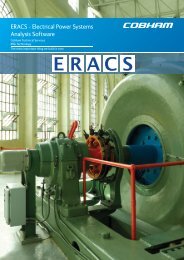


![NC1147 (pdf 1.47 mb) Nitrogen Concentrator [OBIGGS] - Cobham plc](https://img.yumpu.com/51124104/1/190x245/nc1147-pdf-147-mb-nitrogen-concentrator-obiggs-cobham-plc.jpg?quality=85)