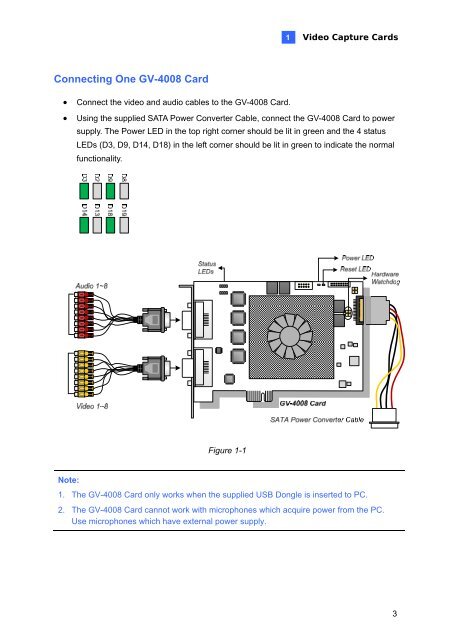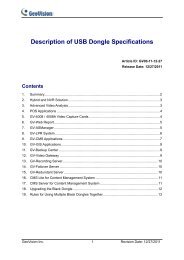GeoVision V8.5 DVR Quick Guide (PDF) - Security Camera Systems
GeoVision V8.5 DVR Quick Guide (PDF) - Security Camera Systems
GeoVision V8.5 DVR Quick Guide (PDF) - Security Camera Systems
Create successful ePaper yourself
Turn your PDF publications into a flip-book with our unique Google optimized e-Paper software.
Connecting One GV-4008 Card<br />
• Connect the video and audio cables to the GV-4008 Card.<br />
1<br />
Video Capture Cards<br />
• Using the supplied SATA Power Converter Cable, connect the GV-4008 Card to power<br />
supply. The Power LED in the top right corner should be lit in green and the 4 status<br />
LEDs (D3, D9, D14, D18) in the left corner should be lit in green to indicate the normal<br />
functionality.<br />
Figure 1-1<br />
Note:<br />
1. The GV-4008 Card only works when the supplied USB Dongle is inserted to PC.<br />
2. The GV-4008 Card cannot work with microphones which acquire power from the PC.<br />
Use microphones which have external power supply.<br />
3