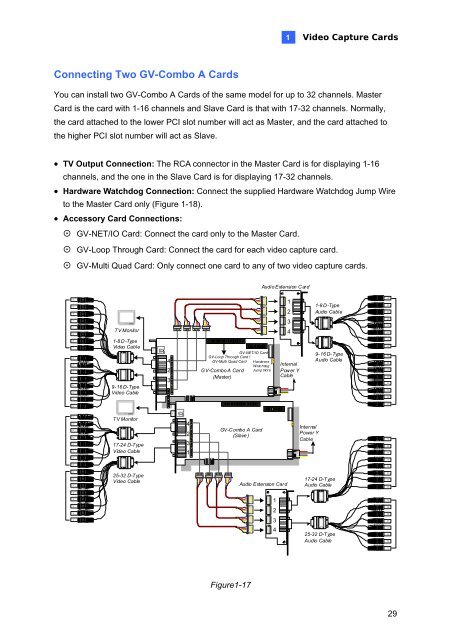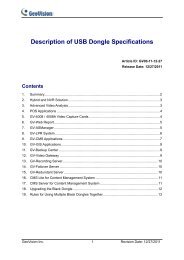GeoVision V8.5 DVR Quick Guide (PDF) - Security Camera Systems
GeoVision V8.5 DVR Quick Guide (PDF) - Security Camera Systems
GeoVision V8.5 DVR Quick Guide (PDF) - Security Camera Systems
Create successful ePaper yourself
Turn your PDF publications into a flip-book with our unique Google optimized e-Paper software.
Connecting Two GV-Combo A Cards<br />
1<br />
Video Capture Cards<br />
You can install two GV-Combo A Cards of the same model for up to 32 channels. Master<br />
Card is the card with 1-16 channels and Slave Card is that with 17-32 channels. Normally,<br />
the card attached to the lower PCI slot number will act as Master, and the card attached to<br />
the higher PCI slot number will act as Slave.<br />
• TV Output Connection: The RCA connector in the Master Card is for displaying 1-16<br />
channels, and the one in the Slave Card is for displaying 17-32 channels.<br />
• Hardware Watchdog Connection: Connect the supplied Hardware Watchdog Jump Wire<br />
to the Master Card only (Figure 1-18).<br />
• Accessory Card Connections:<br />
� GV-NET/IO Card: Connect the card only to the Master Card.<br />
� GV-Loop Through Card: Connect the card for each video capture card.<br />
� GV-Multi Quad Card: Only connect one card to any of two video capture cards.<br />
TV Monitor<br />
1-8 D-Type<br />
Video Cable<br />
9-16 D-Type<br />
Video Cable<br />
TV Monitor<br />
17-24 D-Type<br />
Video Cable<br />
25-32 D-Type<br />
Video Cable<br />
4<br />
2<br />
3<br />
1<br />
4<br />
2<br />
3<br />
1<br />
GV-Loop Through Card /<br />
GV-Multi Quad Card<br />
GV-Combo A Card<br />
(Master)<br />
GV-Combo A Card<br />
(Slave )<br />
Figure1-17<br />
GV-NET/IO Card<br />
Audio Extension Card<br />
Hardware<br />
Watchdog<br />
Jump Wire<br />
Audio Extension Card<br />
1<br />
2<br />
3<br />
4<br />
1<br />
2<br />
3<br />
4<br />
Internal<br />
Power Y<br />
Cable<br />
Hardware<br />
Watchdog<br />
Jump Wire<br />
Internal<br />
Power Y<br />
Cable<br />
1-8 D-Type<br />
Audio Cable<br />
9-16 D-Type<br />
Audio Cable<br />
17-24 D-Type<br />
Audio Cable<br />
25-32 D-Type<br />
Audio Cable<br />
29