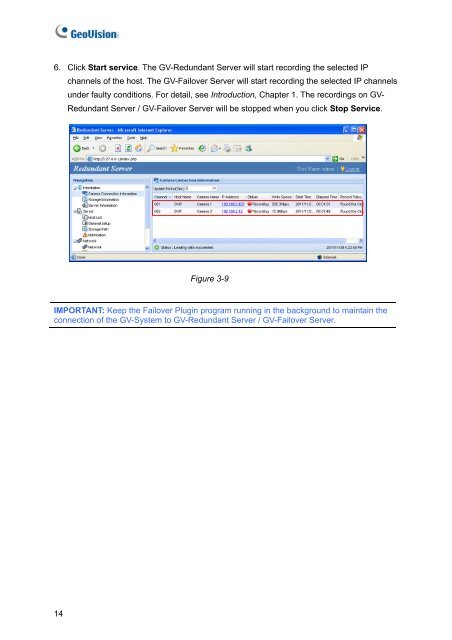GV-Redundant and Failover Server User Manual(RFSV1
GV-Redundant and Failover Server User Manual(RFSV1
GV-Redundant and Failover Server User Manual(RFSV1
Create successful ePaper yourself
Turn your PDF publications into a flip-book with our unique Google optimized e-Paper software.
6. Click Start service. The <strong>GV</strong>-<strong>Redundant</strong> <strong>Server</strong> will start recording the selected IP<br />
14<br />
channels of the host. The <strong>GV</strong>-<strong>Failover</strong> <strong>Server</strong> will start recording the selected IP channels<br />
under faulty conditions. For detail, see Introduction, Chapter 1. The recordings on <strong>GV</strong>-<br />
<strong>Redundant</strong> <strong>Server</strong> / <strong>GV</strong>-<strong>Failover</strong> <strong>Server</strong> will be stopped when you click Stop Service.<br />
Figure 3-9<br />
IMPORTANT: Keep the <strong>Failover</strong> Plugin program running in the background to maintain the<br />
connection of the <strong>GV</strong>-System to <strong>GV</strong>-<strong>Redundant</strong> <strong>Server</strong> / <strong>GV</strong>-<strong>Failover</strong> <strong>Server</strong>.