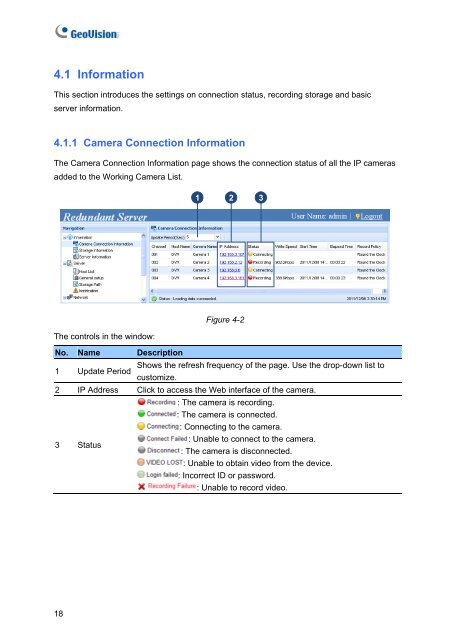GV-Redundant and Failover Server User Manual(RFSV1
GV-Redundant and Failover Server User Manual(RFSV1
GV-Redundant and Failover Server User Manual(RFSV1
Create successful ePaper yourself
Turn your PDF publications into a flip-book with our unique Google optimized e-Paper software.
4.1 Information<br />
This section introduces the settings on connection status, recording storage <strong>and</strong> basic<br />
server information.<br />
4.1.1 Camera Connection Information<br />
The Camera Connection Information page shows the connection status of all the IP cameras<br />
added to the Working Camera List.<br />
The controls in the window:<br />
18<br />
1 2 3<br />
Figure 4-2<br />
No. Name Description<br />
1<br />
Shows the refresh frequency of the page. Use the drop-down list to<br />
Update Period<br />
customize.<br />
2 IP Address Click to access the Web interface of the camera.<br />
: The camera is recording.<br />
: The camera is connected.<br />
: Connecting to the camera.<br />
3 Status<br />
: Unable to connect to the camera.<br />
: The camera is disconnected.<br />
: Unable to obtain video from the device.<br />
: Incorrect ID or password.<br />
: Unable to record video.