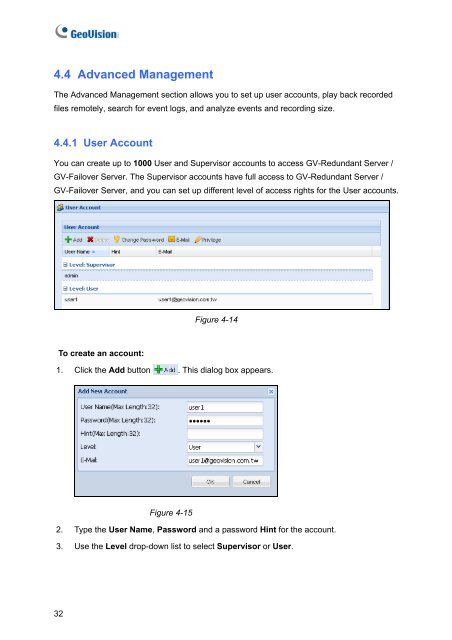GV-Redundant and Failover Server User Manual(RFSV1
GV-Redundant and Failover Server User Manual(RFSV1
GV-Redundant and Failover Server User Manual(RFSV1
You also want an ePaper? Increase the reach of your titles
YUMPU automatically turns print PDFs into web optimized ePapers that Google loves.
4.4 Advanced Management<br />
The Advanced Management section allows you to set up user accounts, play back recorded<br />
files remotely, search for event logs, <strong>and</strong> analyze events <strong>and</strong> recording size.<br />
4.4.1 <strong>User</strong> Account<br />
You can create up to 1000 <strong>User</strong> <strong>and</strong> Supervisor accounts to access <strong>GV</strong>-<strong>Redundant</strong> <strong>Server</strong> /<br />
<strong>GV</strong>-<strong>Failover</strong> <strong>Server</strong>. The Supervisor accounts have full access to <strong>GV</strong>-<strong>Redundant</strong> <strong>Server</strong> /<br />
<strong>GV</strong>-<strong>Failover</strong> <strong>Server</strong>, <strong>and</strong> you can set up different level of access rights for the <strong>User</strong> accounts.<br />
To create an account:<br />
32<br />
Figure 4-14<br />
1. Click the Add button . This dialog box appears.<br />
Figure 4-15<br />
2. Type the <strong>User</strong> Name, Password <strong>and</strong> a password Hint for the account.<br />
3. Use the Level drop-down list to select Supervisor or <strong>User</strong>.