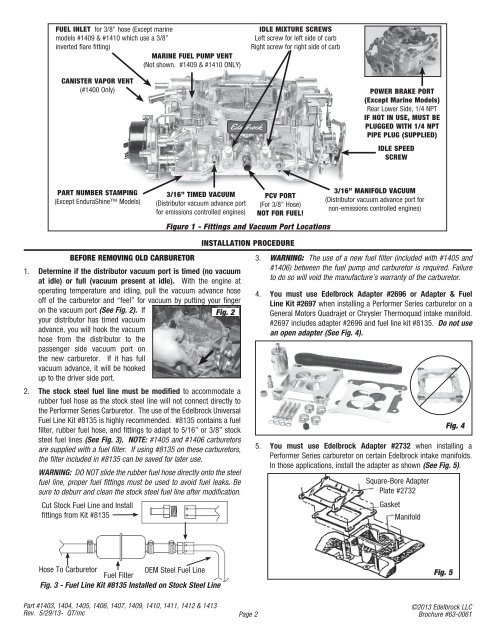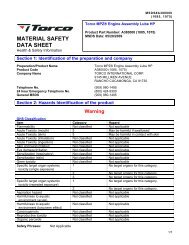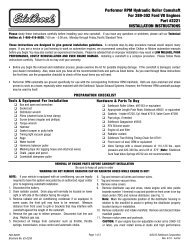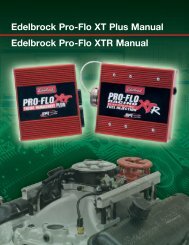Installation Instruction - Edelbrock
Installation Instruction - Edelbrock
Installation Instruction - Edelbrock
Create successful ePaper yourself
Turn your PDF publications into a flip-book with our unique Google optimized e-Paper software.
FUEL INLET for 3/8” hose (Except marine<br />
models #1409 & #1410 which use a 3/8”<br />
inverted flare fitting)<br />
MARINE FUEL PUMP VENT<br />
(Not shown. #1409 & #1410 ONLY)<br />
CANISTER VAPOR VENT<br />
(#1400 Only)<br />
PART NUMBER STAMPING<br />
(Except EnduraShine Models)<br />
3/16” TIMED VACUUM<br />
(Distributor vacuum advance port<br />
for emissions controlled engines)<br />
BEFORE REMOVING OLD CARBURETOR<br />
1. Determine if the distributor vacuum port is timed (no vacuum<br />
at idle) or full (vacuum present at idle). With the engine at<br />
operating temperature and idling, pull the vacuum advance hose<br />
off of the carburetor and “feel” for vacuum by putting your finger<br />
on the vacuum port (See Fig. 2). If<br />
Fig. 2<br />
your distributor has timed vacuum<br />
advance, you will hook the vacuum<br />
hose from the distributor to the<br />
passenger side vacuum port on<br />
the new carburetor. If it has full<br />
vacuum advance, it will be hooked<br />
up to the driver side port.<br />
2. The stock steel fuel line must be modified to accommodate a<br />
rubber fuel hose as the stock steel line will not connect directly to<br />
the Performer Series Carburetor. The use of the <strong>Edelbrock</strong> Universal<br />
Fuel Line Kit #8135 is highly recommended. #8135 contains a fuel<br />
filter, rubber fuel hose, and fittings to adapt to 5/16” or 3/8” stock<br />
steel fuel lines (See Fig. 3). NOTE: #1405 and #1406 carburetors<br />
are supplied with a fuel filter. If using #8135 on these carburetors,<br />
the filter included in #8135 can be saved for later use.<br />
WARNING: DO NOT slide the rubber fuel hose directly onto the steel<br />
fuel line, proper fuel fittings must be used to avoid fuel leaks. Be<br />
sure to deburr and clean the stock steel fuel line after modification.<br />
Cut Stock Fuel Line and Install<br />
fittings from Kit #8135<br />
Hose To Carburetor<br />
Fuel Filter<br />
OEM Steel Fuel Line<br />
Fig. 3 - Fuel Line Kit #8135 Installed on Stock Steel Line<br />
Part #1403, 1404, 1405, 1406, 1407, 1409, 1410, 1411, 1412 & 1413<br />
Rev. 5/29/13- QT/mc Page 2<br />
IDLE MIXTURE SCREWS<br />
Left screw for left side of carb<br />
Right screw for right side of carb<br />
PCV PORT<br />
(For 3/8” Hose)<br />
NOT FOR FUEL!<br />
Figure 1 - Fittings and Vacuum Port Locations<br />
INSTALLATION PROCEDURE<br />
POWER BRAKE PORT<br />
(Except Marine Models)<br />
Rear Lower Side, 1/4 NPT<br />
IF NOT IN USE, MUST BE<br />
PLUGGED WITH 1/4 NPT<br />
PIPE PLUG (SUPPLIED)<br />
IDLE SPEED<br />
SCREW<br />
3/16” MANIFOLD VACUUM<br />
(Distributor vacuum advance port for<br />
non-emissions controlled engines)<br />
3. WARNING: The use of a new fuel filter (included with #1405 and<br />
#1406) between the fuel pump and carburetor is required. Failure<br />
to do so will void the manufacture’s warranty of the carburetor.<br />
4. You must use <strong>Edelbrock</strong> Adapter #2696 or Adapter & Fuel<br />
Line Kit #2697 when installing a Performer Series carburetor on a<br />
General Motors Quadrajet or Chrysler Thermoquad intake manifold.<br />
#2697 includes adapter #2696 and fuel line kit #8135. Do not use<br />
an open adapter (See Fig. 4).<br />
Fig. 4<br />
5. You must use <strong>Edelbrock</strong> Adapter #2732 when installing a<br />
Performer Series carburetor on certain <strong>Edelbrock</strong> intake manifolds.<br />
In those applications, install the adapter as shown (See Fig. 5).<br />
Square-Bore Adapter<br />
Plate #2732<br />
Gasket<br />
Manifold<br />
Fig. 5<br />
©2013 <strong>Edelbrock</strong> LLC<br />
Brochure #63-0061