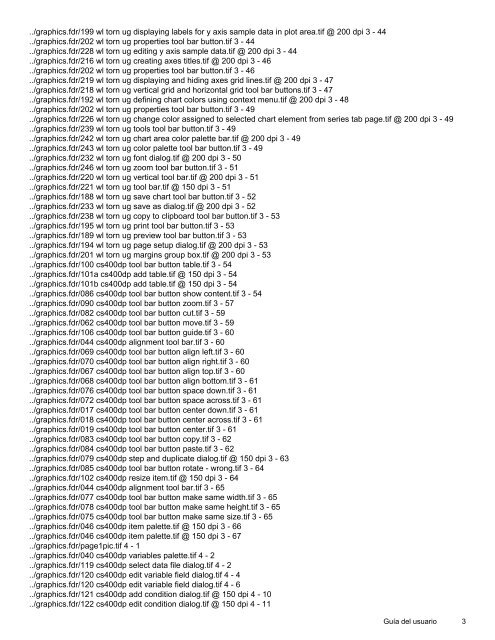Software Versamark CS400 - Kodak
Software Versamark CS400 - Kodak
Software Versamark CS400 - Kodak
Create successful ePaper yourself
Turn your PDF publications into a flip-book with our unique Google optimized e-Paper software.
../graphics.fdr/199 wl torn ug displaying labels for y axis sample data in plot area.tif @ 200 dpi 3 - 44<br />
../graphics.fdr/202 wl torn ug properties tool bar button.tif 3 - 44<br />
../graphics.fdr/228 wl torn ug editing y axis sample data.tif @ 200 dpi 3 - 44<br />
../graphics.fdr/216 wl torn ug creating axes titles.tif @ 200 dpi 3 - 46<br />
../graphics.fdr/202 wl torn ug properties tool bar button.tif 3 - 46<br />
../graphics.fdr/219 wl torn ug displaying and hiding axes grid lines.tif @ 200 dpi 3 - 47<br />
../graphics.fdr/218 wl torn ug vertical grid and horizontal grid tool bar buttons.tif 3 - 47<br />
../graphics.fdr/192 wl torn ug defining chart colors using context menu.tif @ 200 dpi 3 - 48<br />
../graphics.fdr/202 wl torn ug properties tool bar button.tif 3 - 49<br />
../graphics.fdr/226 wl torn ug change color assigned to selected chart element from series tab page.tif @ 200 dpi 3 - 49<br />
../graphics.fdr/239 wl torn ug tools tool bar button.tif 3 - 49<br />
../graphics.fdr/242 wl torn ug chart area color palette bar.tif @ 200 dpi 3 - 49<br />
../graphics.fdr/243 wl torn ug color palette tool bar button.tif 3 - 49<br />
../graphics.fdr/232 wl torn ug font dialog.tif @ 200 dpi 3 - 50<br />
../graphics.fdr/246 wl torn ug zoom tool bar button.tif 3 - 51<br />
../graphics.fdr/220 wl torn ug vertical tool bar.tif @ 200 dpi 3 - 51<br />
../graphics.fdr/221 wl torn ug tool bar.tif @ 150 dpi 3 - 51<br />
../graphics.fdr/188 wl torn ug save chart tool bar button.tif 3 - 52<br />
../graphics.fdr/233 wl torn ug save as dialog.tif @ 200 dpi 3 - 52<br />
../graphics.fdr/238 wl torn ug copy to clipboard tool bar button.tif 3 - 53<br />
../graphics.fdr/195 wl torn ug print tool bar button.tif 3 - 53<br />
../graphics.fdr/189 wl torn ug preview tool bar button.tif 3 - 53<br />
../graphics.fdr/194 wl torn ug page setup dialog.tif @ 200 dpi 3 - 53<br />
../graphics.fdr/201 wl torn ug margins group box.tif @ 200 dpi 3 - 53<br />
../graphics.fdr/100 cs400dp tool bar button table.tif 3 - 54<br />
../graphics.fdr/101a cs400dp add table.tif @ 150 dpi 3 - 54<br />
../graphics.fdr/101b cs400dp add table.tif @ 150 dpi 3 - 54<br />
../graphics.fdr/086 cs400dp tool bar button show content.tif 3 - 54<br />
../graphics.fdr/090 cs400dp tool bar button zoom.tif 3 - 57<br />
../graphics.fdr/082 cs400dp tool bar button cut.tif 3 - 59<br />
../graphics.fdr/062 cs400dp tool bar button move.tif 3 - 59<br />
../graphics.fdr/106 cs400dp tool bar button guide.tif 3 - 60<br />
../graphics.fdr/044 cs400dp alignment tool bar.tif 3 - 60<br />
../graphics.fdr/069 cs400dp tool bar button align left.tif 3 - 60<br />
../graphics.fdr/070 cs400dp tool bar button align right.tif 3 - 60<br />
../graphics.fdr/067 cs400dp tool bar button align top.tif 3 - 60<br />
../graphics.fdr/068 cs400dp tool bar button align bottom.tif 3 - 61<br />
../graphics.fdr/076 cs400dp tool bar button space down.tif 3 - 61<br />
../graphics.fdr/072 cs400dp tool bar button space across.tif 3 - 61<br />
../graphics.fdr/017 cs400dp tool bar button center down.tif 3 - 61<br />
../graphics.fdr/018 cs400dp tool bar button center across.tif 3 - 61<br />
../graphics.fdr/019 cs400dp tool bar button center.tif 3 - 61<br />
../graphics.fdr/083 cs400dp tool bar button copy.tif 3 - 62<br />
../graphics.fdr/084 cs400dp tool bar button paste.tif 3 - 62<br />
../graphics.fdr/079 cs400dp step and duplicate dialog.tif @ 150 dpi 3 - 63<br />
../graphics.fdr/085 cs400dp tool bar button rotate - wrong.tif 3 - 64<br />
../graphics.fdr/102 cs400dp resize item.tif @ 150 dpi 3 - 64<br />
../graphics.fdr/044 cs400dp alignment tool bar.tif 3 - 65<br />
../graphics.fdr/077 cs400dp tool bar button make same width.tif 3 - 65<br />
../graphics.fdr/078 cs400dp tool bar button make same height.tif 3 - 65<br />
../graphics.fdr/075 cs400dp tool bar button make same size.tif 3 - 65<br />
../graphics.fdr/046 cs400dp item palette.tif @ 150 dpi 3 - 66<br />
../graphics.fdr/046 cs400dp item palette.tif @ 150 dpi 3 - 67<br />
../graphics.fdr/page1pic.tif 4 - 1<br />
../graphics.fdr/040 cs400dp variables palette.tif 4 - 2<br />
../graphics.fdr/119 cs400dp select data file dialog.tif 4 - 2<br />
../graphics.fdr/120 cs400dp edit variable field dialog.tif 4 - 4<br />
../graphics.fdr/120 cs400dp edit variable field dialog.tif 4 - 6<br />
../graphics.fdr/121 cs400dp add condition dialog.tif @ 150 dpi 4 - 10<br />
../graphics.fdr/122 cs400dp edit condition dialog.tif @ 150 dpi 4 - 11<br />
Guía del usuario 3