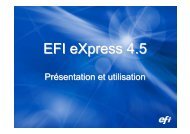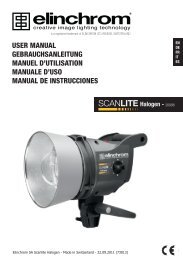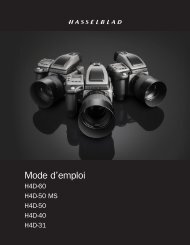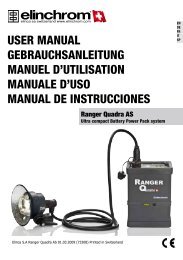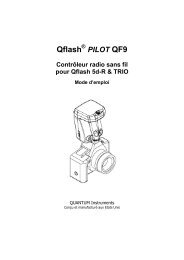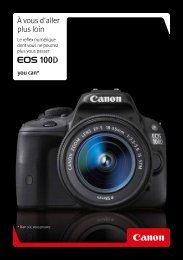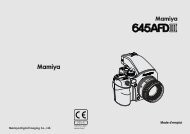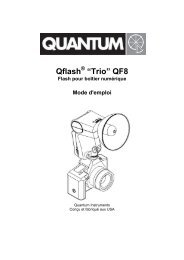BRX 250/500 - Kelvin-pro
BRX 250/500 - Kelvin-pro
BRX 250/500 - Kelvin-pro
You also want an ePaper? Increase the reach of your titles
YUMPU automatically turns print PDFs into web optimized ePapers that Google loves.
Eye-CELL SetupEnglishIntelligent Photocell-SensorThe Eye-Cell offers new features and can detect camera pre-flashes (anti red eye effect).To customise the pre-flash settings, please follow the instructions at paragraph 3.Eye-Cell Functions1. Standard Photocell mode2. Eye-Cell pre-flash mode3. Setup number of pre-flashes manually or set to automatic detection4. Setup pre-flash timings! Only for advanced users!1. Using the Standard Photocell ModePush “Cell” button, for less than 0.5 seconds to switch on/off the standard Photocell sensor.LED Indication:Cell LED is ON: Active photocell.Cell LED is OFF: Inactive photocell.In “on” mode, the Photocell sensor will trigger the flash unit with any recognized flash impulse.2. Eye-Cell Pre-Flash Mode(This is only activation, not the setup. To Setup, follow step 3)Press the Cell button for ap<strong>pro</strong>x. 1 second; the status LED starts flashing.LED Indication:Cell LED flashes in slow intervals; the Eye-Cell pre-flash mode is activated.Cell LED is OFF; the Eye-Cell pre-flash mode is inactive.Function:In active mode the unit ignores up to 6 anti-red-eye flashes and synchronizes / triggers onlywith the last main flash. This is useful where the anti-red eye pre-flashes can’t be switchedoff.3. Automatic Eye-Cell Pre-Flash Setup “c.0”Press the Cell button for 4 seconds until display shows “c.X” for automatic setup.(“X” is the number of pre-flashes including main flash from 1 up to 7)Scroll with the “Flash-Power” up and down button to “c.0”Now use the camera-on flash and release a test exposure. The camera will release severalanti-red eye flashes (if activated). The <strong>BRX</strong> Eye-Cell detects the number of flashes the camerareleased and stores the value automatically, and switches back to Eye-Cell Pre-flash mode.Ready to use.! If the cell button was pressed down for 6 seconds the “Setup Pre-Flash Timeframe” isactivated and the display shows t.4 or b.1 (standard settings). Do not change these values;this would deactivate the “Automatic Eye-Cell Mode”! Wait a few seconds, the unit switchesback to the standard mode and the display shows the flash power settings. Should the t.4 orb.1 values have been changed, please set the “Setup Pre-Flash Timeframe” back to standardsettings as descript at paragraph 4.11