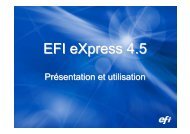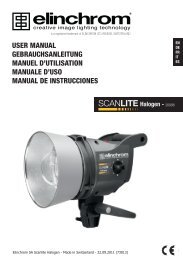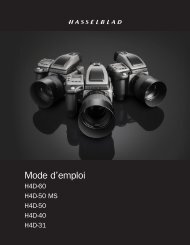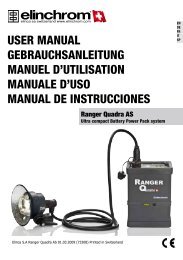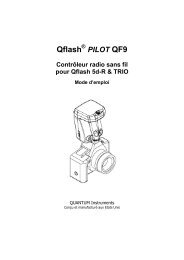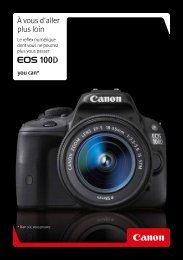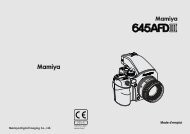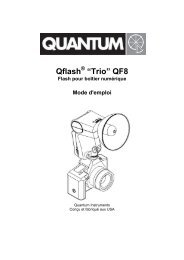- Page 4: Declaration of conformityEnglishThi
- Page 8 and 9: Control panelEnglish141261110387945
- Page 10 and 11: Digital multi-displayThe flash / mo
- Page 15 and 16: Flashtube replacementEnglishIf the
- Page 17 and 18: EnglishUser ManualTransmitter Speed
- Page 19 and 20: Fig. 2Frequencychannel selectorMODE
- Page 21 and 22: EnglishEL-Skyport ModulesEL-Skyport
- Page 23 and 24: InhaltDeutschEinleitung 24CE Konfor
- Page 25 and 26: KonformitätserklärungDeutschDiese
- Page 27 and 28: GrundfunktionenDie Grundfunktionen
- Page 29 and 30: Bedienteil14Deutsch1261110387945121
- Page 31 and 32: Digitales Multi DisplayDeutschDie B
- Page 34 and 35: Akustische Blitzbereitschaft / Sign
- Page 36 and 37: Wechseln der BlitzröhreDeutschFall
- Page 38 and 39: DeutschTransmitter Speed19350Inhalt
- Page 40 and 41: Bild. 2FrequenzkanalSchalterRX Funk
- Page 42 and 43: DeutschEL-Skyport ModuleEL-Skyport
- Page 44 and 45: Table des matièresFrançaisIntrodu
- Page 46 and 47: Déclaration de conformitéFrançai
- Page 48 and 49: 48Fonctions de baseFrançaisLes fon
- Page 50 and 51: Description des commandes14Françai
- Page 52 and 53: Mode PMS (Proportional-Modelling la
- Page 54 and 55: 5. Configuration des paramètres t
- Page 56 and 57: EL-Skyport - utilisation et configu
- Page 58 and 59: Caractéristiques techniques BRX 25
- Page 60 and 61: Émetteur EL-Skyport Speed 19350Ins
- Page 62 and 63:
Français62Configuration du module
- Page 64 and 65:
FrançaisDéclaration de conformit
- Page 66 and 67:
IntroducciónSpanishEstimado fotóg
- Page 68 and 69:
Nota de seguridadSpanishDe acuerdo
- Page 70 and 71:
¡Antes de comenzarSpanishLas unida
- Page 72 and 73:
Características de la lámpara de
- Page 74 and 75:
Configuración Eye-CELLSpanishSenso
- Page 76 and 77:
Características del avisador acús
- Page 78 and 79:
Sustitución del tubo de flashGesti
- Page 80 and 81:
SpanishTransmitter Speed19350Instru
- Page 82 and 83:
Fig. 2Selector del canalde frecuenc
- Page 84 and 85:
SpanishMódulos del EL-SkyportEL-Sk
- Page 86 and 87:
IndiceItalianIntroduzione 87Dichiar
- Page 88 and 89:
Dichiarazione di conformitàItalian
- Page 90 and 91:
Funzioni di base incluseItalianLe f
- Page 92 and 93:
Pannello di controllo14Italian12611
- Page 94 and 95:
Multidisplay digitaleItalianLa pote
- Page 96 and 97:
4. Modalità di pre-flash della mon
- Page 98 and 99:
Ricetrasmettitore EL - Skyport per
- Page 100 and 101:
Dati tecnici BRX 250 BRX 500Potenza
- Page 102 and 103:
EL-Skyport Transmitter Speed //1935
- Page 104 and 105:
Configurazione del Modulo EL-Skypor
- Page 106 and 107:
Dichiarazioni CEItalianQuesta appar
- Page 108 and 109:
ВступлениеРусский
- Page 110 and 111:
Меры предосторожно
- Page 112 and 113:
Перед началом рабо
- Page 114 and 115:
Перед началом рабо
- Page 116 and 117:
Eye-CELL SetupРусскийНас
- Page 118 and 119:
Звуковой сигнал за
- Page 120 and 121:
Замена лампы-вспыш
- Page 122 and 123:
РусскийTransmitter Speed1935
- Page 124 and 125:
Fig. 2Переключательч
- Page 126 and 127:
РусскийМодули EL-Skypo
- Page 128 and 129:
GUARANTEEEnglishThis ELINCHROM prod
- Page 130:
StampРегистрационная