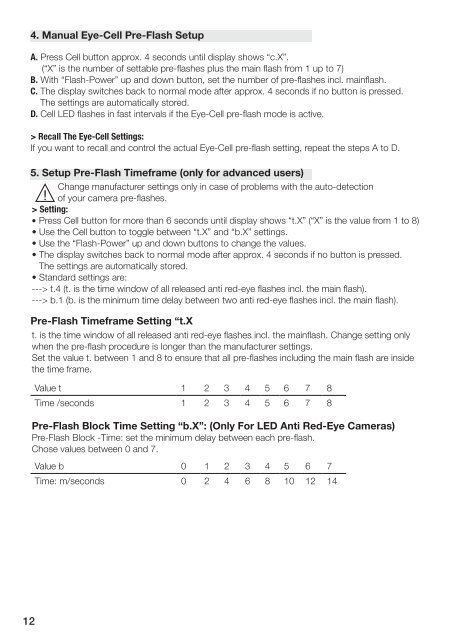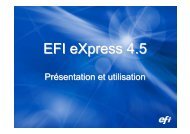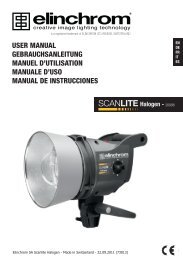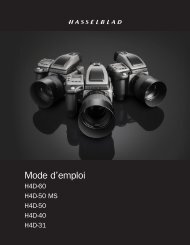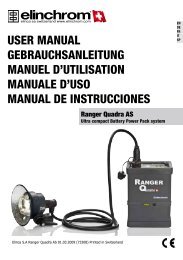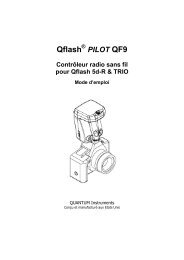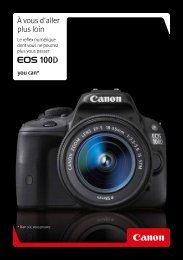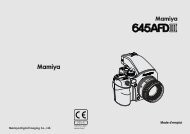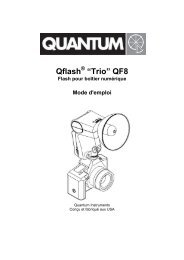BRX 250/500 - Kelvin-pro
BRX 250/500 - Kelvin-pro
BRX 250/500 - Kelvin-pro
You also want an ePaper? Increase the reach of your titles
YUMPU automatically turns print PDFs into web optimized ePapers that Google loves.
4. Manual Eye-Cell Pre-Flash SetupA. Press Cell button ap<strong>pro</strong>x. 4 seconds until display shows “c.X”.(“X” is the number of settable pre-flashes plus the main flash from 1 up to 7)B. With “Flash-Power” up and down button, set the number of pre-flashes incl. mainflash.C. The display switches back to normal mode after ap<strong>pro</strong>x. 4 seconds if no button is pressed.The settings are automatically stored.D. Cell LED flashes in fast intervals if the Eye-Cell pre-flash mode is active.> Recall The Eye-Cell Settings:If you want to recall and control the actual Eye-Cell pre-flash setting, repeat the steps A to D.5. Setup Pre-Flash Timeframe (only for advanced users)Change manufacturer settings only in case of <strong>pro</strong>blems with the auto-detection! of your camera pre-flashes.> Setting:• Press Cell button for more than 6 seconds until display shows “t.X” (“X” is the value from 1 to 8)• Use the Cell button to toggle between “t.X” and “b.X” settings.• Use the “Flash-Power” up and down buttons to change the values.• The display switches back to normal mode after ap<strong>pro</strong>x. 4 seconds if no button is pressed.The settings are automatically stored.• Standard settings are:---> t.4 (t. is the time window of all released anti red-eye flashes incl. the main flash).---> b.1 (b. is the minimum time delay between two anti red-eye flashes incl. the main flash).Pre-Flash Timeframe Setting “t.Xt. is the time window of all released anti red-eye flashes incl. the mainflash. Change setting onlywhen the pre-flash <strong>pro</strong>cedure is longer than the manufacturer settings.Set the value t. between 1 and 8 to ensure that all pre-flashes including the main flash are insidethe time frame.Value t 1 2 3 4 5 6 7 8Time /seconds 1 2 3 4 5 6 7 8Pre-Flash Block Time Setting “b.X”: (Only For LED Anti Red-Eye Cameras)Pre-Flash Block -Time: set the minimum delay between each pre-flash.Chose values between 0 and 7.Value b 0 1 2 3 4 5 6 7Time: m/seconds 0 2 4 6 8 10 12 1412