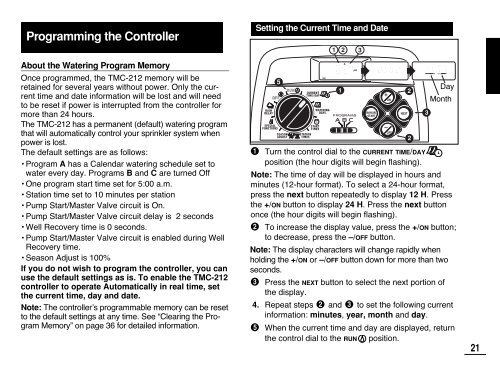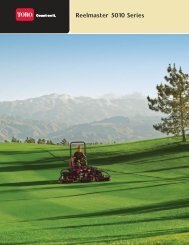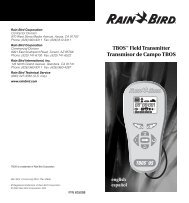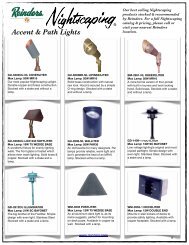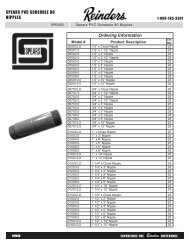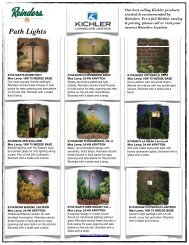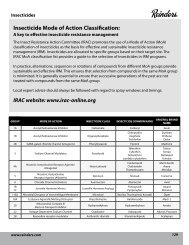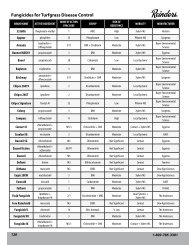TMC-212TM User's Guide - Reinders.com
TMC-212TM User's Guide - Reinders.com
TMC-212TM User's Guide - Reinders.com
- No tags were found...
Create successful ePaper yourself
Turn your PDF publications into a flip-book with our unique Google optimized e-Paper software.
Programming the ControllerSetting the Current Time and DateAbout the Watering Program MemoryOnce programmed, the <strong>TMC</strong>-212 memory will beretained for several years without power. Only the currenttime and date information will be lost and will needto be reset if power is interrupted from the controller formore than 24 hours.The <strong>TMC</strong>-212 has a permanent (default) watering programthat will automatically control your sprinkler system whenpower is lost.The default settings are as follows:• Program A has a Calendar watering schedule set towater every day. Programs B and C are turned Off• One program start time set for 5:00 a.m.• Station time set to 10 minutes per station• Pump Start/Master Valve circuit is On.• Pump Start/Master Valve circuit delay is 2 seconds• Well Recovery time is 0 seconds.• Pump Start/Master Valve circuit is enabled during WellRecovery time.• Season Adjust is 100%If you do not wish to program the controller, you canuse the default settings as is. To enable the <strong>TMC</strong>-212controller to operate Automatically in real time, setthe current time, day and date.Note: The controller’s programmable memory can be resetto the default settings at any time. See “Clearing the ProgramMemory” on page 36 for detailed information.5DayMonthTurn the control dial to the CURRENT TIME/DAYposition (the hour digits will begin flashing).Note: The time of day will be displayed in hours andminutes (12-hour format). To select a 24-hour format,press the next button repeatedly to display 12 H. Pressthe +/ON button to display 24 H. Press the next buttononce (the hour digits will begin flashing).To increase the display value, press the +/ON button;to decrease, press the –/OFF button.Note: The display characters will change rapidly whenholding the +/ON or –/OFF button down for more than twoseconds.Press the NEXT button to select the next portion ofthe display.4. Repeat steps and to set the following currentinformation: minutes, year, month and day.When the current time and day are displayed, returnthe control dial to the RUN position.21