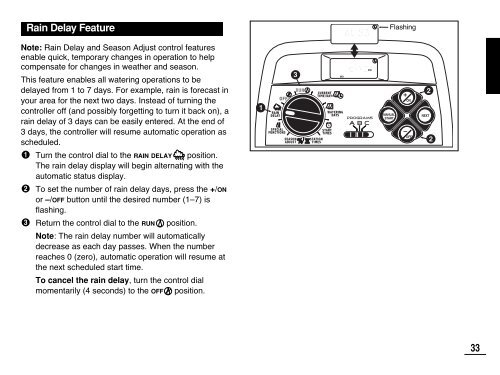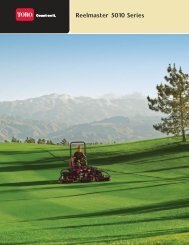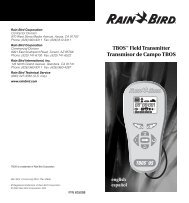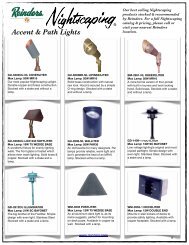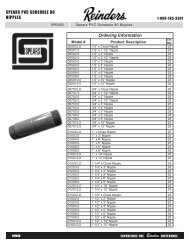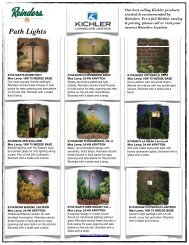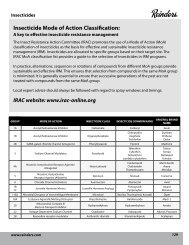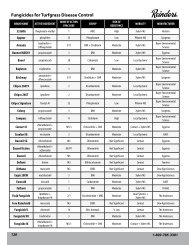TMC-212TM User's Guide - Reinders.com
TMC-212TM User's Guide - Reinders.com
TMC-212TM User's Guide - Reinders.com
- No tags were found...
Create successful ePaper yourself
Turn your PDF publications into a flip-book with our unique Google optimized e-Paper software.
Rain Delay FeatureFlashingNote: Rain Delay and Season Adjust control featuresenable quick, temporary changes in operation to help<strong>com</strong>pensate for changes in weather and season.This feature enables all watering operations to bedelayed from 1 to 7 days. For example, rain is forecast inyour area for the next two days. Instead of turning thecontroller off (and possibly forgetting to turn it back on), arain delay of 3 days can be easily entered. At the end of3 days, the controller will resume automatic operation asscheduled.Turn the control dial to the RAIN DELAY position.The rain delay display will begin alternating with theautomatic status display.To set the number of rain delay days, press the +/ONor –/OFF button until the desired number (1–7) isflashing.Return the control dial to the RUN position.Note: The rain delay number will automaticallydecrease as each day passes. When the numberreaches 0 (zero), automatic operation will resume atthe next scheduled start time.To cancel the rain delay, turn the control dialmomentarily (4 seconds) to the OFF position.33