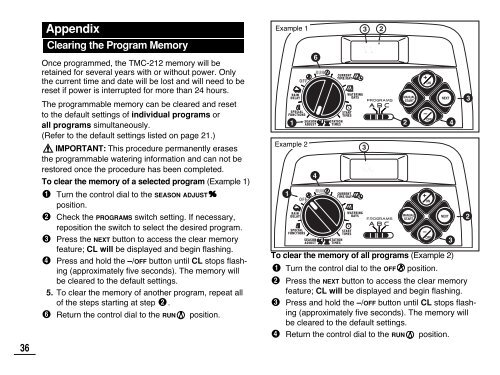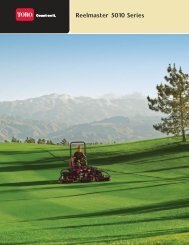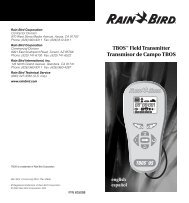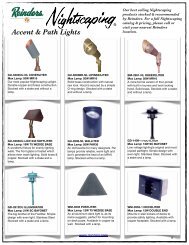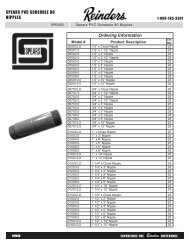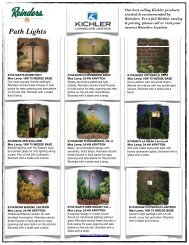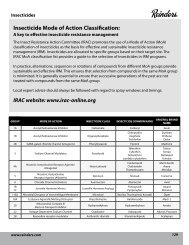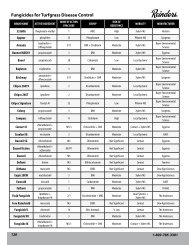TMC-212TM User's Guide - Reinders.com
TMC-212TM User's Guide - Reinders.com
TMC-212TM User's Guide - Reinders.com
- No tags were found...
You also want an ePaper? Increase the reach of your titles
YUMPU automatically turns print PDFs into web optimized ePapers that Google loves.
AppendixClearing the Program MemoryExample 1Once programmed, the <strong>TMC</strong>-212 memory will beretained for several years with or without power. Onlythe current time and date will be lost and will need to bereset if power is interrupted for more than 24 hours.36The programmable memory can be cleared and resetto the default settings of individual programs orall programs simultaneously.(Refer to the default settings listed on page 21.)IMPORTANT: This procedure permanently erasesthe programmable watering information and can not berestored once the procedure has been <strong>com</strong>pleted.To clear the memory of a selected program (Example 1)Turn the control dial to the SEASON ADJUSTposition.Check the PROGRAMS switch setting. If necessary,reposition the switch to select the desired program.Press the NEXT button to access the clear memoryfeature; CL will be displayed and begin flashing.Press and hold the –/OFF button until CL stops flashing(approximately five seconds). The memory willbe cleared to the default settings.5. To clear the memory of another program, repeat allof the steps starting at step .Return the control dial to the RUN position.Example 2To clear the memory of all programs (Example 2)Turn the control dial to the OFF position.Press the NEXT button to access the clear memoryfeature; CL will be displayed and begin flashing.Press and hold the –/OFF button until CL stops flashing(approximately five seconds). The memory willbe cleared to the default settings.Return the control dial to the RUN position.